DesktopOK v11.21 Updated
- 674KB (uncompressed)
- Released on 28 Apr 2024
- Suggested by JohnW
DesktopOK contains a host of beneficial Windows interface tweaks. The program can save the current icon view by resolution and make it easy to swap between views, showing all saved view formats in a list. Other tools include basic screenshots, the ability to force-close programs, color tool, volume and more:
- Interface tools include reducing clutter with a minimize-to-tray by right clicking on a window close button, mouse hiding and ability to hide desktop icons after a period of inactivity (click on the desktop to make them re-appear). You can even modify default icon spacing.
- Window management tools include scrolling any window that your mouse hovers over (not just what's in focus) and alt+drag (for moving windows without having to hold your cursor over the top bar).
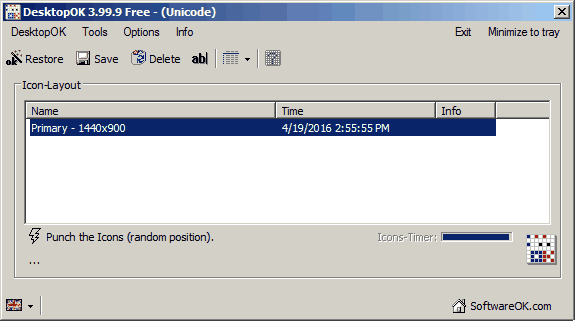
| Category: | |
| Runs on: | WinNT / Win2K / WinXP / Vista / Win7 / Win8 / Win10 / Win11 |
| Writes settings to: | Application folder |
| Stealth: ? | Yes |
| Unicode support: | Yes |
| License: | Freeware |
| How to extract: |
Download the ZIP package and extract to a folder of your choice. In this folder, create an empty text file and name it DesktopOK.ini. Launch DesktopOK.exe or DesktopOK_x64.exe. Possible issues:
|
| Similar/alternative apps: | AltDrag, ICU |
| What's new? | See: https://softwareok.com/?seite=Freeware/DesktopOK/History |
27 comments on DesktopOK

Now at version 9.61
v9.55
Now at version 8.98
v8.91
There are now separate zip packages for x32 and x64
v8.41
Now at version 8.55
v8.41
@Midas strange because I have used on laptops for a very long time and have never seen this problem, now I really curious to see if I can make happen. More to be revealed.
MIKLO
v4.66
It would be even better if DesktopOK didn't force an icon rearrangement with every resolution change -- in my laptop, a lot of those are temporary, resulting from user logon or the machine coming out of sleep state before, rerouting graphics to my higher resolution external screen. After some time it's galling to have to restore icon arrangement after every such hiccup. I've gone through all settings several times but up to now have been unable to disable this behavior.
v4.64
I still use & really like this program now using Windoze 10. I'm anal about my Desktop icons arrangement, and this program makes it so easy to line them up just as I want. Thanks to the maker for a program that I have used for a very long time across many different operating systems. Has always been flawless for me :)
MIKLO
v4.64
Now at v4.35
v4.34
v4.26 released !
v4.24



v11.11
v11.09