CudaText 1.215.0 Updated
- 31MB (uncompressed)
- Released on 17 Jun 2024
- Suggested by billon
CudaText is a code editor with a clean, tabbed interface and side-panels. Includes split view, code folding, hotkeys, theme support, color picker and much more. The program supports 300+ syntaxes and add-ons written in Python, as well as some IDE features if plugins are used.
The program is cross-platform, with clients available for Mac and Linux. Settings are modified either via options dialogs, or alternatively, by manually editing text config files (JSON format).
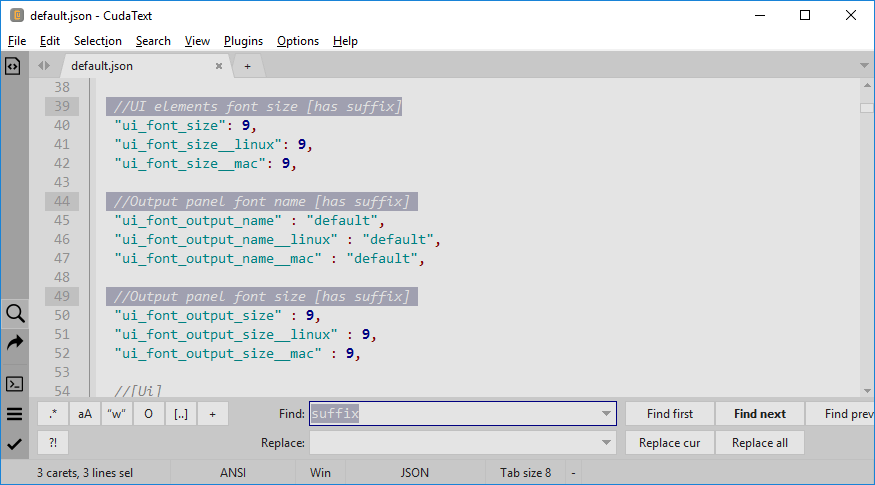
| Category: | |
| Runs on: | WinXP / Vista / Win7 / Win8 / Win10 / Win11 |
| Writes settings to: | Application folder |
| Stealth: ? | Yes |
| Unicode support: | Yes |
| Path portability: | Automatic relative path (eg. ..\..\personal\work.doc) |
| License: | MPL 2.0 |
| How to extract: | Download the ZIP package and extract to a folder of your choice. Launch cudatext.exe. |
| Similar/alternative apps: | SynWrite, Atom Portable |
| What's new? | See: https://cudatext.github.io/history.txt |
23 comments on CudaText

@Midas: Will happily do it, just give me a few days...
1.186.0
@FileHandler: It would be helpful -- at least for me -- if you could document your findings and settings in CudaText's forum topic... TiA
1.184.0
Seasoned Synwrite user that I am, I was not too enthusiastic about CudaText in the beginning. My mistake. Cudatext has all the features I have come to appreciate in Synwrite, if — and that's the catch here — if one is willing to spend time customizing the interface, intall plugins, adjust settings here and there. All of which is easy enough to do. Guess I was just too lazy to bother all those years.
Meanwhile however, I have made the transition, and I am very happy with it. Themes alone are worth it, settings are more accessible and easier to find and ajdust than in Synwrite. CudaText is well documented and highly customizable. I have set up my own dropdown menus and toolbars and I make heavy use of intext-bookmarks, an extremely useful feature that is rare to find in other editors.
1.183.0.0
No at 1.156.2
v1.155.0
@rebon: Thanks. Fixed.
v1.131.0
add-ons written in Python: invalid link (it points to http://www.uvviewsoft.com/cudatext/files/addons/)
correct link is for Sourceforge.net:
• addons page: https://sourceforge.net/projects/cudatext/files/addons_all/
• addons direct download: https://sourceforge.net/projects/cudatext/files/addons_all/CudaText_addons.zip/download
v1.131.0
@hamasaki: Fixed.
v1.131.0
Download links both 404 as website has moved to github.
v1.131.0
Now at version 1.118.0.0
v1.117.6.0



For more languages : https://sourceforge.net/projects/cudatext/files/addons/translations/
1.195.0.5