CherryTree v1.4.0 Updated
- 371MB (uncompressed)
- Released on 22 Mar 2025
- Suggested by I am Baas
CherryTree is an hierarchical note-taking application. It features rich-text formatting, syntax highlighting, spell-checking, image insertion and password protection. Data is stored in a single XML or SQLite file. Import from plaintext, HTML or your favorite note-taker, including Zim, Treepad, Keynote, Mempad and RedNotebook. Export to PDF, HTML or plaintext files.
Cross platform with versions available for Linux. CherryTree Portable is a portable wrapper for CherryTree.
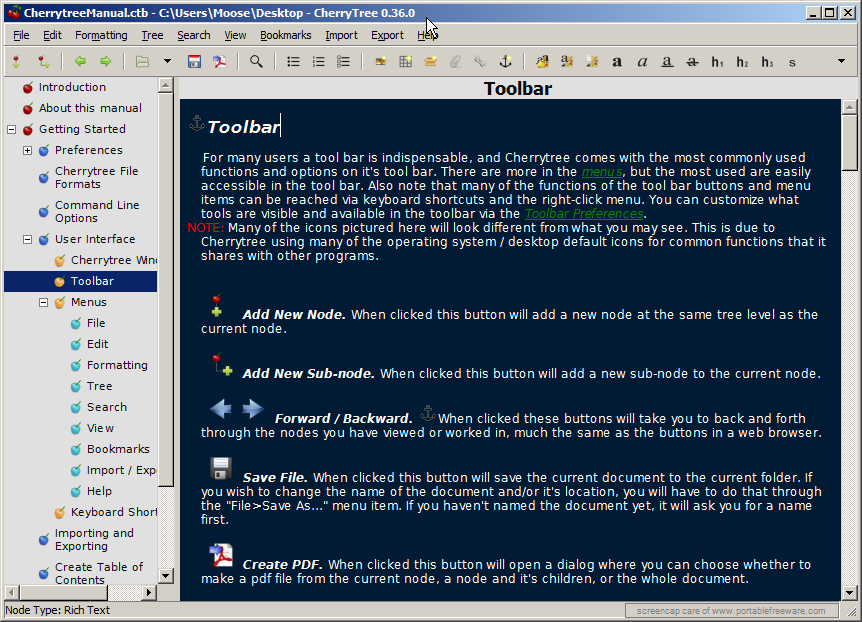
| Category: | |
| Runs on: | Vista / Win7 / Win8 / Win10 |
| Writes settings to: | Application folder |
| Stealth: ? | Yes. However, enabling spell-checking creates the folder "enchant" in AppData\Local |
| Unicode support: | Yes |
| License: | GNU GPLv3 |
| How to extract: |
|
| Similar/alternative apps: | Flashnote |
| What's new? | See: https://github.com/giuspen/cherrytree/blob/master/changelog.txt |
6 comments on CherryTree

@Ennovy: Though worded slightly differently, they seem to mean the same thing? Basically just create an empty "config.cfg" in the root folder, a rather typical technique used by many other portable apps.
v1.0.4
How to extract 2. should be: "for portable config put config.cfg in portable folder root, beside license.txt" Source: https://www.giuspen.com/cherrytree/#downl
Look for: Microsoft windows portable archive.
Otherwise settings are written to the user profile folder
v1.0.4
A very good software that I use on a daily basis. But I stayed on the latest "pygtk2" version (0.39) because I find it much more responsive on large files. :-|
v0.99.47
Nice note taking app, but crashes a lot and doesn't import markdown files correctly.
v0.99.29
CherryTree produces great formatted HTML export. It's fully customisable after-the-fact, with the included styles.css. Embedded files, images and the HTML files are stored separately from each other.
v0.37.3



@Andrew: I had already changed it. Before that the instruction was to create the config file in the bin directory which is incorrect.
v1.0.4