RegFromApp v1.33
- 65KB (uncompressed)
- Released on 21 Dec 2014
- Suggested by Cornflower
RegFromApp monitors the Registry changes made by the application that you selected, and creates a standard RegEdit registration file (.REG) that contains all the Registry changes made by the application. You can use the generated .REG file to import these changes with RegEdit when needed.
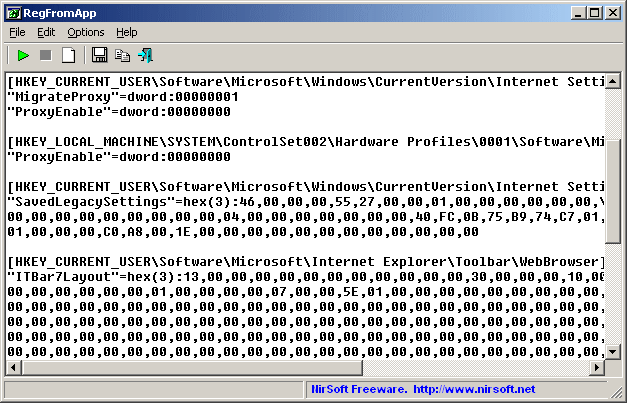
| Category: | |
| Runs on: | Win2K / WinXP / Vista / Win7 / Win8 |
| Writes settings to: | Application folder |
| Stealth: ? | Yes |
| License: | Freeware |
| How to extract: | Download the ZIP package and extract to a folder of your choice. Launch RegFromApp.exe. |
| What's new? |
|
13 comments on RegFromApp

This program doesn't work anymore. When launching any app through it, both the 32 and 64-bit versions just display "Failed to start with the new selected process. Error code: 299
Only part of a ReadProcessMemory or WriteProcessMemory request was completed."
v1.33
@Magibon
I find that RegFromApp will only capture reg writes if the app your monitoring is actually doing the writing.
Let's say your monitoring an app/installer that creates a 'Working directory' e.g. %temp%/MonitoredApp and dumps some files that now write to the registry, these writes do not get captured because the monitored app is not doing the writing.
How I find RegFromApp useful:
1. In concert with Regshot: RegFromApp will only capture writes from the program not the system.
2. Capture and Export: I use Chromium web browser and pass args on the command line to keep all files in the app directory e.g. --user-data-dir=.\
The only problem is that when I "Make Chromium my Default Browser" it doesn't transfer the command line to the registry.
By starting Chromium from/within RegFromApp as an admin I can capture these reg entries and export for editing (search and replace) with a text editor and add the command line and merge back into the registry.
V1.22
only problem i run into with this wonderful app is it doesn't work for all apps.
V1.21
for thiose having trouble with this app, there are 2 versions; 32bit and 64bit. if you run a 64bit OS you'll probably want both - 32bit for monitoring 32bit apps and 64 for 64 apps
I'm using in Win7 Ultimate 32bit and its working fine.
Once you select process to gather information, nothing displays. Tried several processes and all do not display any registry entries. Ran as Administrator, only have option to stop.
CnEY
same same here, can't make it run, you had any luck?
Has anyone else had an issue getting this to do anything useful in Windows 7? Either it fails to start the process I tell it to, or if I hook it to one, it doesn't report any changes whatsoever. Tried running it as administrator.
I could make a script that uses this to make any program portable. It would still write to the registry, but it would delete the entries reported by this program after use



Does not work, tested Oct 2020.
v1.33