JPEG & PNG Stripper v1.5.7.70
- 87KB (uncompressed)
- Released on 19 Apr 2014
- Suggested by Marian Stach
JPEG & PNG Stripper is a drag-and-drop metadata stripper/cleaner for one or more JPG/JPEG, JFIF and PNG files, saving disk space and protecting privacy. Metadata carries a variety of information about the camera or device used to take the picture, date it was taken, and other data primarily important for photographers. Because metadata increasingly carries more and more information about the pre-cropped original photo and on where the picture was taken (geo-location), metadata can represent a privacy risk. Deleting metadata usually saves between 1 and 10% of the overall file size.
The program includes a "preview only" feature to show how much space image metadata is taking up.
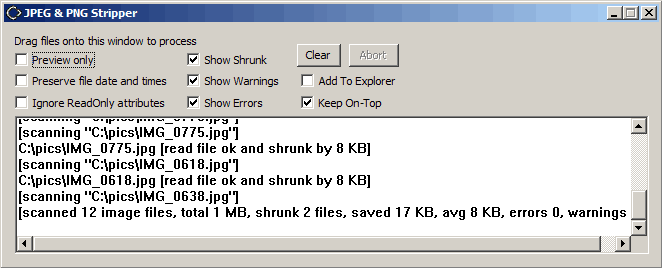
| Category: | |
| Runs on: | Win95 / Win98 / WinME / WinNT / Win2K / WinXP / Vista / Win7 |
| Writes settings to: | User profile folder. But given the nature of the application and the small number of settings it exposes, I think it can be accepted as portable. |
| Stealth: ? | No |
| Unicode support: | Yes |
| License: | Freeware |
| How to extract: | Download the ZIP package and extract to a folder of your choice. Launch Stripper.exe. |
| Similar/alternative apps: | ExifToolGUI |
9 comments on JPEG & PNG Stripper

I know this is a bit late. I just started using this program.
- the GUI has a option to 'Preserve date and time'; so does the command line "/PRESERVE-DATETIME=1"
- if run from the command line it does not seem to create the file 'Stripper prefs' in %APPDATA%
I do this quite often so I have a context-menu entry for JPG & PNG files to "Strip all EXIF" (using this program).
---------------------------
From the read-me :
Commandline Syntax
/GUI={0|1}
/IGNORE-READONLY={0|1}
/PRESERVE-DATETIME={0|1}
anything else on the command line is treated as a folder or filename (allows wildcards)
examples
stripper /gui=0 c:\path\test.jpg
stripper /gui=0 c:\path\test.* /ignore-readonly=1
v1.5.7.70
For X11 (FreeBSD/GNU/Linux) http://www.linuxquestions.org/questions/linux-general-1/batch-stripping-exif-metadata-preserving-of-the-original-date-864559/
V1.5.1.53
Metadata in images is just the same as tags in audio files. They are used to store useful information (OK some of the information is not not that useful to most of us like what camera took the pic). Would be better if this program gave you a list of common metadata and let you tick those you didn't want it to remove.
Smallest images possible without loosing quality.
jpg2jpg.bat
for /R .\ %%1 in (*.jp*) do jpegtran -optimize -perfect -copy none -progressive "%%1" "%%1"
jscl -d -j -n -r -s *.jp*
contig/s *.jp*
png2png.bat
cmd /c "start /b /low /wait cmd /c for /R .\ %%1 in (*.png) do for /L %%j in (1,1,5) do pngout /f%%j "%%1""
deflopt -abdr *
contig/s *.png
Note that another program here on the site Faststone Image Viewer (http://www.portablefreeware.com/?id=207) will remove JPEG metadata from the tools menu. However, it does *not* delete PNG metadata as this program claims to.
Similar like jStrip. I use this.
http://davidcrowell.com/jstrip/
~>:#
I, as a photographer, am slightly offended by the definition of metadata--junk.
Metadata is simply a selection of variables attached to photographs such as Date Picture Taken and Camera.
It can be very useful when indexing photographs or doing research projects. It is also used by programs such as Picasa and the Flickr Uploader.
Great way to clear up space if you have LOTS of photos. 1,000 photos with an extra 10k per photo adds up to 10 megs. Note that it will delete any information about dates on photos and Windows will see them all as being modified on the same date that you run the JPG/PNG stripper.
(Metadata is usually only important if you are a photographer.)



The entire Steelbytes site is inoperative. It says "under reconstruction" but unsure if it will be back up.
The latest Wayback Machine link that works is https://web.archive.org/web/20210506081436/http://www.steelbytes.com/?mid=30
And the download is https://web.archive.org/web/20220506064744/https://www.magicnotes.com/steelbytes/Stripper_ENG.zip
v1.5.7.70