USB Disk Ejector v1.3.0.6
- 4MB (uncompressed)
- Released on 2 Dec 2017
- Suggested by milentechie
USB Disk Ejector allows you to quickly and easily remove USB devices. It is useful when dealing with devices that refuse to eject, multiple devices, or if you don't want to see the "Now safe to remove this device" dialog. The program includes a variety of available advanced features including hotkeys, has available post-eject actions and more.
Functional from the command-line.
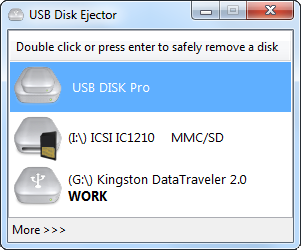
| Category: | |
| Runs on: | WinXP / Vista / Win7 / Win8 / Win10 |
| Writes settings to: | Application folder |
| Stealth: ? | Yes |
| Unicode support: | Yes |
| License: | GNU GPLv2 |
| How to extract: | Download the ZIP package and extract to a folder of your choice. Launch USB_Disk_Eject.exe. |
| Similar/alternative apps: | ProEject |
| What's new? |
|
14 comments on USB Disk Ejector

I'm using this program for over 8 months without any problem.
It works great, a run an autoit script that close Pstart and other custom programs from my USB drive and then executes the USB Disk Ejector.
aka Muttley, try to disconnect 5 USB devices using that method and then try to disconnect the same 5 USB devices with this program. Then you'll see the difference... It's just much easier, and requires less clicks in diferent places! ;)
What does this do that left-clicking the icon in the system tray doesn't do? Or am I missing something?
Not up to date...
See : USB Disk Ejector - 1.2 Beta
Thanks to all who've made suggestions. I found a better alternative with Removedrive.exe utility. See http://www.portablefreeware.com/forums/viewtopic.php?t=1914 for additional information.
This could be done with an autoit script. The autoit script name could be added to the autorun.inf file. Essentially you create a script (with or without tray icons) that pauses until a certain process closes ("ProcessWaitClose(***PSTART***)"), then executes your shutdown procedure.
Zan. Thanks for the suggestion. Can you let me know how you set up the autorun to do what you describe? Thanks.
I use this application in conjunction with ASuite v1.5 (beta) and execute it during my launcher shutdown. I've only tested it briefly but looks like it works so far. If it additional testing pans out, it may replace the RemoveDrive exectuable I've been using thus far.
Omar: There's a solution to that. I use PStart on my flash drive but I set it to run this app on closing. It ejects itself when I close PStart. Grouped with autorun, this is perfect.



Didn't work for me on win7 pro ent sp1!
V1.3.0.1