SuperCopier v1.2.2.0
- 10MB (uncompressed)
- Released on 26 Apr 2016
- Suggested by CreamyPoo
SuperCopier replaces Windows file copy dialog box with something cleaner and more detailed, as well as adding functions like pausing, skipping a file, copy lists, and file transfer speed throttling.
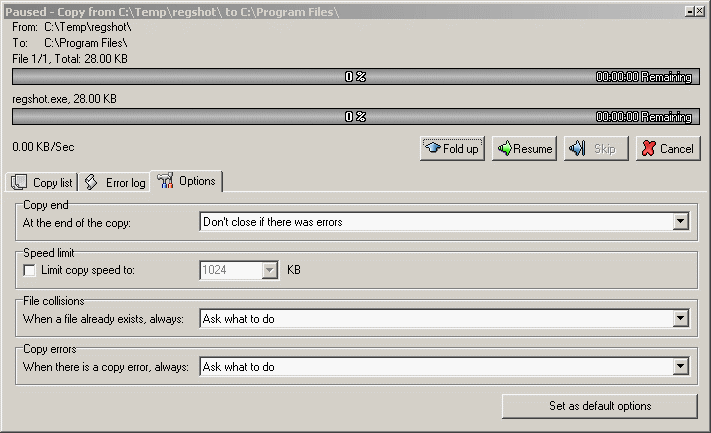
| Category: | |
| Runs on: | WinXP / Vista / Win7 / Win8 / Win10 |
| Writes settings to: | Application folder: Ultracopier.conf |
| Dependencies: | Administrator rights |
| Unicode support: | Yes |
| License: | GPLv3 |
| How to extract: | Download the "Supercopier Windows 32/64Bits Portable Free" ZIP package and extract to a folder of your choice. Launch Supercopier.exe. |
| Similar/alternative apps: | TeraCopy |
22 comments on SuperCopier

The current version seems to be Supercopier 1.2.0.3 (http://ultracopier.first-world.info/supercopier.html), but the version numbering is confusing.
v4.0.1.13
SO much version, seem this software is not free after version 2 ?
v2.2 Beta
Baas - thanks, updated. I didn't update the version number, just fixed the broken link.
v2.2 Beta
@rogerthedodger
Website is at http://ultracopier.first-world.info/supercopier.html
v2.2 Beta
found a copy here that works
http://www.snapfiles.com/downloads/supercopier/dlsupercopier.html
V2.2 Beta
Looks like its gone, link to website is dead. Its available around the place but theres no .exe to extract, and yes it said windows version?
V2.2 Beta
I have been a long time user of SuperCopier and was mighty glad when I noticed (a while ago) that it had been updated to version 2.2 Beta. I proceeded to install it and use. Great, Admin privileges were no longer needed to run it and it supposedly could be made portable (I never tried it). Unfortunately, it had a few too many quirks and dealt poorly with my heavily customized working environment so I reverted back to SuperCopier 2 Beta 1.9, which I'm still using on my desktop machine (on my lappie, I went for Teracopy).
Updated entry links as the old one were not working, and were currently invalid/expired.
This application works very well for me on XP SP2, and it worked on Vista Home also. It does what other programs claim to do and yet fail. It's settings are decent without having any unexpected snafus hiddin in .INI files or registry hives.
There's even a safety mode in case you have troubles with the speed optimized normal settings. You can even sort and rearrange the list of programs being copied or moved.
This is useful for copying items from large to small, therefore optimizing space used on your destination storage volume. Funny that it's a beta, it works better than the non-beta's I'm used to using.
Last but not least, the progress charts are very informative. I do wish it had a merge function like Vista has, but freefilesync can take care of that.



Now at version 1.2.3.2
v1.2.2.0