CloudShot v6.3.0
billon on 6 May 2019 Change history
- 6MB (uncompressed)
- Released on 5 May 2019
- Suggested by joby_toss
CloudShot is a screen-capture program with edition and upload options. The program can capture individual screen selections or a short (60 second max) animated GIF. For images, you can crop, add arrows, boxes, notes etc. and then saved to a local or remote destination.
Upload services supported include FTP, Imgur, Dropbox, OneDrive or GoogleDrive.
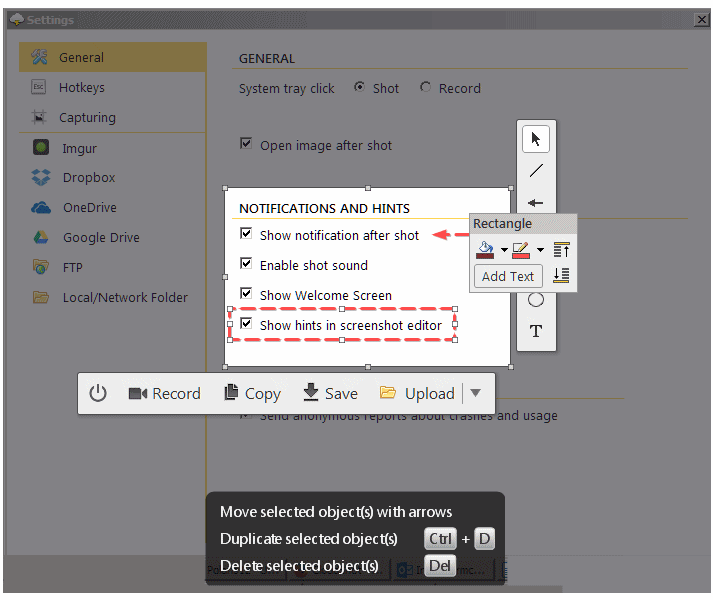
| Category: | |
| Runs on: | Vista / Win7 / Win8 / Win10 |
| Writes settings to: | Application folder |
| Dependencies: | Microsoft .NET Framework v4.0 |
| Stealth: ? | No. Log file saved to AppData\Local\Microsoft\CLR_v4.0\UsageLogs |
| License: | Freeware |
| How to extract: |
Download the "Portable version" ZIP package and extract to a folder of your choice. Launch CloudShot.exe. To save files captured to the local folder, open Settings and choose Local/Network folder, Save location and paste ./Captures (thanks tproli). |
| Similar/alternative apps: | PicPick, ShareX, Snipaste |
| What's new? |
|
2 comments on CloudShot

Enter "./Captures" to the "Settings->Local/Network folder -> Save location" to save captures/recordings to the application folder.
v5.7.3



Under network folders if you click to open gallery, it throws an exception.
v5.7.6