DriveCleanup v1.6.1
- 99KB (uncompressed)
- Released on 10 May 2020
- Suggested by guinness
DriveCleanup removes all currently non present "Storage Volumes", "Disk", "CDROM", "Floppy" USB drives and their USB devices from the device tree. Furthermore it removes orphaned registry items related to these device types. Both are not removed by similar programs on the site and take up space on the registry, eventually slow down a computer over time.
To preview program actions, start with argument -T (test mode).
A 64-bit version is available (within the folder).
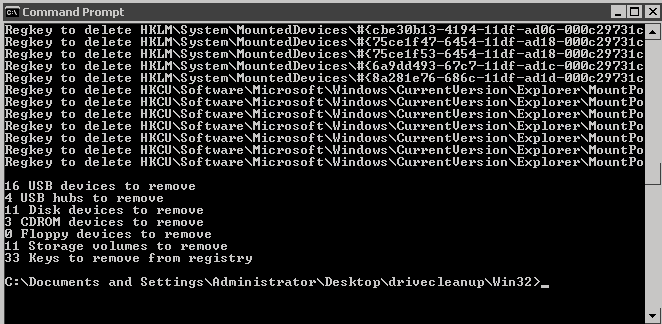
| Category: | |
| Runs on: | WinXP / Vista / Win7 / Win8 / Win10 |
| Writes settings to: | None |
| Dependencies: | Administrator rights |
| Stealth: ? | Yes |
| License: | Freeware |
| How to extract: | Download the ZIP package and extract to a folder of your choice. Launch DriveCleanup.exe either in the Win32 folder or x64 folder for a 64-bit OS |
| Similar/alternative apps: | USB Oblivion |
| What's new? |
See: https://www.uwe-sieber.de/drivetools_e.html#drivecleanup |
7 comments on DriveCleanup

v1.0.0 out
v0.8.1
Useful app. Cleaned up over 75 obsolete entries on a laptop.
V0.7
Worked great on a 6 month old system, cleaning up 33 registry keys that were doing absolutely nothing for me.
Drag the file into the 'Run' box (WinKey + R) then after the long string which is the file location type " -T" but without the quotes. Make sure you include the SPACE before "-"
@John Germann: There is a readme file contained therein - this contains all the relevant instructions. If you are unable to comprehend them then I would advise giving this tool a miss.
How is this "started with parameter -T"




@ Emka: Thanks ... and updated ;)
v1.0.0