FreeFileSync Portable v6.2
- 9MB (uncompressed)
- Released on 5 Feb 2014
- Suggested by bassiliin
FreeFileSync is a folder comparison and synchronization tool. It supports filters, file sizes greater than 4GB, delete-before-copy for large sync operations, and creation of batch files for automated synchronization. After compare process (by date or content) operations can be customized on a file-by-file basis.
FreeFileSync Portable is in PortableApps.com Format, automatically adjusting paths.
Notes:
- The latest version of this program is adware (offers for installation of 3rd party software), may not be open source, and locks itself to a specific path (only the drive letter may change), but a more recent version of this program (v7.9) can be made portable. Note that the update check will run whenever the runtime path changes even if you disable it.
- FreeFileSync versions 6.3 and later can not be run from a portable menu or scheduling software due to a unfixed bug in the app.
| Category: | |
| Runs on: | Win2K / WinXP / Vista / Win7 / Win8 / Win10 |
| Writes settings to: | Application folder |
| Stealth: ? | Yes |
| Unicode support: | Yes |
| License: | GPLv3. |
| How to extract: | Download the self-extracting EXE to a folder of your choice. Launch FreeFileSyncPortable.exe. |
| Similar/alternative apps: | WinDataReflector, FolderSync, DirSync Pro, DSynchronize, Zback |
97 comments on FreeFileSync Portable


@wagner reatto: SyncFolders has been suggested at the Forum (see https://www.portablefreeware.com/forums/viewtopic.php?t=22039) where software garners more attention and testing. É só uma dica aqui do sítio... ;)
v6.2

I liked this utility very much, but it stopped being portable to non-donors (being a donor in Brazil is complicated for many reasons). I looked for other similar utilities. Here I found fastcopy, I found it interesting. I had the happiness of finding SyncFolders, which is also portable. You can find it here http://www.syncfolders.elementfx.com. I think portablefreeware.com could add it here.
v6.2

Error: "Cannot open file (...)\install.dat"
Same here, and you can't just create a dummy "install.dat" - you'll get a file read error then.
v8.0

rogerthedodger: No idea what you’re talking about. Please post in forums.
v7.9

So we have denigrated to personal insults now. Thanks I am Baas, appreciate your help. At least someone fixed it.
v7.9

Rogerthedodger: Thanks for the notice. I've updated the entry. Please try again and post in forums if it's not working.
v7.8

@rogerthementallydisabledodger - The instructions above worked when I checked them a couple weeks ago. I don't think that's changed. The PortableApps.com version is purposely older as it's the last version that isn't broken: https://sourceforge.net/p/freefilesync/discussion/open-discussion/thread/d09ab0d6/
v7.8

@rogerthementallydisabledodger
What is wrong with the current set of instructions?
v7.8

This needs instructions that work, where are the instruction referred to a couple of posts above? and the version at portable apps is 6.2 (at late January 2016)Currently using 7.1 would be nice to update it.
v7.8

@I am Baas - Quite correct, thank you. Sorry for the confusion there. I was analyzing another installer at the time.
v7.8

@robzuc: instructions have been updated. Please post if you have additional problems.
v7.8

@JohnTHaller
I had no problems extracting FFS version 7.8 with 7-Zip.
v7.8

@robzuc - FreeFileSync 6.2 is the last version that properly works when launched from something besides the Windows Start Menu or Windows Explorer. There's a 22 month old bug report related to this that the developer doesn't seem keen on fixing. FreeFileSync is currently packed in such a way that 7-Zip can not extract it, so you have to be sure not to accidentally install the adware which is pre-selected to be installed.
v7.8

@robzuc
It does not but you probably need to update Universal Extractor's bin folder. 7-Zip can extract the NSIS installer too.
v7.8

"How to extract", point 2: "Extract to a temporary folder". But Universal Extractor fails extracting the setup file...
v7.8

@ripu: portableapps latest version is 6.2, updated on 2014-02-04. I don't know why, and also I'm so lazy I don't want to read their 2 years changelogs to know if there are any major/security flaws (and fixes) between these versions...
v7.8

@robzuc Why don't you use the Portableapps.com version, which still works like it should.
v7.6

When I run the "local and portable version", my antivirus program warned me about a "potentially unwanted" OCSetupHlp.dll (OC = OpenCandy).
I neutralized it and went on installing the program, but it installed locally, without asking me for a destination folder.
So I had to uninstall FreeFileSync and try again, without neutralizing the OpenCandy library: this time the "portable" option was shown.
It's time for me to look for an alternative.
v7.1

If you simply want to mirror folder A to folder B you can also run this command on Windows Vista or newer:
ROBOCOPY.EXE /MIR /XJ C:\Source C:\Dest
add /COPYALL if you want to copy permissions and owner information and /ETA to guess how long it takes to do the copy job.
v6.15

FreeFileSync now has a new homepage:
http://www.freefilesync.org/
Please update the website link in the article accordingly. Thanks!
v6.14

This has become my favorite file synchronization tool. Even Araxis Merge seems to have lost its appeal. FreeFileSync uses some special undocumented API's to accelerate folder reads, and it shows! Also, with the ability to use 3rd party tools like WinMerge or RapidCRC to compare at a click, its pretty simple to view changes before committing
v6.4

Re extraction: You can just use 7z to extract everything
except the $PLUGINSDIR to your working directory.
v5.13

I learned that hard way that changing ANY of the Global Synchronization settings INCLUDING 'Deletion Method' and 'Error Handling' will reset any prior customized actions to default actions. Failing to realize this, I had unintentionally screwed up one of my backups. It was minor, but could have been catastrophic. Just a warning: pay attention to those little arrows, it could save your files!
Lesson learned: measure twice, cut once.
v5.9

While I second the comments of shodan816 I would like to add that if I open 2 folders (via secondary channels such as SendTo, Open++, etc.) FreeFileSync always opens them with the "File time and size" settings despite I saved the "File content" comparison settings.
This (which IMHO is a plain and simple) bug is quite frustrating and what fuels the frustration even further is not having the option to manually start the comparison process, which starts automatically as soon as the folder pairs are loaded into the GUI.
So at every run I have to abort + change the settings (to the ones I actually saved originally) + restart the comparison (with the right settings)!
Since I keep noticing this issue version after version I am to second Midas' comment too ("...A basic error two versions in a row with no regard for user feedback...") and can only hope that the dev will visit this venue and read our comments before releasing another version with the same inconvenient features.
BTW, regretfully due to the somewhat "original/unusual" GUI I accidentally clicked a couple of times the "Synchronize" button (instead of the "Synchronization settings" one) and I would really love if the dev could offer us the option to enable/disable a (sort of safety) "Synchronize now?" (final confirmation) dialog.
Concluding, (if others reading this comment are in agreement) we should probably try to mass-convey to the dev at least (but not limited to) the request to add BOTH the "Compare now?" and "Synchronize now?" confirmation dialogs and also to make sure that the user's settings are observed no matter how the folder pairs are loaded into the GUI.
V5.8

Since V5.6, one issue has arisen that would be nice to have fixed. When you exit this app, it automatically stores your last run configuration and reopens to that config when you start up again. In preveios versions, you could set the appropriate file to 'read only' to get around this issue and have the app open to a predefined configuration of your choice. It will no longer allow this. An option to set a 'preferred default' would be a wonderful addition to this already great utility. Thanks for listening.
V5.7
@Midas:
Bug tracker here:
https://sourceforge.net/tracker/?atid=1093080&group_id=234430&func=browse
V5.5

A basic error two versions in a row with no regard for user feedback is synonymous with sloppy development in my book, I'm afraid...
V5.5

I really like this program, but like many others have had issues trying to sync across my network, where several other sync programs worked perfectly. Unfortunately the support forum offered no real help. Recently version 5.3 worked pefect, 5.4 didn't, as was the case with 5.5. After considerable web searching I discovered that if i changed the settings on the nic on the xp pc I was trying to sync to "half duplex" the versions that didn't work now did. I did not change any settings on the win7 pc I was syncing from. Just food for thought for any others experiencing the same behavior?
V5.5

lautrepay: thanks. I noticed you already put that in the extract instructions. I also added a note to the license.
V5.5

I don't know previous versions, but 5.5 offers to install FrostWire during the installation and the option is checked by default.
Don't forget to uncheck it.
V5.5

Now you can set the graphical copy progress interface to close automatically following completion of the sync. Thank you.
V5.4

I have been using FreeFileSync for several years now and this newer version has some advantages, but most people I know only sync several files to perhaps a couple of dozen files at any given time. Therefore the new 'graph' seems like pure waste to some of us. PLEASE consider allowing the user to disable the graphical interface that appears during and following the synchronization process. Meanwhile, I'll stick with V4.0 - the last version that did nor force the graphical tracking innterface upon the user.
V5.2
The latest version - 3.17 - makes it very difficult to upgrade from a previous version. If you have an older version with profiles already set, you must first download a 'converter' and run it on all of those profiles to convert them. This is no taks for an amateur since there are no instructions. User BEWARE before upgrading.
V3.17

JFox: that looks like a problem with Vista and permissions. There's several questions such as permissions, all updates applied to the OS, and whether the network location gives correct permissions to the share folder. It looks like a minefield. I'd switch to an FTP server.
V3.16
New version 3.15 has issue with syncing some files to network drive. Found that files received from other computers has a security block indicating such. Until each file has this block removed (in properties), FreeFileSync will refuse to sync the file. The error message is a "Windows Error Code 267: Ths directory name is invalid. (w)" Version 3.14 does not have this issue with the same unblocked files. I will also post this on the FFS support page.
V3.15
Great Program.
I use it all the time and it works flawlessly.
thanks!
V3.13

JFox562: that's a fairly specific question that should probably be addressed to the FFS support page. Visit http://sourceforge.net/projects/freefilesync/support and click "help"
UPDATE: Even if I select 7 meg of files to sync, the program creates a 4.00 gig file on the network and then locks up.
The last version that has worked for me is v3.8. Any version after this locks up my computer until I disconnect my network cable. I believe the cause is I am syncing 5 gig of files to a network drive. Once I get my computer unlocked, the only file I have in the destination network location is a 4.0 gig file named sync.ffs_lock. I think the network drive limits a single file size to 4 gig for some reason. I don't know this for sure, but it's curious that the file size is exactly 4.00 gig. Is there a work around for this problem?
> how to exclude several different subfolders
There is an example in the helpfile
Can someone please tell me how to exclude several different subfolders in one folder? I've tried every syntax I can think of.
@ kiwichick & Jurkis: The parsing error occurs as the author had added new functionality to the newer release that was not available in the older version. You only need to re-save the sync job once and that would be the end of this error.
> sync_ffs.db
These are not tempfiles, but the data-base files required to detect changes between syncs. They are created in automatic mode only
I like this program. The only thing that's annoying is that it leaves temp files in some compared directories. I think they are called sync_ffs.db or something like that. I don't know if there is a way to prevent them or not. I hadn't noticed them until recently.
I love FreeFileSync but everytime I upgrade when I open my saved configuration files I get "Error parsing configuration file ... could not read the values for the following XML codes: ". I click Ok to close the error window and the config loads and runs just fine but I have to re-save it to stop getting the parsing error next time I open it. Does anyone else have this problem?
I reckon this really is a fine app, but I just can't get used to that interface. if the developer reads this, could something be done about this -- smaller buttons, a little more conventional visual cues, and so on? TiA
Keeps 7 laptops (diff keyboards US, UK and It), each backed up twice, all synced 100%: used with Q-dir portable http://www.softwareok.com/?Download=Q-Dir&goto=../Download/Q-Dir_Portable.zip to save many hours + much sanity.
I would really like to see an email notification capability built into FreeFileSync with options to send an email if errors are found or even if successful. It is too awkward to try and do it in a batch file. (WinXP)
Newest version 3.5 has fixed the Automatic mode where true sync is seemly working perfectly now. No more 'delete' files coming up in the list. FFS is truly the best sync and becoming better with each new upgrade. Yes, I've tried about 20 sync programs and FFS beats them all.
Stupid question, but can't I run it in service mode so it periodically compares and sync ? I don't want to have to run the tool every time I've changed something on one side or the other.
Note : I'm in a mode where I want to insure data from my laptop and my NAS are synchronized...
Thks
FreeFileSync Rox!!! The easiest Copy/Mirror/Auto-Update FREE program I have ever used. What else can I say...
noaven...
FreeFileSync seems to have better functionality than Toucan, at least for the purpose I'm using it with...
Toucan basically can't propagate deletion from any one side to another because it does not index the file. e.g. if you delete some files on the source directory, and delete some other files on the destination directory, you will find a very hard time to get everything in sync again in Toucan!
Quick question/point of interest. When the sync tool is running (ie the green processing icon loads in the systray) my app loses focus for the duration. Example, I am typing an email in my mail client and whilst typing the auto sync fires. In this moment my mail app loses focus and every key I press just makes a system error beep. As soon as the sync is finished (ie just the red icon is left in the tray) my mail app gets the focus back.
Very annoying, how to stop it?
If you want simplicity I recommend pathsync, each time a 'new' alternative comes out I always try it, and I always go back to pathsync....

oh well just finished 2 big Sync's and find out my self ;p!!!
Looks way better and faster than toucan !!
also in this 1 the directory/file exclusion really works!!
I love this program. It's the best file syncher out there and the fact it is open source makes it better. Now with a x64 version it is superior to anything else out there.
@Bizz
I had the same problem as you and I think I know what you're doing to cause the error, because I was doing the same thing too. The program saves any folder pairs you setup the moment you drag the pair. You don't need to hit the + in the green circle to save it. If you click that button you're telling the program you want to add an additional folder pair. Just leave the very last folder pair you create in the top entry box and it will stay there when you close the program.
It's a rather un-intuitive since it's the user's natural inclination to want to "save" the folder pair as it looks like in the application that the folder pair won't save when it is in the top entry box. It certainly is a hastle to have a saved folder pair that can be erased by a stray file-drag. :(
@Bizz: it looks like it means you have either left the source or destination folders' fields empty and unfilled in which case you should choose one. It could also mean that the source or destination folders do not exist in which case you should ignore the error and FFS will create them according to your sync configuration.
It is a great Software yet there is one nagging problem That I cannot figure out
Error:\
Please fill all empty directory fields.
(You can ignore the error to consider not existing directories as empty.)
What is this wanting me to do?
I would like to see the excluded items shown in the list (like in GoodSync) and with filter buttons, instead of using the check boxes in the filter box.
Would be very nice to Expand and Colapse folders. It's very anoying to scroll through my 27563 files eveytime, just to remove a folder from the sync.
Also, even if multiple folders is allowed to be compared, the filters for each folder as to be written by hand. It would be nice to have some way of assigning a filter to a pair particular pair of comparing folders.
However, this is the best free sync software I found, and I tested a LOT of them. The Portable version is a true GEM. Better than this one is just GoodSync, but you have to pay to get the full version.

@Sync, file names on Windows computers are case-insensitive, so "New Folder" is identical to "new folder".
As a test, create a file named "a.txt". Then, try to create a file named "a.TXT" or "A.txt" - you can't, since a file with the same name already exists.
What is it that you are trying to do, but can't? There might be a way to change the sync options to perform the requested operation.
If you change a folders or a files capitalisation this program doesn’t notice it. So renaming .mp3 titles would be missed.
Eg.
New Folder to new folder is seen as same.
Song Title and song title would also be seen as same.
Great program! 3.2 now copies locked files on Win7 x64; dev is very responsive.
This little gem keeps getting better and better with every release. I love the fact that different actions can be assigned to various folder pairs now. All I would ask for is the ability to easily re-arrange the folders pairs in a way to change their sync priority (i.e move that pair up or down the list of priority without having to delete and reconfigure the whole folders tree).
@mrblister: Better read the popup at start! It asks whether it shall check for automatic updates... difficult without online access
Hi. In version 3 I noticed that volume shadow copy was activated and it worked very well for Vista, but now I have windows 7 and it doesn't work anymore. Do you know where can I find a version of shadow.dll that works with windows 7? Apart from that the prgram is superb.
@Roberto
>it showed the directories as synchronized but some files were not overwritten.
> ignore errors" feature does not really ignore the error and continue the synchronization,
Well, that's the very DEFINITION of ignoring errors: Let's say target drive (USB-stick) is write-protected. Do you expect the tool to ignore the error and still overwrite the files? Nonsense.
> but this is limited to the window height
No, you can drag and drop all the way down, if you hold the mouse. Alternatively simply use right-click context menu.
> you cannot change the status of all errors with a single click.
Right, you need two clicks. That's unmanageable...
The only thing that's to blame is that not all features are 100% documented. But that's mostly covered by it's simplicity.
@ Roberto. I've been using it since the early versions to synchronise more than a terabyte of data on my 3 external HDs and it never failed me once. You must be doing something wrong.
The batch script function on this program is very handy too. It's totally great for bidirectional syncs even across multiple disks and partitions. Thanks to the creator of this useful tool for saving time backing up data. Also the multiple display modes are quite useful for figuring out what exactly what needs to stay or go.
At a first sight it seemed a very good sync software, but under a more relevant test, over a large directory of image files, it failed: it showed the directories as synchronized but some files were not overwritten.
Other improvement needed: the "ignore errors" feature does not really ignore the error and continue the synchronization, but just ignore the files, not synchronizing them!!! You have to manually change the flag for each single file. You can drag and drop for multiple selection, but this is limited to the window height, you cannot change the status of all errors with a single click.
So, for me, at the current status, it is unuseful and I have deleted it. Hope I will be able to test a better version.
That can I, Sir Felix. I have worked with Vice Versa and Free File Sync. There is no comparison. Free File Sync is one of finest and most important applications ever written. It works perfectly and handles a critically important computer function that too few people do. Vice Versa had at least one fatal flaw that was insurmountable. If folders had to be created on the destination side, they were created in all lower case, regardless of the case of the source side. Consequently, the subsequent compare always failed. Their tech support was supposedly unaware of the problem, could not resolve it, and eventually avoided further contact. Free File Sync is as good as it gets.
If only a mirror is needed. I recommend "ICE Mirror" for it's simplicity and Speed.
http://www.ice-graphics.com/ICEMirror/IndexE.html
This free sync program is the best! No need for commercial products anymore after discovering this. Been using for few months now. Never gonna look back! With each new release speed has increased with new features.
In addition to my first wish that running different profiles is to be automated and after thoroughly testing the new release, I would also wish that an action could be added (without making this nice program another bloated and complicated process -one of its greatest attractions is the ease of use-) to be able to decide on what to do when the newly added "conflict" status arise. Still agree with others that this is the best file sync software out there.
Simply the best file synch software I have ever used and I've tried them all.
Yep. That is more like it now. the DST change fix in v1.19 and the other changes to the GUI puts FreeFileSync at the top of the sync software pile once again. Many thanks to the author for the great work.
I have been using ViceVersa forever. Can anyone out there compare this app to VV? I'm happy with VV so far.
The sync utility is awesome and totally FREE. I used many proprietary sync programs before but now that FFS is here I'm sticking with it. The author is very friendly, just like what Roger says.
FreeFileSync is truly a fantastic program and it is portable too. I install it on an USB stick.
I had been using Syncback for over 5 years. I found that FreeFileSync is the only open source freeware that can match the paid version of Syncback software in terms of speed in handling folders with huge number of files (up to 30Gb). It runs perfectly in Windows XP sp2. I shall try it out on Vista soon. Its web site says FreeFileSync can run in Linux as well. Many thanks to the author Mr. ZenJu. I am sure this software will in time become an extremely popular download.
Good Software!! I couldn't find a way to handle deleted files. Any time a file was deleted, it was recreated when the sync process was enabled.
Solid as a rock. Previously only DSynchronise was close in terms of reliability (having tried a whole load of free and paid-for software). Super easy to use and runs flawlessly. The one thing I would wish for is the ability to automate running various configuration profiles or batch files. I,ve done so by creating a .bat file to run all the batches and can't really complain. Thanks to the author for this little gem.
I downloaded and tried but I think this program now need more work. May be will be a good Sync program in a next future.
Not now.
Post your comment
Recent Searches
Popular Titles
Recent Forum Posts 
- Please remove Desktop Media links.
- Mini PCs online database
- Winamp - media player
- Transmission (lightweight bittorrent client)
- 3D Youtube Downloader
- Signal - cross-platform secure messaging (64-bit only)
- Keeping UniExtract up to date
- ExifTool GUI - metadata editor
- The Electron framework and portable software
- NAPS2 (DotNET scanner utility)
- Folder2ISO (Yubsoft)
Recent Comments 
- Desktop Mediaby MiDoJo
- IrfanViewby M1P0
- Desktop Mediaby Midas
- 3D Youtube Downloaderby Midas
- Desktop Mediaby MiDoJo
- 3D Youtube Downloaderby loin2kolpotoru
- Rename Masterby rowleys
- Vieasby dot
- LookDiskby Andrew Lee
- WinSCPby hamasaki
- LookDiskby vinc64
- KiTTYby fcomer
- PDFsam Basicby PAFuser
- SmartSystemMenuby Midas
- SmartSystemMenuby gbrao
Recent Updates
- RSS Guardv4.7.2 ➟ v4.7.3
- PrivaZerv4.0.90 ➟ v4.0.91
- FontViewOKv8.43 ➟ v8.51
- NetworkOpenedFilesv1.62 ➟ v1.63
- BrowserAddonsViewv1.29 ➟ v1.30
- LocalSendv1.14.0 ➟ v1.15.1
- NewFileTimev7.23 ➟ v7.29
- HWiNFOv8.04 ➟ v8.06
- Mozilla Firefox, Portable Editionv127.0.2 ➟ v128.0
- RisohEditorv5.8.2 ➟ v5.8.3
- Google Chrome Portablev126.0.6478.183 ➟ v127.0.6533.73
- ocenaudiov3.13.8 ➟ v3.14.0
- Mozilla Thunderbird, Portable Editionv115.12.2 ➟ v115.13.0
- POP Peeperv5.5.1 ➟ v5.5.3
- ConfigureDefenderv3.1.1.1 ➟ v4.0.0.1

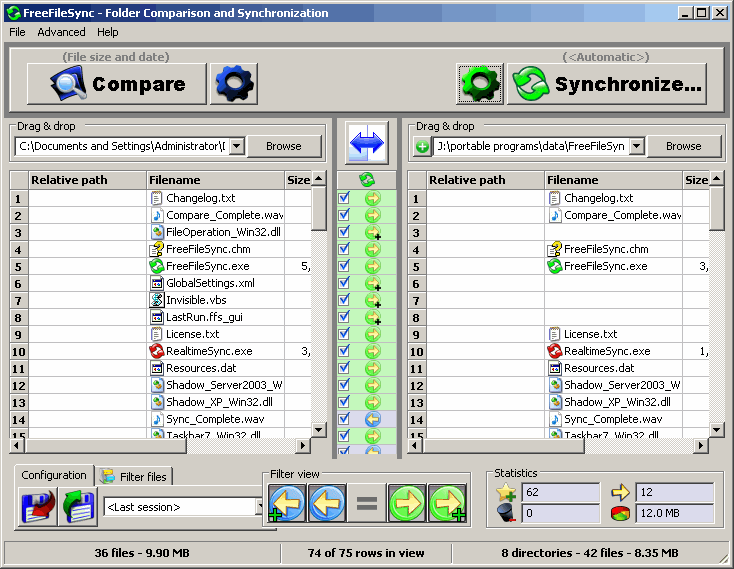

thank you, Midas, i'll see.
(obrigado, Midas, verei).
v6.2