VLC v3.0.21 Updated
- 181MB (uncompressed)
- Released on 8 Jun 2024
- Suggested by Andrew Lee
VLC is a skinnable, feature-rich media player that supports a wide variety of multimedia file and streaming formats. It can play files while they download, from inside RAR files, online radio stations, convert video formats and much more.
The software can also behave as a streaming server for delivering video in unicast or multicast mode.
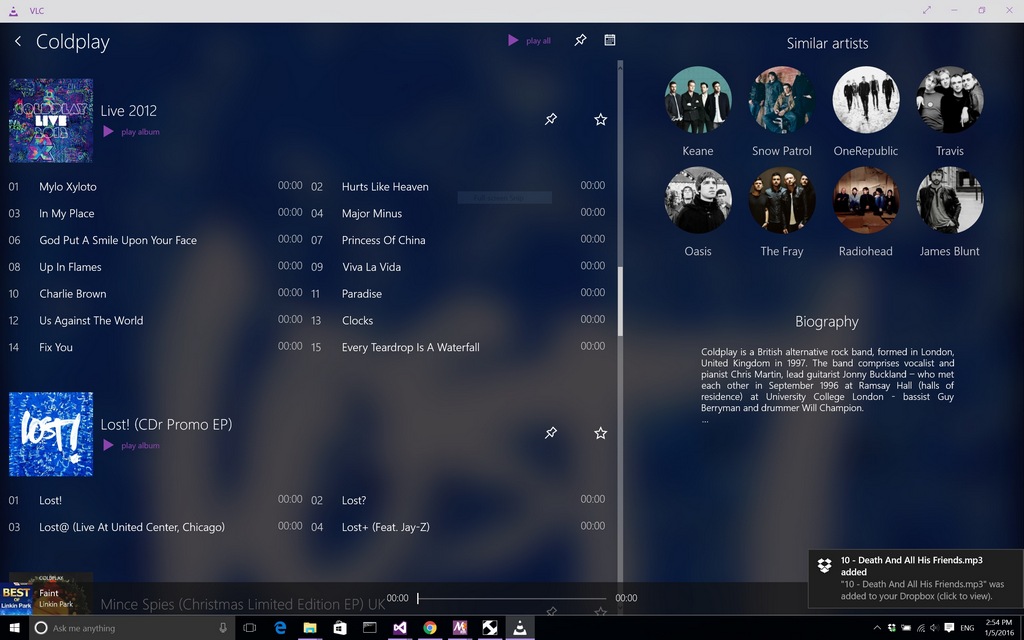
| Category: | |
| Runs on: | WinXP / Vista / Win7 / Win8 / Win10 / Win11 |
| Writes settings to: | Application folder |
| Stealth: ? | Yes. If following "How to extract". |
| Unicode support: | Yes |
| License: | GPL |
| How to extract: |
Optionally, delete unnecessary locales, and avoid optional traces by running (see this) VLC with a custom config like vlc --config=zero-cache containing: [qt] qt-recentplay=0 qt-privacy-ask=0 [core] plugins-cache=0 |
| Similar/alternative apps: | MPC-HC, SMPlayer, PotPlayer |
| What's new? | See: |
92 comments on VLC

Also available from PortableApps.com (32 bit). (64 bit can replace PortableApps 32 bit files.)
v3.0.17
Per the last comment (or rather comments), it's true VLC is infamous for never including the 64 bit in the regular download page.
I've therefore edited the entry to link to an official archive (more techy page) that always contains both the latest 64 and 32 bit versions (in both 7Z and regular ZIP).
v3.0.16
The latest ZIP or 7Z package does not seem to have a 64bit version (the name being vlc-3.0.16-win32). Moreover, you need to create the portable subfolder only in the same folder as vlc.exe.
v3.0.16
The download page to VLC v.3.0.15 is: http://ftp.videolan.org/vlc/3.0.15/
v3.0.15
"Download the ZIP-Package" in description is a bit misleading: fuzzing around with the scripted download-button, you won't find a ZIP. At least I didn't find it.
Simpler: select "our FTP archive" under "older versions" (lefthand, underneath the small slideshow) - there you also find the newest versions as ZIP.
v3.0.1
..at least with "native skin" there's no QT-Key left behind - I just checked it. When activating alternative skins, the Key appears but can be handled with a batch or portable starter like gbrao mentioned.
v3.0.0
The file vlcrc in the 'portable' folder has this entry :
[skins2] # Skinnable Interface
# Skin to use (string)
skins2-last=vlc_deepdark.vlt
VLC seems to accept relative paths (here at least). I have vlc_deepdark.vlt in the same directory as vlc.exe and it works OK.
Also with 3.0.0, no files/dirs left anywhere else. But creates a QT reg key :
HKEY_CURRENT_USER\Software\QtProject\OrganizationDefaults\FileDialog
I run vlc from a NSIS exe which deletes that key after VLC exits.
v3.0.0
BTW, these (zip and 7zip) have been described elsewhere as 'portable', they do not require installation (unpack and run), they apparently still some files (including an INI) in user AppData folder. I have not verified that.
v2.2.8
@MIKLO
They have made 64 bit versions - they're just hard to find!
Pick your flavor from the drop-down menu: https://www.videolan.org/vlc/download-windows.html
Or get it direct: https://get.videolan.org/vlc/2.2.8/win32/vlc-2.2.8-win32.7z.
I have a program that relies on VLC's 64 bit codecs, so I had to search for it.
v2.2.8



It might be easier for some to download the Windows installer, e.g., vlc-3.0.19-win64.exe directly from videolan.org and unpack using 7-Zip to the VLC folder.
v3.0.19