PingInfoView v3.15
Andrew Lee on 8 Jul 2024 Change history
- 86KB (uncompressed)
- Released on 5 Jul 2024
- Suggested by Checker
PingInfoView allows you to easily ping multiple host names and IP addresses, and watch the result in one table. It automatically ping to all hosts every number of seconds that you specify, and displays the number of succeed and failed pings, as well as the average ping time. You can also save the ping result into text/html/xml file, or copy it to the clipboard.
Useful for checking connectivity or uptime of frequently used servers and websites.
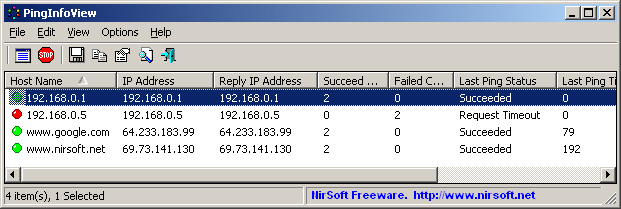
| Category: | |
| Runs on: | Win2K / WinXP / Vista / Win7 / Win8 / Win10 |
| Writes settings to: | Application folder |
| Stealth: ? | Yes |
| Unicode support: | Yes |
| License: | Freeware |
| How to extract: | Download the ZIP package and extract to a folder of your choice. Launch PingInfoView.exe. |
| What's new? |
|


PingInfoView v1.86
Notable helpful new option:
Processing of CIDR-format IP address ranges, such as 200.0.16.0/24,
which will ping every IP address from 200.0.16.0 to 200.0.16.254
v1.86