NTFSLinksView v1.35
Andrew Lee on 8 Jul 2024 Change history
- 66KB (uncompressed)
- Released on 1 Jul 2024
- Suggested by guinness
NTFSLinksView shows you a list of all symbolic links and junctions in the specified folder, and their target paths. Microsoft Windows uses symbolic links and junction points of NTFS file system in order to make changes in the folders structure of Windows and keep the compatibility of applications written for older versions (pre-Vista). The program is useful for both diagnosis around linking issues and developers seeking to use symbolic links in their tools.
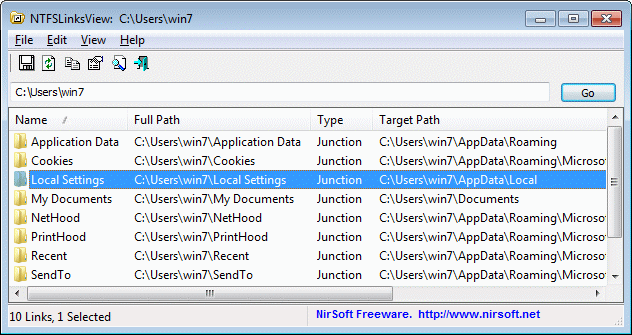
| Category: | |
| Runs on: | Vista / Win7 / Win8 / Win10 |
| Writes settings to: | Application folder |
| Stealth: ? | Yes |
| Unicode support: | Yes |
| License: | Freeware |
| How to extract: | Download the ZIP package and extract to a folder of your choice. Launch NTFSLinksView.exe. |
| What's new? |
|

