Youtube Downloader HD v5.8.1 Updated
- 92MB (uncompressed)
- Released on 29 Jul 2024
- Suggested by boloyoung
Youtube Downloader HD saves videos to your computer for playing outside a browser or offline viewing. The videos can be downloaded in Flash video format (FLV) or, where available, MP4 formats (playable by iPhone, iPod etc.). The program can also convert files to Xvid format, compatible with most video players.
Functionality is limited to YouTube. Although there is no batch download, multiple instances can be opened concurrently in order to simultaneously download multiple videos.
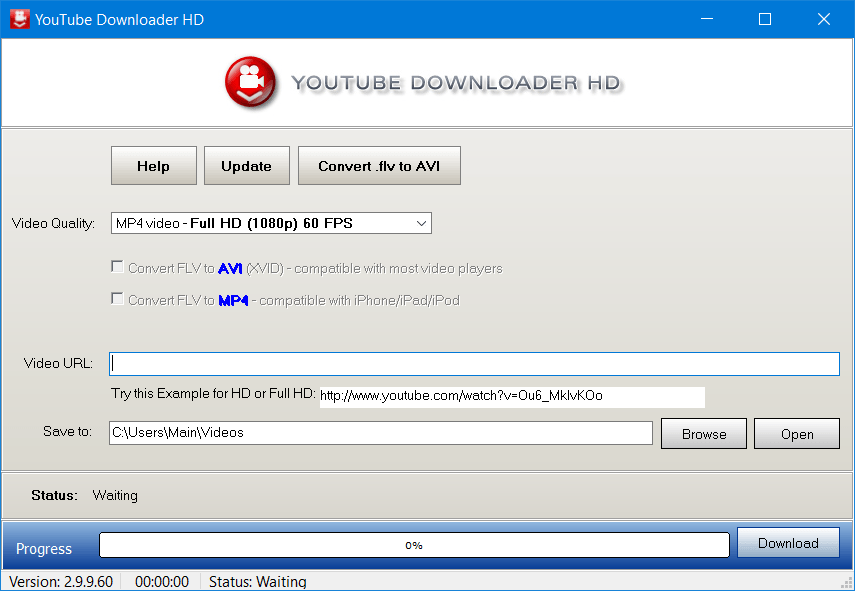
| Category: | |
| Runs on: | Vista / Win7 / Win8 / Win10 |
| Writes settings to: | Application folder |
| Stealth: ? | Yes |
| License: | Freeware |
| How to extract: | Download the "Portable Version" ZIP package and extract to a folder of your choice. Launch YouTubeDownloaderHD.exe. |
| Similar/alternative apps: | 3D Youtube Downloader, YouTubePal |
| What's new? |
See: https://www.youtubedownloaderhd.com/features.html#whatsnew [November 16, 2023] v.5.4.3
|
44 comments on Youtube Downloader HD

the zip also has a file YouTubeDownloaderHD.ini. so if you blindly unzip, you will lose your 'settings'.
the ini file has a entry AutoCheckUpdates=1 . you may want to set it to zero (manually). not sure how you get to settings from the UI.
v5.1
[March 25, 2023] v.5.1 High Speed Edition
Significant increase in download speed for large videos (thanks to Dharam for help)
v5.1
Thanks tomcat and updated
v4.1
Version 4.1 dated September 23 is now available directly from the site, with several improvements.
v3.4.0
After further testing, I was able to determine the error I reported was caused by "FSS Video Downloader" improper bitness detection -- it downloaded 'youtube-dl.exe' alright into '%LOCALAPPDATA%\FSSComponents' but, as this is a 32-bit program running on a 64-bit OS, it was unable to run.
Problem solved after downloading the right 32-bit dependencies and placing them in program folder, after which it ran fine -- with two caveats, no M4A option and extreme slowness compared to Youtube-dl itself. Moreover, it downloads to "My Documents" by default and gives the user no choice about it.
v3.3.0
@aazard: in my brief testing, "FSS Video Downloader" depends on both 'MSVCR100.dll' and 'youtube-dl.exe', which significantly increase its size footprint; but even after manually downloading those dependencies to place them in program folder, FVD fails to download anything from YouTube in Windows 10, with a "The application was unable to start correctly (0xc000007b)" error...
v3.3.0
I suggest FSS Video Downloader as a lighter and more "universal" alternative
its only 755kn and EASILY competes with this tool (Youtube Downloader HD) & VideoFrom Video Downloader
https://freesmartsoft.com/Home/Details/?name=FSSVideoDownloader&lang=en
v3.3.0
Version 2.9.76 released
v2.9.9.75
According to VirusTotal, the file at http://www.youtubedownloaderhd.com/files/youtube_downloader_hd.zip is clean... but check before using.
v2.9.9.26



Hi,
I use the portable version.
1) Please do not include the fileYouTubeDownloaderHD.ini in the zip. If the user blindly unzipsthe file, he loses the original ini file (and the settings).
I would suggest the program check if the file already exists, if it does not exist then create the default ini file (similar to the one now included in the zip).
2) I noticed AutoCheckUpdates=1 in the inifile. How do I set it to 0 ? I cannot find a settings icon inthe UI.
---
Hi,
Thanks for feedback!
1. Ok, I updated the portable version.
2. I don’t want to overload GUI with a bunch of options. So you can change ini file with any text editor.
v5.1