AkelPad v4.9.8
- 554KB (uncompressed)
- Released on 18 Jul 2016
- Suggested by Fluffy
AkelPad is a plain text editor focused on speed and a small size. The program includes unicode support, available single-document and tabbed interfaces, unlimited file size, and multi-level undo, etc.
Support plugins.
Alternatively, AkelPad Portable portablizes recent files and search history and has both the 32- and 64-bit versions together and chooses the right one. X-AkelPad is also available.
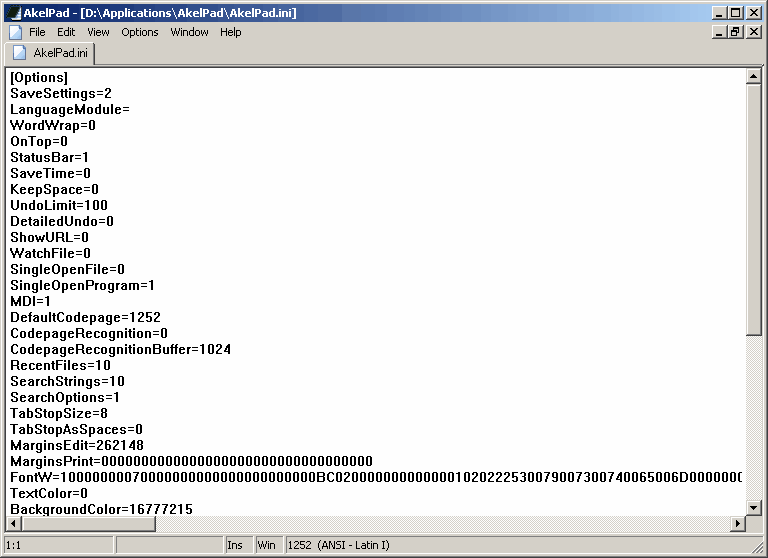
| Category: | |
| Runs on: | Win95 / Win98 / WinME / WinNT / Win2K / WinXP / Vista / Win7 / Win8 / Win10 |
| Writes settings to: | Application folder |
| Stealth: ? | Yes. If you set Recent Files and Search History to 0 as these are stored in the registry. |
| Unicode support: | Yes |
| Path portability: | Requires manual entry of drive-less absolute path (eg. \docs\personal\work.doc without the drive letter) |
| License: | BSD |
| How to extract: |
|
| Similar/alternative apps: | Notepad++, EditPad Lite |
| What's new? |
Added:
|
42 comments on AkelPad

Akelpad v4.9.4 released 03-JUN-2015 :
http://akelpad.sourceforge.net/en/download.php
Scores of plugins updated likewise :
http://akelpad.sourceforge.net/en/plugins.php
v4.9.3
Akelpad v 4.8.6 released.
v4.8.5
Revised main entry "How to extract" instructions to reflect above findings.
__philippe
v4.8.5
AkelPad will stubbornly create umpteens "HKCU\Software\Akelsoft\AkelPad\Options"
registry entries on 1st run, whether or not the "Save settings to INI file" option is initially selected.
JohnTHaller and Ruby provided great tips to circumvent this annoying "feature" on 1st run:
(Pre-requisite: Make sure your editor supports file saving in UNICODE format.)
1. Unzip AkelPad-4.8.5-bin-eng.zip in directory of choice.
2. Create an "akelpad.ini" file with the following four lines
[Options]
SaveSettings=2
RecentFiles=0
SearchStrings=0
3. Save akelpad.ini as a UNICODE strings file
4. Launch AkelPad.exe
5. Run happily ever after.
See AkelPad discussion by Midas et al in
http://www.portablefreeware.com/forums/viewtopic.php?p=66885
__philippe
v4.8.5
Tried AkelPad, very small and with plugin make it become the best Notepad software ever!
Problem is it is not save Recent Files to ini file or something like, it save Recent Files to registry, hope developer will add a option to save recent files on ini file in the future, this will make AkelPad perfect!
v4.8.4
I suppose every user of this great text editor already know about that, but it is noteworthy that Akelpad supports 19 languages apart from english. Just download the installer and extract your preferred one to AkelFiles>Langs folder.
V4.7.5
More or less (contributions jmv and yrrah):
http://groups.google.com/group/alt.comp.freeware/browse_thread/thread/d43f9b26ddb2c5f5
There is a lot of room for improvements though.
V4.5.6
Any understandable instructions for installing the spell check (portable!)?
V4.5.6
Yeah, I've noticed that the recent versions of AkelPad occasionally freeze up, which isn't great! :(
V4.5.5



@__philippe tx updated
v4.9.4