mp3DirectCut v2.36
- 564KB (uncompressed)
- Released on 28 Jan 2022
- Suggested by Andrew Lee
mp3DirectCut is a small tool for editing MPEG audio directly. You can remove parts, change the volume, split files or copy regions to new files, all without the need to decompress your MP3 into PCM/WAV. This saves work, encoding time and disk space. In addition, there is no quality loss to edited files.
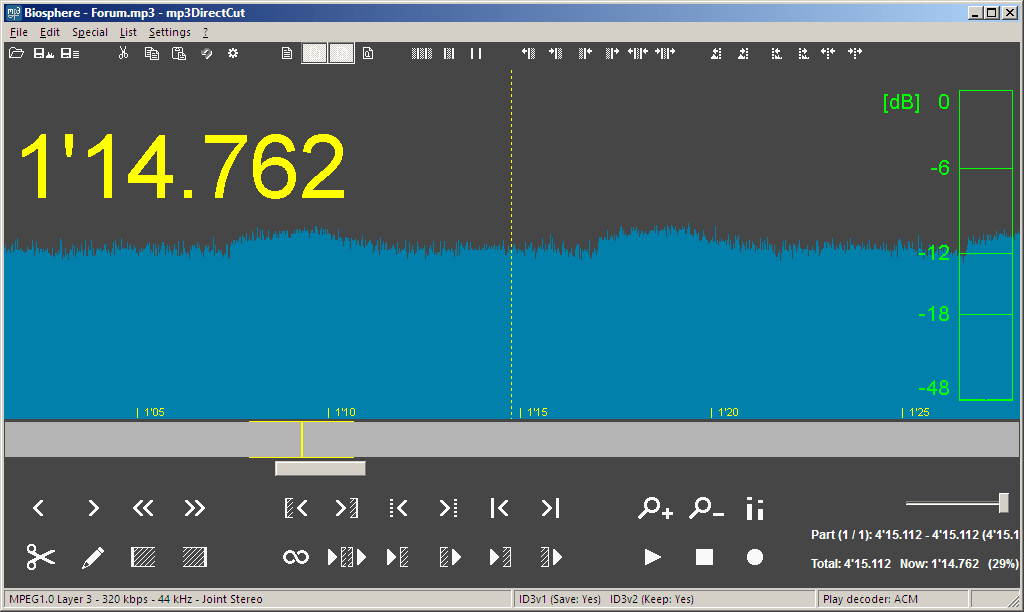
| Category: | |
| Runs on: | WinNT / Win2K / WinXP / Vista / Win7 / Win8 / Win10 / Wine |
| Writes settings to: | Application folder |
| Dependencies: |
Optionally:
|
| Stealth: ? | Yes |
| Unicode support: | Yes |
| License: | Freeware |
| How to extract: |
Optionally, delete License.txt and unnecessary language files |
| What's new? | See: https://mpesch3.de/index.html#dwn |
35 comments on mp3DirectCut

AT ITS SIZE, nothing is like this! so powerful
Its similar to AviTricks Classic for Avi editing, but for audio files. Using a 3rd "tiny" app, Avi2wav, these together are 2mb worth of just stupid levels of "professionalism"
...If your only audio editor was this little guy, you could PULL A LOT OFF
v2.31
The new "flat" design with similar monochrome icons is a step back in usability. Normal appearance, apart from grouping of toolbar buttons, can be restored under Configuration -> Layout.
The program is a good tool for trimming old MP3 encodes without incurring further quality loss. Glitches are avoided if the MP3 is upconverted to 320 kbit beforehand with MP3Packer.
I wish it also supported common simple video soundtrack formats.
v2.23
In v2.22 there's a 'Configuration Storage' setting under Prefs>Folders. By default it's unchecked. Does it need to be enabled for portable use?
v2.22
There is a new version of mp3DirectCut- 2.21, but I do not like the new icon and will stick to mp3DirectCut 2.20. I do not get it why all developers embrace the ugly and unbearable M$ flat design.
v2.20
@Magibon - mp3DirectCut doesn't use an installer; it uses a self-extracting archive.
V2.13
@ Middle Richard
the whole point of this forum is "Portable" Freeware.
thus, you don't have to install.
use "Universal Extractor" and extract the installer.
then you can use MP3directcut without installation.
read above for detailed instructions.
You can get Universal Extractor here:
http://www.portablefreeware.com/index.php?id=641
V2.13
Great Programme but I can't get it to install in Windows 7.
Any hints??
V2.13
One of my all-time favorite programs. I've recorded and converted tons of songs with this little app. Simply fantastic and highly recommended if you don't need or want a bunch of bells and whistles.
This program tackles a certain set of editing tasks and for those, it works quite excellently. Even the user interface is quite understandable if you bring a pinch of patience, not easy for this sort of chores. Much much better than so many other li'l apps. It's a great little helper for the mp3 toolbox, with few glitches.
Jammywanks's comment is best forgotten, it seems he hasn't bothered to grasp what the program is for .. let's not waste more breath there.



How to extract: For portability, you now have to tick the option it presents you to force it.
v2.33