IECacheView v1.58
webfork on 5 May 2019 Change history
- 88KB (uncompressed)
- Released on 4 Jun 2016
- Suggested by JohnW
IECacheView reads the cache folder of Internet Explorer and displays the list of all files currently stored. For each cache file, the following is displayed: Filename, Content Type, URL, Last Accessed Time, Last Modified Time, Expiration Time, Number Of Hits, File Size, Folder Name, and full path of the cache filename.
The information can be easily saved to a text/html/xml file, or copied to the clipboard and pasted to another application, like Excel or LibreOffice Calc.
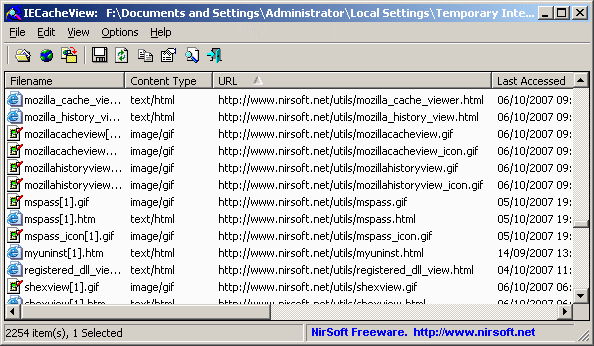
| Category: | |
| Runs on: | Win98 / WinME / WinNT / Win2K / WinXP / Vista / Win7 / Win8 / Win10 |
| Writes settings to: | Application folder |
| Stealth: ? | Yes |
| License: | Freeware |
| How to extract: | Download the ZIP package and extract to a folder of your choice. Launch IECacheView.exe. |
| What's new? |
|

