Money Manager Ex v1.8.0 Updated
- 36MB (uncompressed)
- Released on 29 Apr 2024
- Suggested by nunoleite
Money Manager Ex is a personal finance software that helps you to organize your finances and keeps track of where, when and how the money goes. It is also a great tool to get a bird's eye view of your financial worth. Cross-platform with clients available for Mac, Linux, and Android.
Alternatively, Money Manager Ex Portable is stealth, portablizes the recently used files list and allows the last used file to automatically open. A winPenPack version is also available.
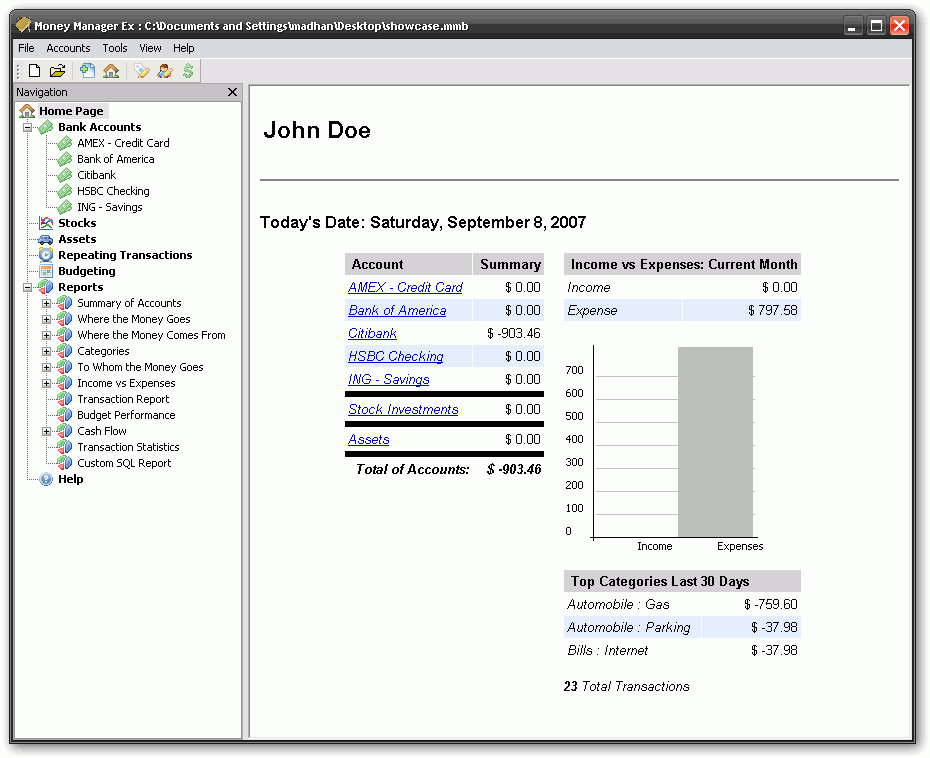
| Category: | |
| Runs on: | Win7 / Win8 / Win10 / Win11 |
| Writes settings to: | Application folder |
| Stealth: ? | No. Writes MRU directories as well as file type association etc. to the registry. |
| Unicode support: | Yes |
| License: | GNU GPLv2 |
| How to extract: | Download the "portable" ZIP package and extract to a folder of your choice. Launch mmex.exe. |
| What's new? | See: https://github.com/moneymanagerex/moneymanagerex/releases |
20 comments on Money Manager Ex

One could add that there is a version by PortableApps that AFAIK handles the registry entries.
V0.9.8.0
I like this program a lot. Unfortunately it has stopped working on my W7 32bit computer. This has happened befor but then I could get it to work again by running it under XP SP3 compatibility mode, but now nothing helps to get it to work again. This is precisely the kind of software ons does NOT want to stop working. All my data are in the database and I cannot reach it anymore.
V0.9.8.0
Download from Sourceforge:
http://sourceforge.net/projects/moneymanagerex/files/moneymanagerex/Version%200.9.7.0/
download link for portable version (zip) for 0.9.7 for 2000/XP/Vista not workin on author's site today
v 0.9.7.0 officially released, now can move transactions between accounts! Bravo!
notes now always visible at the rightmost column, very nice!
still can't move transactions from one account to another, drat!
v0.9.6.0 release is out !!
just discovered that "copy transaction" is for copying transactions within the same account. Still can't move transactions from one account to another, tho
can anybody tell me what the "copy transaction" command is for? I imagined it would be used to copy & paste a transaction from one account to another but there is no command "paste transaction" to support it



v1.2.5 released !
v1.2.3