MediaInfo v24.01
- 12MB (uncompressed)
- Released on 31 Jan 2024
- Suggested by remialdo
MediaInfo displays a variety of technical and metadata/tag information from audio/video files. It features many different available layouts to display the information, as well as the ability to create custom layouts. The program can be used to find missing codecs or get more information about a given media file.
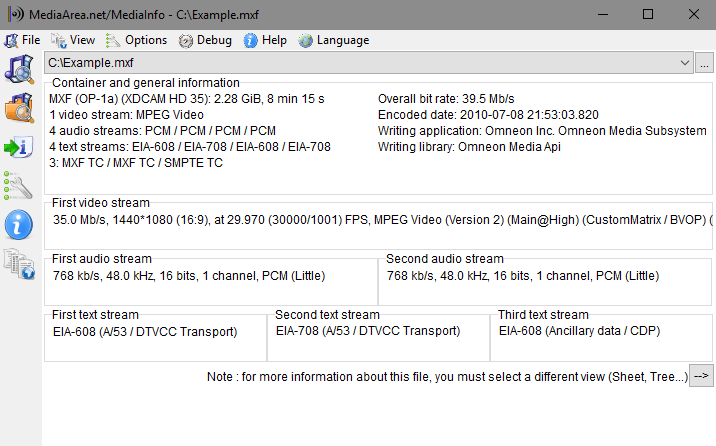
| Category: | |
| Runs on: | WinXP / Vista / Win7 / Win8 / Win10 |
| Writes settings to: | Application folder |
| Stealth: ? | No |
| Unicode support: | Yes |
| License: | Freeware/Open Source |
| How to extract: |
|
| What's new? | See: https://mediaarea.net/MediaInfo/ChangeLog |
30 comments on MediaInfo

Is there any particular reason that there's no download link for 64-bit?
v22.09
MediaInfo change log:
Version 22.06, 2022-06-23
-------------
+ MXF: FFV1 support
+ Dolby Vision: add info about more profiles
+ AAC: check of missing ID_END and incoherent count of channels
+ NSV: better handling of buggy StarDiva agenda negative timestamps
+ Text: Show text frame rate
+ Text: frame rate precise numerator/denominator also for text streams
+ CDP: readout of display aspect ratio
+ MPEG-4/MOV: support of time codes >30 fps
+ TTML: Support of more timeExpression flavors
x ADM: correctly map Dolby binaural render mode to track UID
x Dolby Audio Metadata: first frame of action in HH:MM:SS:FF format
x Dolby Vision: profiles and levels in decimal rather than in hexadecimal
x MXF: fix of Dolby Vision Metadata not displayed if HDR10 metadata is present
x MPEG-4/MOV: avoid buggy frame rates by taking frame rate from stts atom
x CDP: better catching of wrong line21_field value
x NSV: better handling of invalid frames
x MXF: Include frame count in SDTI and SystemScheme1 time codes to time stamp conversion
x TTML: do not show frame rate if it is from MediaInfo options
x DV: timecode trace in HH:MM:SS:FF format
v22.06
You are right! My Opera is at fault here. My beloved Opera failed my once more...again... Maybe it's finally time to put it to rest...
v0.7.63
The downloads appear the same regardless if its from MediaInfo or SourceForge...
... http://mediaarea.net/download/binary/mediainfo-gui/0.7.63/MediaInfo_GUI_0.7.63_Windows_i386_WithoutInstaller.7z
... http://iweb.dl.sourceforge.net/project/mediainfo/binary/mediainfo-gui/0.7.63/MediaInfo_GUI_0.7.63_Windows_i386_WithoutInstaller.7z
Maybe your browser got confused with the file type.
v0.7.63
I have no idea why the "GUI version without installer" has the .man extension, but it's only a simple archive and can be extracted with 7zip or UniversalExtractor. So "How to extract" field is still displaying correct information.
v0.7.63
MediaInfo has been 'bundling' crap (in the installers) for a while now, read here. You don't want the installer.
... http://mediainfo.sourceforge.net/en/Bundled
I don't recall seeing 'mediaarea.net' in the links before, it could be only a backend for MediaInfo or a partnership, just not sure.
I go to SourceForge for the downloads, hopefully this will stay put.
Cli: - MediaInfo_CLI_0.7.xx_Windows_i386.zip
... http://sourceforge.net/projects/mediainfo/files/binary/mediainfo/
Gui: - MediaInfo_GUI_0.7.xx_Windows_i386_WithoutInstaller.7z
... http://sourceforge.net/projects/mediainfo/files/binary/mediainfo-gui/
v0.7.63
1) As of June 10, 2013, the download link points to a "file downloader", not the actual MediaInfo that you expect.
2) Careful: when you install MediaInfo (the file that was downloaded by the downloader), it installs by default the AVG toolbar and other things you did not ask for. Read carefully before accepting.
v0.7.63
x64bit download link was linked to Version 0.7.54.
the main link was to Version 0.7.57.
/fixed
V0.7.58
Exactly where is the .7Z package. Sorry, my computer did not respond to clicking on the "(without installer" portion of the link so I thought it was not there. Tried it later and got the 7Z
V0.7.54



@kiwichick888: corrected. Thanks for noting.
v22.09