MobaXterm Home Edition v24.2 Updated
- 34MB (uncompressed)
- Released on 2 Jul 2024
- Suggested by Mobatek
MobaXterm provides a basic set of Unix commands (GNU/Cygwin) in a single file. The program integrates an X server and some network clients such as SSH, telnet, rlogin, SFTP etc. accessible through a tabbed terminal.
Key features:
- X server fully configured (based on Xorg)
- Tab-based terminal with anti-aliased fonts and macro support
- Easy DISPLAY export from any remote host
- X11-Forwarding capability in OpenSSH
- Numerous plugins including the GNU C/C++ compiler, GIT, SVN, MPlayer and more
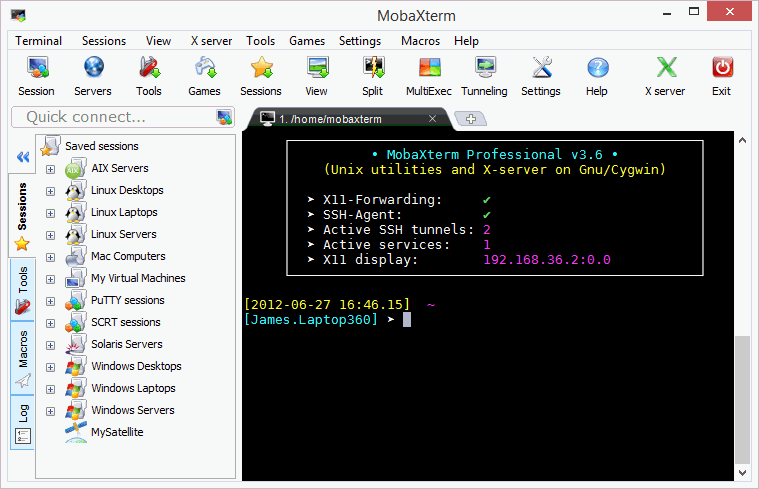
| Category: | |
| Runs on: | Win2K / WinXP / Vista / Win7 / Win8 / Win10 |
| Writes settings to: | Application folder |
| Stealth: ? | Yes. Passwords are saved to the "ini" file by default (this can be a security risk if someone else has access to your USB drive). If you already have passwords in the registry, passwords will still be saved there. |
| Unicode support: | Yes |
| License: | Freeware/Open Source |
| How to extract: |
|
| What's new? | See: https://mobaxterm.mobatek.net/download-home-edition.html |
23 comments on MobaXterm Home Edition

Absolutely terrific software.
v7.5
MobaXterm alternative: For a much more compact suite of Native Win32 port of stand-alone GNU utilities, *provided an X-Server is not required*, consider also
http://unxutils.sourceforge.net/
package download (3.36Mb):
http://sourceforge.net/projects/unxutils/
The classic, finely honed, single-purpose Unix tools "cat | grep | head | tail ..." are all in there,
(all 118 of them), including the perennial soul-searching 'whoami' operator...;-)
Tested and found to be running fine under winXP. Recommended.
__philippe
v6.5
I use this software daily in all my network admin duties. It's a wonderful piece of software and I will gladly recommend this to all my friends.
v6.3
MobaXtermHere script works great on XP. Nice addition.
V4.4
a very good one.
i use it to connect to all my servers (OpenVms, solaris, linux, windows)
the X part works fine ....
Thanks you !!!!!
V4.4
np
V4.4
@snaphat - Perfect! Script works great! :) Thanks for taking the time to create such a script.
V4.4
@freakazoid: I redesigned the scripts today to do most of the installation work automatically. It turned out there were more incompatible paths than the one you mentioned above. It should work now (I tested myself in XP).
Anyway, try the new version and follow the install instructions for Open++ on my website. It's a little different from what I posted above) (that is to say- the above instructions are wrong for XP definitely).
V4.4
@snaphat - I had the same thing you wrote above.
One thing I forgot to mention is I had to modify your _Run.bat file so:
set BatchFilePath=%~dsp0
I don't believe this broke anything, but I still wasn't able to get your script working. FYI, I'm (still) on Windows XP if that helps.
V4.4



@snaphat I am still using all the time, and I still love this app, thanks for your hard work on this product great job dude :)
MIKLO
v10.2