ServiWin v1.72 Updated
- 80KB (uncompressed)
- Released on 29 Dec 2022
- Suggested by guinness
ServiWin utility displays and provides access to controls for a list of installed drivers and services on your system. For some, a variety of information is displayed such as file description, version, product name, company that created the driver file and more. The program allows the stop, start, restart, pause and continue function of a service or driver, as well as changing the startup type of service or driver (automatic, manual, disabled, boot or system).
A list of services and drivers can be saved to file or a view HTML report of installed services/drivers can be opened in your default browser.
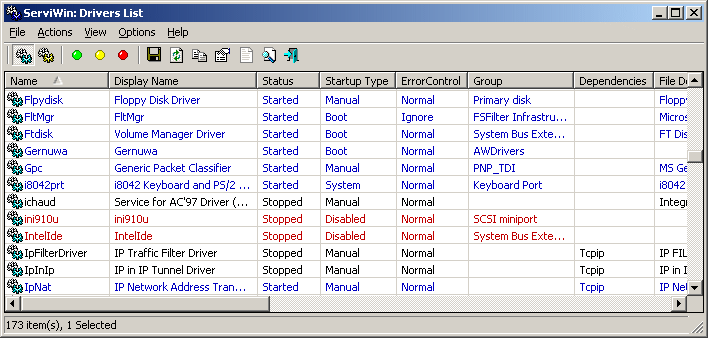
| Category: | |
| Runs on: | WinNT / Win2K / WinXP / Vista / Win7 / Win8 / Win10 |
| Writes settings to: | Application folder |
| Stealth: ? | Yes |
| Unicode support: | Yes |
| License: | Freeware |
| How to extract: | Download the ZIP package and extract to a folder of your choice. Launch serviwin.exe. |
| What's new? |
|


this should be great!..