TrayLauncher v2.6.0
- 2MB (uncompressed)
- Released on 19 May 2012
- Suggested by joby_toss
TrayLauncher is a program launcher that stays in the system tray helping you access your files and/or programs much faster. It also features a powerful "Run" dialog box and keyboard support.
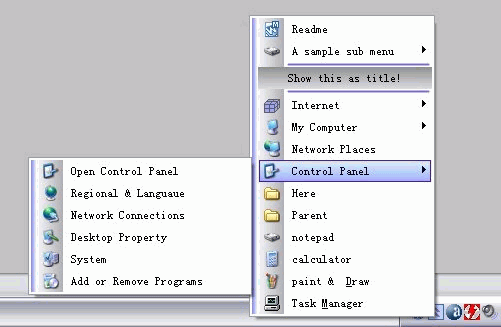
| Category: | |
| Runs on: | WinXP / Vista / Win7 |
| Writes settings to: | Application folder |
| Stealth: ? | Yes |
| Unicode support: | Yes |
| Path portability: | Requires manual entry of relative path (eg. ..\..\personal\work.doc) |
| License: | Freeware |
| How to extract: | Download TrayLauncher.zip full package and extract to a folder of your choice. Launch TrayLauncher.exe. |
| What's new? |
[2012-05-19] v2.6.0 new release with xml format(using pugixml), to support more features. New features will be added if no bugs found in xml release. [2012-02-12] v2.5.2 [TrayLauncher] Added : display language version in language menu. Added : updated default command example. [2012-01-05] v2.5.1 [TrayLauncher] Fixed : run dialog position not saved on system shutdown or user logout. [2012-01-03] v2.5.0 [TrayLauncher] Added : run dialog match command name not only (but prefer) from beginning. Added : run dialog try to execute when user click enter.(the list refreshes on each type, may be improved later.) Added : remember run dialog position in setting file. Added : new command line --sid=<session-id>, --ini=<setting-file>, for running multiple instances. Fixed : do not disable the menu item any more if run failed, could be a UAC cancel. [2011-12-15] v2.4.2 [TrayLauncher] Fixed : Holding Ctrl to run as admin should work for mouse click too. Fixed : error message not displayed if cancel run as admin in run dialog. Fixed : files not listed if directory has variables in run dialog. Fixed : error while run non-executable file in run dialog. Added : vs2008 project file. Added : remove history if run command failed. Added : type ":exit" to exit traylauncher. |
8 comments on TrayLauncher

Responsive and light on resources. However, there is no one-click feature to easily remove entries from the interface.
V2.6.0
Really good for me ! Freeware, Open Source, Light, customizable... I like it for my portable applications. I'm waiting impatiently the gui editor. Thanks Chao !
Now why didn't I think to check that? Now, this is the perfect launcher for me! :)
you can change the tray icon in the setting file.
Just started using this. So far, I love it. What's the point of this? That's simple... like for me, I have so many portable apps that using the launcher from portableapps.com was just too much, because there is no way to do folders to separate everything. With this, I can do submenus to my hearts content. Sure, it's all manual config... but I'm an old Linux guy, so I'm sort of used to that anyway. :)
Thanks for this proggie! It's my new fave. I just wish I could change the default tray icon.
whats the point of this program? don't you have a quick launch in the system tray which do the same thing?
A great prog!
Really small and light on resources!
The only drawback is that you have to manually enter the paths..
(as stated in the description...)



My Win XP installation has toolbar problems - the toolbars take upwards of 15 seconds to initialize and often need to reinitialize during the day; probably some strange conflict with my antivirus software. To compensate, I've been looking for a good application launcher that allows me to group / subgroup the shortcuts and I think I've found it with Tray Launcher.
It takes very little time to initialize on my system and the menus always come up instantly, unlike some other application launchers I've tried. The skin functionality is attractive - I liked the "Office" skin particularly - and creating custom skins or changing existing skins appears to be very straightforward, although the documentation is somewhat incomplete. The provided menu editor does take some getting used to and the hotkey functionality seems to have some issues (I'm using HotKeyP and there may be some sort of conflict) but otherwise, this is just what I've been looking for.
If you try this program and are also having problems with the HotKeys, set up a hotkey or shortcut that simply calls the app. This duplicates the "ShowMenuAtMouse" functionality.
As of 01 Jun 2012, the documentation needs a lot of updating but the creator of the app is very much on top of maintaining it and has told me that he will be revising it soon.
Tray Launcher is a work in progress but is already a solid and attractive app and is very much worth using, especially if you're having the same problems with toolbars as I do.
V2.6.0