MyEventViewer v2.25
- 92KB (uncompressed)
- Released on 15 Jan 2017
- Suggested by fred65
MyEventViewer is intended as an improved alternative to the standard Windows event viewer. The program allows the viewing of multiple event logs combined into one list, as well as the event description and data in the main window. The program lets you easily select multiple event items and then save them to HTML/Text/XML file, or copy them to the clipboard (Ctrl+C) and paste them into Excel.
Vista+ users are encouraged to use the updated FullEventLogView utility.
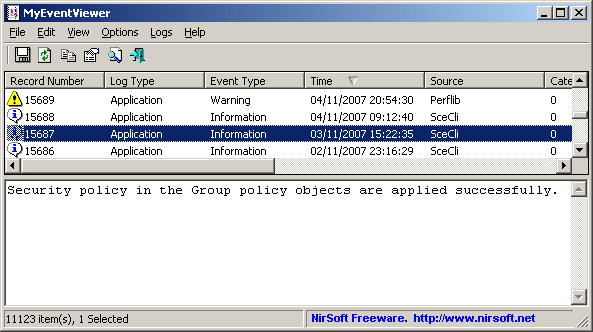
| Category: | |
| Runs on: | Win2K / WinXP / Vista / Win7 / Win8 / Win10 |
| Writes settings to: | Application folder |
| Stealth: ? | Yes |
| License: | Freeware |
| How to extract: | Download the ZIP package and extract to a folder of your choice. Launch MyEventViewer.exe. |
| Similar/alternative apps: | FullEventLogView |
| What's new? |
|
4 comments on MyEventViewer

Connect to (other) computer would be handy.... :)
Still useful though.
I forgot to mention that heuristic detection only indicates that something MIGHT be amiss, not that there IS something wrong.
The EXE was detected as "Generic PUP.x (Potentially Unwanted Program)" by the antivirus McAfee VirusScan Enterprise + Antispyware...



It will Connect to other computer
The link to Nir's site above explains three methods:
'Connecting a remote computer in your network'
'Reading External .evt files'
and a further blog post
'How to connect a remote Windows 7/Vista/XP computer with ...'
Nir's software is always handy :)
V1.62