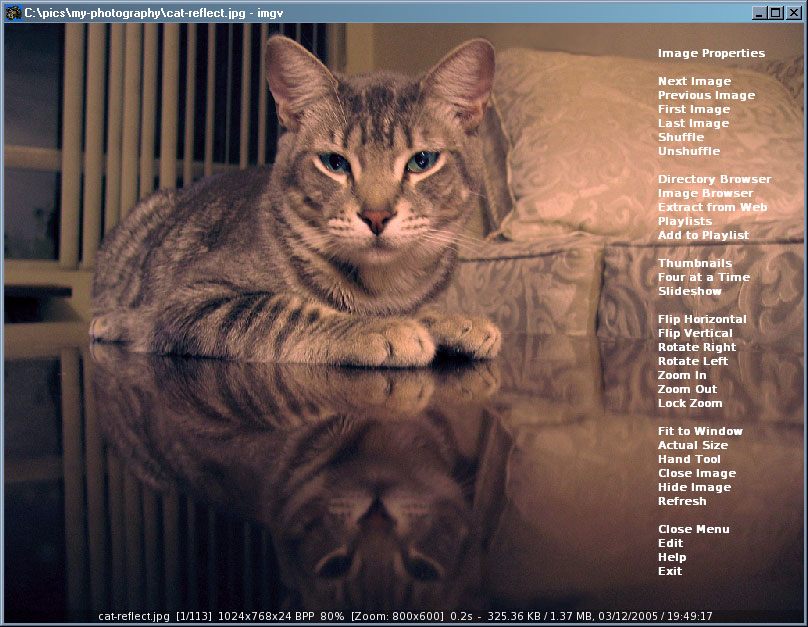Tested this out today a bit (v3.1.5) ... an interesting viewer with a very unusual interface. It makes me think of a lot of DOS programs I used to use. Though I struggled to sift through some of the menus but I found it could do some cool things
* Basic transforms (flip, rotate)
* Show thumbnails / four at a time / slideshow. Shuffle settings. These were all things that should be in every image viewer.
* Various view settings including Fit to Window, Actual Size, etc.
* Really liked the Exif data right up at the top
The help menu is a little light on info, it's just keyboard shortcuts
Other oddities
* The Preferences menu is under Edit, right next to set as wallpaper and open in external viewer. Weird place to put that.
* It offered a web image grabber, but I didn't test that out.
Still my viewer of choice is
JPEGView