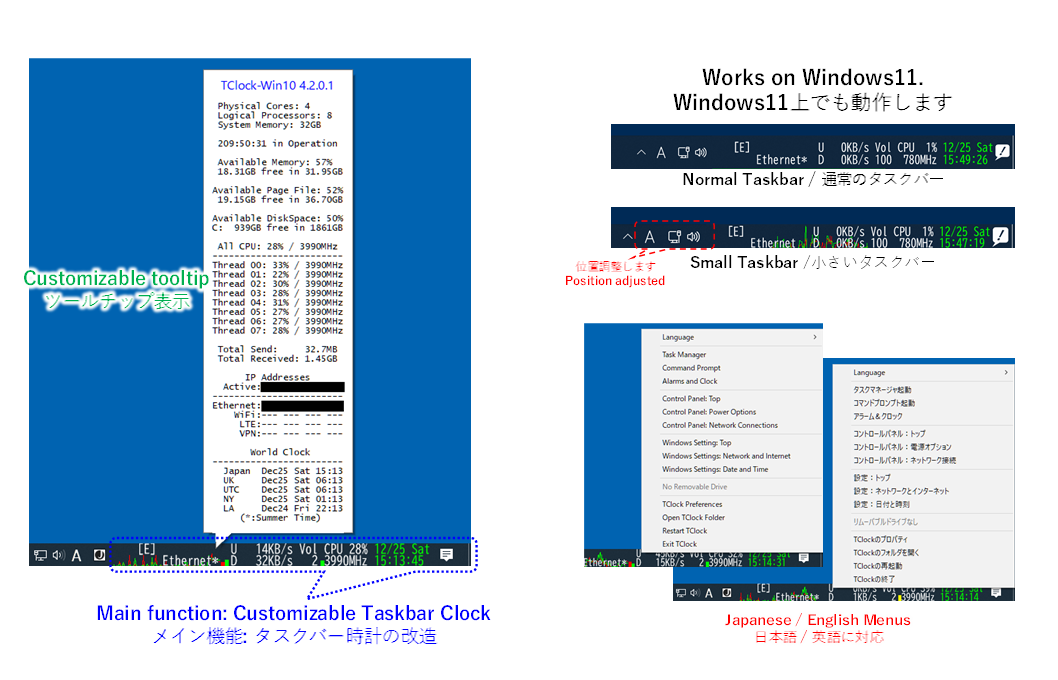It allows you to format the font and determine exactly what is displayed. You can include a line break between date and time, assign a function for dragging and dropping (recycle, copy, move...), assign functions to various mouse-clicks (show desktop, open file, turn off monitor, copy time to clipboard, etc.) , set alarms, hourly chime with a wav file ("cuckoo clock"), and more.TClock allows you to modify the clock on the taskbar in Windows. TClock Light is a simple version of TClock. I made it from TClock2ch that was made by volunteers.

How to extract: Download zip file and extract to a folder of your choice. Run tclock.exe.
Writes settings to: ini file in program directory
Stealth: yes EDIT: No!
Unicode: ???
Requirements: Windows 95, 98, NT, XP, Vista
(seems to work fine for me on Vista)
Homepage
download
Screenshot