O&O ShutUp10 - better privacy for Windows 10 users.
O&O ShutUp10 - better privacy for Windows 10 users.
[Moderator note: this is the primary portable O&O ShutUp10 thread. View database entry]
----
O&O ShutUp10 is small, easy to use tool for Windows 10.
He delivers more control over leakage of our sensitive data
caused by system Windows 10 during typical operation.
Terms of use - there are some quotations from homepage:
"O&O ShutUp10 is entirely free and does not have to be installed –
it can be simply run directly and immediately on your PC", "Free of
charge for private users, companies and educational institutions".
Homepage: https://www.oo-software.com/en/shutup10
Operating System: Microsoft Windows 10
Up-to-date version is 1.4.1384 Setup is about 630 KB.
----------------------------------------------------------------
----
O&O ShutUp10 is small, easy to use tool for Windows 10.
He delivers more control over leakage of our sensitive data
caused by system Windows 10 during typical operation.
Terms of use - there are some quotations from homepage:
"O&O ShutUp10 is entirely free and does not have to be installed –
it can be simply run directly and immediately on your PC", "Free of
charge for private users, companies and educational institutions".
Homepage: https://www.oo-software.com/en/shutup10
Operating System: Microsoft Windows 10
Up-to-date version is 1.4.1384 Setup is about 630 KB.
----------------------------------------------------------------
Re: O&O ShutUp10 - better privacy for Windows 10 users.
Settings are saved in [HKEY_CURRENT_USER\SOFTWARE\O&O\O&O ShutUp10] and a log file is left behind in "C:\users\current\AppData\Local\Microsoft\CLR_v4.0_32\UsageLogs". So no, it's not portable nor stealth. But I tried it and I changed my mind: I like it now.
Re: O&O ShutUp10 - better privacy for Windows 10 users.
I can confirm the reg entry.
A damn shame as it's my favorite app of its kind. It does also save to cfg file in directory but I hate that it writes to registry
A damn shame as it's my favorite app of its kind. It does also save to cfg file in directory but I hate that it writes to registry
O&O ShutUp10 - improve Win10 system privacy
From the developers of AppBuster (viewtopic.php?p=95333#p95333), O&O ShutUp10 is another Windows 10 privacy program that advertises portability.
Website: https://www.oo-software.com/en/shutup10
Very positive review at Ghacks: Windows privacy tool O&O ShutUp10 is ready for Windows 10 version 2004 https://www.ghacks.net/2020/06/12/windo ... sion-2004/
Mirror: https://www.softpedia.com/get/Tweak/Sys ... Up10.shtml
Related: WPD
Screenshot:
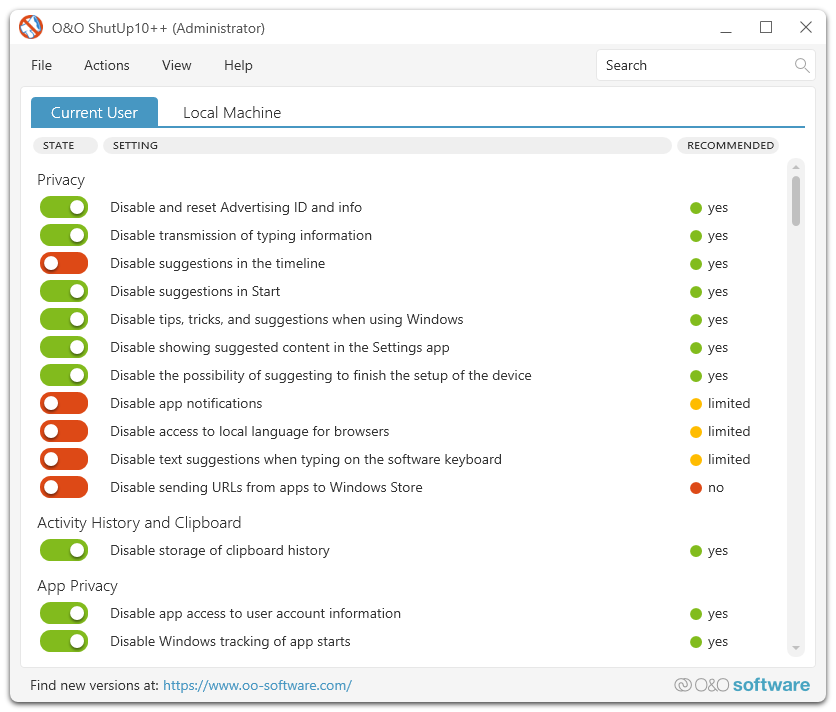
Status: Portable (tested v1.8.1415). Stealth: no, writes minor settings like window position and button color to appdata.... full control over which comfort functions under Windows 10 you wish to use, and you decide when the passing on of your data goes too far. Using a very simple interface, you decide how Windows 10 should respect your privacy by deciding which unwanted functions should be deactivated.
O&O ShutUp10 is entirely free and does not have to be installed – it can be simply run directly and immediately on your PC. And it will not install or download retrospectively unwanted or unnecessary software, like so many other programs do these days!
Website: https://www.oo-software.com/en/shutup10
Very positive review at Ghacks: Windows privacy tool O&O ShutUp10 is ready for Windows 10 version 2004 https://www.ghacks.net/2020/06/12/windo ... sion-2004/
Mirror: https://www.softpedia.com/get/Tweak/Sys ... Up10.shtml
Related: WPD
Screenshot:
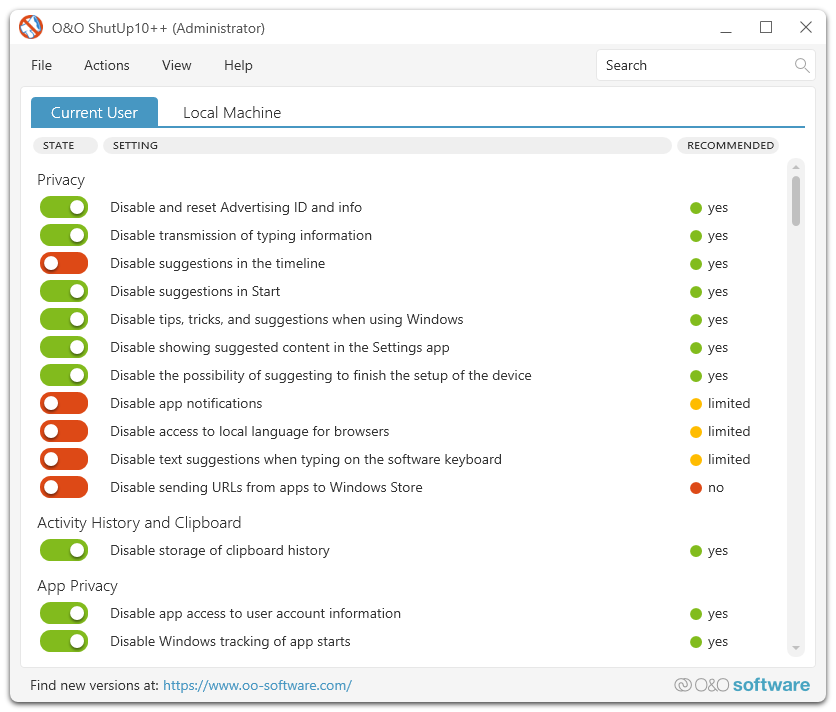
Last edited by webfork on Mon Jan 25, 2021 8:18 pm, edited 1 time in total.
Re: O&O ShutUp10 - improve Win10 system privacy
v1.8.1409 was the last version to be truly portable, it saved all its settings next to the the "OOSU10.exe" file, so it self contained all in the root directory, no idea why they switched to using appdata location, or at least give an option to use the old way.
Re: O&O ShutUp10 - improve Win10 system privacy
My guess is that it's something that dotNET programs try to save incidental data to appdata as part of their runtime. Stealth dotNET seem to be rare.Special wrote: ↑Wed Jan 27, 2021 2:45 am v1.8.1409 was the last version to be truly portable, it saved all its settings next to the the "OOSU10.exe" file, so it self contained all in the root directory, no idea why they switched to using appdata location, or at least give an option to use the old way.
Re: O&O ShutUp10 - improve Win10 system privacy
O&O ShutUp10 has been added to the database - please vote: https://www.portablefreeware.com/index.php?id=3052
Re: O&O ShutUp10 - improve Win10 system privacy
Pretty sure it does write settings to an XML file in one of the AppData (Local?) locations, don't remember exactly. Also the registry obviously.
Re: O&O ShutUp10 - improve Win10 system privacy
It writes to "C:\Users\USERNAME\AppData\Local\OO Software\OO ShutUp10\OOSU10.cfg" but it's really more of a log file with a few minor window settings details. As such, I think it qualifies as portable.
Re: O&O ShutUp10 - better privacy for Windows 10 users.
No they are literally the settings of the program, it's how the program works, it checks your registry to see if there were changes since the last time you ran the program and cross-checks that with the .cfg file with your settings, if they differ it will ask you if you want to change the registry back to how it was to match the .cfg file.
It's not just a log file...
It's not just a log file...
Re: O&O ShutUp10 - better privacy for Windows 10 users.
Yeah I see what you mean. Since a locally saved cfg file would be able to apply parameters directly to the local computer, the stuff located in AppData means it's a feature not available to portable users. You have to just apply all those same settings again.Special wrote: ↑Thu Mar 25, 2021 2:10 pm No they are literally the settings of the program, it's how the program works, it checks your registry to see if there were changes since the last time you ran the program and cross-checks that with the .cfg file with your settings, if they differ it will ask you if you want to change the registry back to how it was to match the .cfg file.
It's not just a log file...
Re: O&O ShutUp10 - better privacy for Windows 10 users.
now at version 1.9.1426
would be good if there was a way to just click something on the program's page to signify that there was an update available, maybe limited to logged in users if necessary
would be good if there was a way to just click something on the program's page to signify that there was an update available, maybe limited to logged in users if necessary