Alex Nolan's portable freeware
Alex Nolan's portable freeware
Hello:
Just found your site and love it. So far I have gotten one program that is I.FTP. I do however have 3 to share with you. I will tell you what I know.
System Spec:
http://www.alexnolan.net/software/sysspec.htm
This program will tell you many things about your system. There good info on the website about what it does.
Things it can do is tell Hardware info, Network info, Drive info, and a whole lot more.
I have beed testing the program since the first version. The program can just be unzipped and tossed anywhere and run.
In communication with the programer he says this program does not write any registry entries at all. I did find any when I looked.
Drive Manager:
http://www.alexnolan.net/software/driveman.htm
Same place and programer as system spec. This program mostly deals with drives in the computer. It can do things like hide drives and eject and load cd's without having to push the cd button. I found the program will help me get into a cdrom drive that seems stuck by unlocking it.
Again talking with the programer this program in general does not write to the registry, however if you choose to hide a drive it will write a key to the registry then. I assume the same key you write if you manually hide the drive. The program does not need this key to run but only writes and unwrites it as requested.
Cryptainer LE:
http://www.cypherix.com/cryptainerle/
This is a unique encryption program that actually creates 25mb virtual drives for you. These drives show up as drives in my computer once opened. While closed they can not be read. The program does need installed on your computer to start with but the you go to the menu and say install cryptainer mobil. This will create a couple of folders and an exe file on your flash drive that you can use just as if it was on your hard drive.
Not 100% sure if it writes reg files or not on the host computer from the mobil version. Waiting on answer from company first. They have answered before with good answers.
The mobil version can even be burnt to a cd which is good fo someone that makes a cd of files he wants to mail but wants protected incase it falls into the wrong hands.
Hope you like them.
Just found your site and love it. So far I have gotten one program that is I.FTP. I do however have 3 to share with you. I will tell you what I know.
System Spec:
http://www.alexnolan.net/software/sysspec.htm
This program will tell you many things about your system. There good info on the website about what it does.
Things it can do is tell Hardware info, Network info, Drive info, and a whole lot more.
I have beed testing the program since the first version. The program can just be unzipped and tossed anywhere and run.
In communication with the programer he says this program does not write any registry entries at all. I did find any when I looked.
Drive Manager:
http://www.alexnolan.net/software/driveman.htm
Same place and programer as system spec. This program mostly deals with drives in the computer. It can do things like hide drives and eject and load cd's without having to push the cd button. I found the program will help me get into a cdrom drive that seems stuck by unlocking it.
Again talking with the programer this program in general does not write to the registry, however if you choose to hide a drive it will write a key to the registry then. I assume the same key you write if you manually hide the drive. The program does not need this key to run but only writes and unwrites it as requested.
Cryptainer LE:
http://www.cypherix.com/cryptainerle/
This is a unique encryption program that actually creates 25mb virtual drives for you. These drives show up as drives in my computer once opened. While closed they can not be read. The program does need installed on your computer to start with but the you go to the menu and say install cryptainer mobil. This will create a couple of folders and an exe file on your flash drive that you can use just as if it was on your hard drive.
Not 100% sure if it writes reg files or not on the host computer from the mobil version. Waiting on answer from company first. They have answered before with good answers.
The mobil version can even be burnt to a cd which is good fo someone that makes a cd of files he wants to mail but wants protected incase it falls into the wrong hands.
Hope you like them.
I sat up a test computer last night just to try Cryptainer.
Well here is how it goes.
The portable did write many files to the registry. This program would be good if you were only going to use it between your own machines but not when using it on others machines. However the program still has a nice feature. If you install it on a home machine then say make a list of passwords you can encrypt that list as a self extracting encrypted file you could place on your flash drive. When I cleaned up the machine and then opened one of these self extracting files it did not appear to install any reg keys.
So for now I guess that I would continue to recommend Drive Manager and System Spec to the list but for go Cryptainer.
Vince
Well here is how it goes.
The portable did write many files to the registry. This program would be good if you were only going to use it between your own machines but not when using it on others machines. However the program still has a nice feature. If you install it on a home machine then say make a list of passwords you can encrypt that list as a self extracting encrypted file you could place on your flash drive. When I cleaned up the machine and then opened one of these self extracting files it did not appear to install any reg keys.
So for now I guess that I would continue to recommend Drive Manager and System Spec to the list but for go Cryptainer.
Vince
Well...
despite the age of this post, I want to pick it up!
Recentely Cryptainer LE has been release as Mobile edition.
http://www.cypherix.com/cryptainerle/mobile.htm
Opinions?
despite the age of this post, I want to pick it up!
Recentely Cryptainer LE has been release as Mobile edition.
Unfortunately I cannot test it...You will find the mobile feature of Cryptainer very useful.
Cryptainer can be installed directly on a USB / removable drive as a "stand alone" install. One can carry this installation of Cryptainer ('Cryptainer Mobile') to different machines without having to install Cryptainer on the host machine. Sensitive data can be stored within an encrypted volume file that can only be accessed through Cryptainer, with the correct password.
http://www.cypherix.com/cryptainerle/mobile.htm
Opinions?
-
portackager
- Posts: 169
- Joined: Sun Apr 29, 2007 2:01 pm
More portable freeware by Alex Nolan
Color Seizer 2.07.
A colour picker for programmers. It allows you to capture a colour from anyway on the screen.
Colours selected or picked are displayed in HTML, Delphi, Visual Basic and C++ formats to be used in those languages. Also in RGB and HSL.
The codes obtained can be used in HTML and CSS to specify exact colours to match existing colour schemes.
You can copy a colour code to the clipboard by right clicking on it.
To pick a colour from the screen press F8 and move the mouse pointer to the colour on the screen and press F8 again to keep the existing colour codes. You can also use the "Pick Color" option to mix your own colour.

Download: http://www.alexnolan.net/software/ColorSeizer.exe
File Size: 0.53MB
__________________________________________________________________________________________________
XML Viewer Plus 1.00 beta
XML Viewer Plus is basically a text editor written specifically for viewing and editing XML files. However it also has the ability to validate the XML structure and format the code.
I created XML Viewer Plus as an editor that would allow you to see and change the code as raw XML because I know that's how most software developers and database administrators prefer to do it.
Due to XML Viewer Plus being specifically for XML files it does not require all the other functionality of text editors and IDEs. This means that XML Viewer Plus is a portable utility that only needs to be one executable file. No installation is necessary.
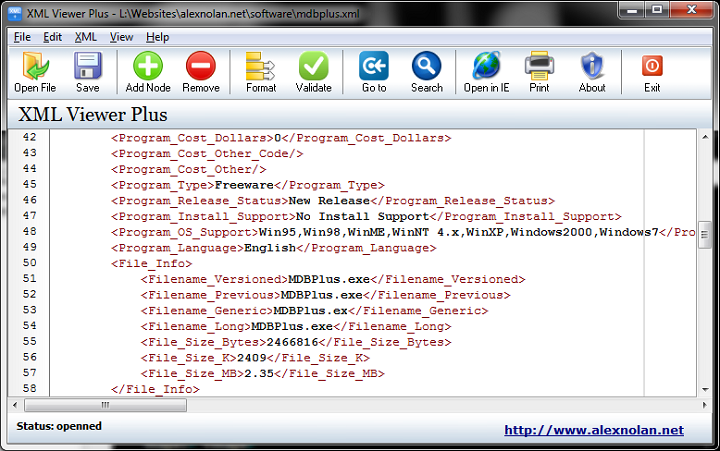
Download: http://www.alexnolan.net/software/XMLVP.exe
Please note this is a beta version. Make sure you have a backup copy of any file you alter with this software.
File Size: 0.87MB
__________________________________________________________________________________________________
Chronometask 1.08.
Chronometask is a timer which can perform a system task after a specified amount of time. The task could be shutting down Windows or rebooting, launching or closing a program. Chronometask can just be used as a timer that will sound an alarm or display a message when the time has run out. It can even be used as a simple oven timer.

Download: http://www.alexnolan.net/software/chronometask.zip
File Size: 379KB
__________________________________________________________________________________________________
Windows Seizer 1.05.
Windows Seizer is a standalone portable freeware utility which lists all the windows you have open.. Window Seizer then displays the following technical information for each window listed:
Memory Usage
Window Handle
Class Name
Parent Handle
Window Visibility
Process ID
Status
Filename
Path
X Coordinate
Y Coordinate
Width
Height
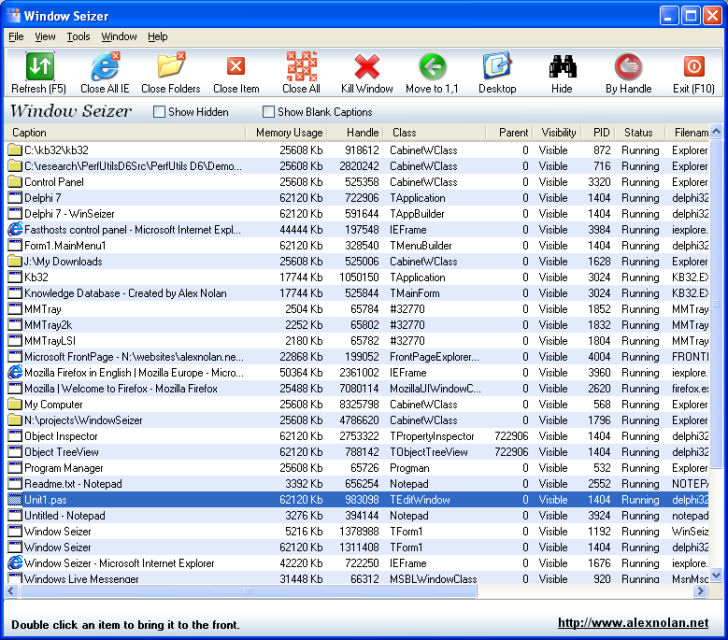
Download: http://www.alexnolan.net/software/WinSeizer.zip
File Size: 332KB
Re: More portable freeware by Alex Nolan
Nice to see he's resumed development.
Last edited by guinness on Mon Feb 27, 2012 2:53 am, edited 1 time in total.
Re: More portable freeware by Alex Nolan
XML Viewer Plus is at v1.01 (stable now). DL: http://www.alexnolan.net/software/XMLVP.exe
Chronometask is at v.1.10. DL: http://www.alexnolan.net/software/chronometask.zip
Chronometask is at v.1.10. DL: http://www.alexnolan.net/software/chronometask.zip
Re: System Spec, Drive manager, and Cryptainer.
Old thread update: Cryptainer
I saw that the authors put out an update to support more recent operating systems, but there's several reasons to pass on this one:
I saw that the authors put out an update to support more recent operating systems, but there's several reasons to pass on this one:
- There is no longer a "mobile" version even though the main page still references it. The mobile download just redirects to the installer page.
- Still has a 100 meg file size limit
- It uses Blowfish encryption, which has some weaknesses over other systems
Re: System Spec, Drive manager, and Cryptainer.
Cypherix LE 11.7 does have the 'mobile' version, despite webfork's claim. It is installed from the desktop version. However, when the mobile Cypherix LE is put onto a portable drive and then, the desktop version is uninstalled, the mobile Cypherix LE becomes unable to work right. Running the mobile Cypherix LE from a portable drive, it requires its Cypherix driver to be installed on the desktop to make the mobile version function correctly.
Re: System Spec, Drive manager, and Cryptainer.
From a theoretical point of view, perhaps we can find a way to dynamically start and stop that driver?
Re: System Spec, Drive manager, and Cryptainer.
Another old thread update.
So this is mostly a repeat of my previous post from 5 years ago about Cryptainer LE:
A new version came out for the program that introduced me to disk encryption all those years ago. Again, nothing much here as they still haven't given any ground on their 100 meg limit, which - compared to a fairly common 1 TB drive size - represents 1% of 1% of that volume. It also appears to still be using Blowfish encryption, which is very fast but also very outdated. It's hard to bother with something when there's open and free options. As I said back then:
So this is mostly a repeat of my previous post from 5 years ago about Cryptainer LE:
A new version came out for the program that introduced me to disk encryption all those years ago. Again, nothing much here as they still haven't given any ground on their 100 meg limit, which - compared to a fairly common 1 TB drive size - represents 1% of 1% of that volume. It also appears to still be using Blowfish encryption, which is very fast but also very outdated. It's hard to bother with something when there's open and free options. As I said back then:
Optical Info (alexnolan.net)
Optical Info http://www.alexnolan.net/software/opticalinfo.htm
Freeware and Portable
Optical info is a spin off utility from the popular System Spec - system information program ( http://www.alexnolan.net/software/sysspec.htm ) which can already display this information regarding optical drives.
The purpose of this utility is to detect the optical drive's (CD / DVD drives) Read/Write capabilities. When looking at the front of a computer which is not your own it is often difficult to tell whether the optical drive installed is either a CD ROM, CD Writer, CD Rewriter, DVD ROM, CD Rewriter + DVD Combo, DVD/CD Rewriter etc.
A utility like this is useful because CD and DVD drives don't often display their capabilities in the front and sometimes even if they do, they still can't been seen due to the design of the PC's case.
People quite often have more than one optical drive installed in their machine. They can have for example the original CD ROM or Writer drive and also a newer DVD drive. Another advantage of this utility is allows you to see by selecting the drive letter for one of the drives, which is which. It also allows you to see which of the two or more drives is the faster for reading / writing.
Optical Info can also be used to eject and close the CD/DVD drive.
OS: Windows License: Free
Download:
Download EXE: http://www.alexnolan.net/software/optinfo.exe
Download ZIP http://www.alexnolan.net/software/optinfo.zip
Unzip and run
Can read the info from the internal CD/DVD drive as well as from external (USB) drives.
No mention of the release date and version
Freeware and Portable
Optical info is a spin off utility from the popular System Spec - system information program ( http://www.alexnolan.net/software/sysspec.htm ) which can already display this information regarding optical drives.
The purpose of this utility is to detect the optical drive's (CD / DVD drives) Read/Write capabilities. When looking at the front of a computer which is not your own it is often difficult to tell whether the optical drive installed is either a CD ROM, CD Writer, CD Rewriter, DVD ROM, CD Rewriter + DVD Combo, DVD/CD Rewriter etc.
A utility like this is useful because CD and DVD drives don't often display their capabilities in the front and sometimes even if they do, they still can't been seen due to the design of the PC's case.
People quite often have more than one optical drive installed in their machine. They can have for example the original CD ROM or Writer drive and also a newer DVD drive. Another advantage of this utility is allows you to see by selecting the drive letter for one of the drives, which is which. It also allows you to see which of the two or more drives is the faster for reading / writing.
Optical Info can also be used to eject and close the CD/DVD drive.
OS: Windows License: Free
Download:
Download EXE: http://www.alexnolan.net/software/optinfo.exe
Download ZIP http://www.alexnolan.net/software/optinfo.zip
Unzip and run
Can read the info from the internal CD/DVD drive as well as from external (USB) drives.
No mention of the release date and version
Re: System Spec, Drive manager, and Cryptainer.
Version information for System Spec ( http://www.alexnolan.net/software/sysspec.htm )webfork wrote: ↑Sun Jan 12, 2020 2:03 pm Another old thread update.
So this is mostly a repeat of my previous post from 5 years ago about Cryptainer LE:
A new version came out for the program that introduced me to disk encryption all those years ago. Again, nothing much here as they still haven't given any ground on their 100 meg limit, which - compared to a fairly common 1 TB drive size - represents 1% of 1% of that volume. It also appears to still be using Blowfish encryption, which is very fast but also very outdated. It's hard to bother with something when there's open and free options. As I said back then:
Version: 3.11
Release Date: 26/6/2013
File Size: 2.22MB
Re: More portable freeware by Alex Nolan
Chronometask by Alex Nolan: Current version 1.12 http://www.alexnolan.net/software/chronometask.htm
This is what you get if you download the program, despite the fact that the web page states: v.11
I could not find the date it was released.
This is what you get if you download the program, despite the fact that the web page states: v.11
I could not find the date it was released.
Re: More portable freeware by Alex Nolan
Mod note: Alex Nolan's multi-program topics merged.

Have you checked the executable file details (right click | properties | details)? As a last resort, it usually states a release date...juverax wrote: ↑I could not find the date it was released.