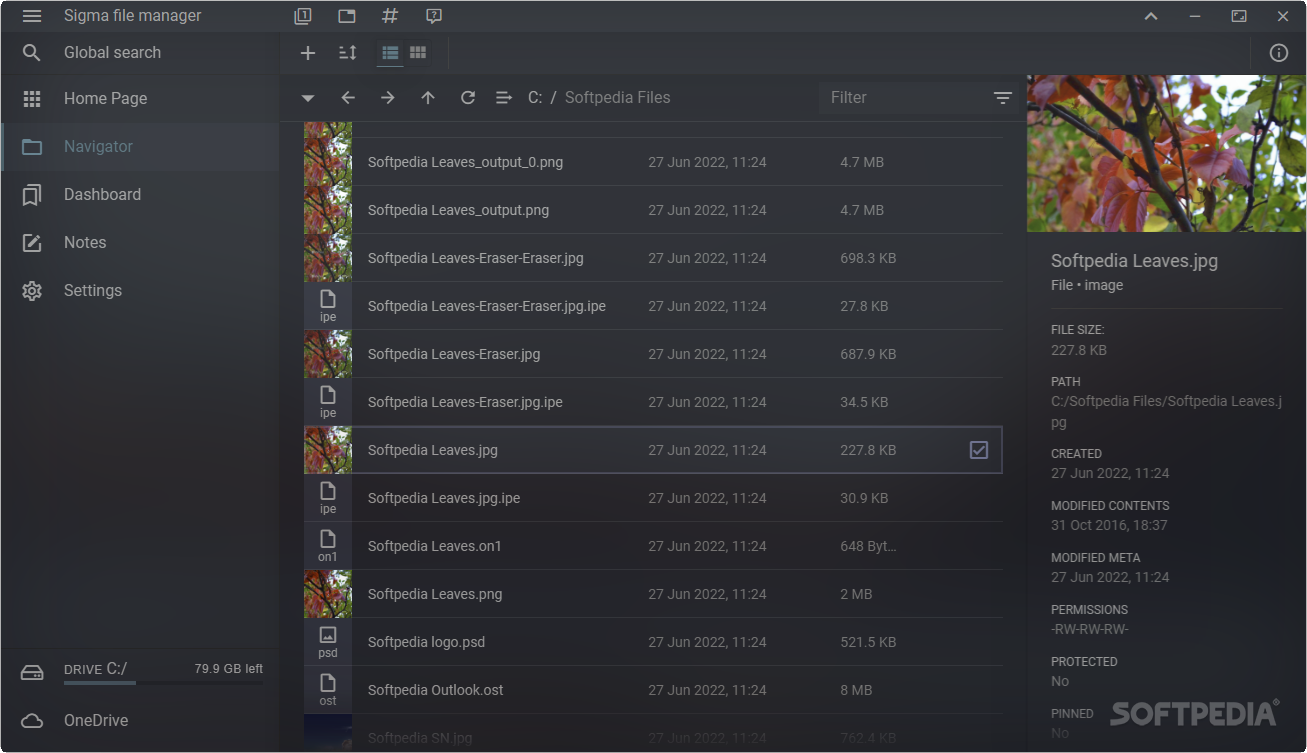Steps:
1. Download installer
2. Open inside 7zip
3. Copy files in $PLUGINSDIR to a folder of your choice
4. Extract the contents of app-64.zip to that same folder and then delete
5. Launch Sigma file manager.exe
Status: Not portable. Writes to C:\Users\USERNAME\.sigma-file-manager\
https://github.com/aleksey-hoffman/sigm ... r/releases
https://www.softpedia.com/get/File-mana ... ager.shtml