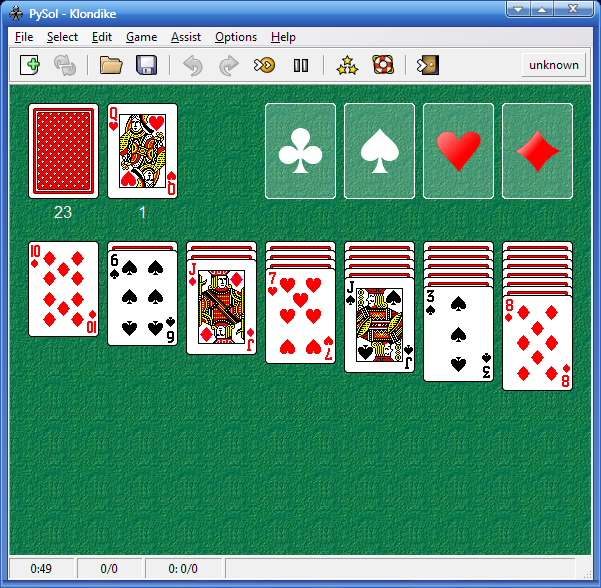
PySolFC is a solitaire collection with 1048 games. Written in Python, it's cross-platform and GPL.
There are games that use the 52 card International Pattern deck, games for the 78 card Tarot deck, eight and ten suit Ganjifa games, Hanafuda games, Matrix games, Mahjongg games, and games for an original hexadecimal-based deck.
I was able to extract the installer but got errors when trying to run it. I installed, moved, uninstalled, and it works fine. Tested with RegFromApp and didn't see anything. Still, confirmation of stealth is needed.
Very good presentation, simple graphics, highly customizable (cards, fonts, toolbars, colours, etc). Best solitaire pack I've found so far! Rules for each game are tucked away in the help system, but are not always helpful.
http://pysolfc.sourceforge.net/
Additionally, below are 69 new card sets for the game. It's a .deb package, but you can extract it with UniExtract to get inside. Then, open data.tar.gz with WinRar or similar, go to ./usr/share/games/pysol and extract all directories into PySol/Data/
http://packages.debian.org/stable/games/pysol-cardsets
Not all sets are worth keeping, and they take up a lot of space, so you might want to sort through them before installing. Also, the cards are just .gif images, so you can easily edit them to your liking, or even make your own sets.
Full install with ALL card sets comes in at around 60mb. If you remove all but your single favorite card set, it drops down to about 20.
Enjoy!