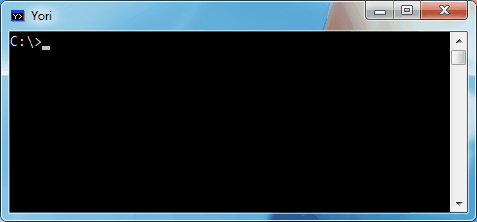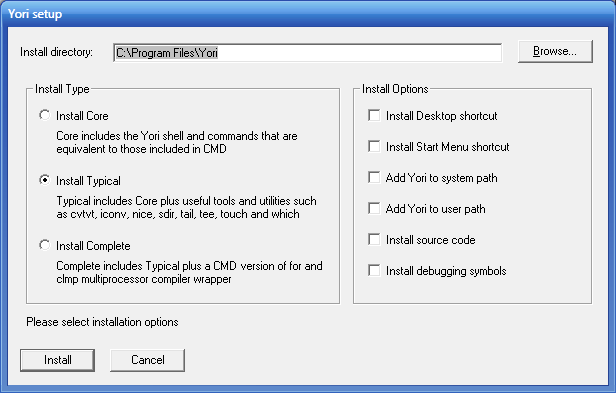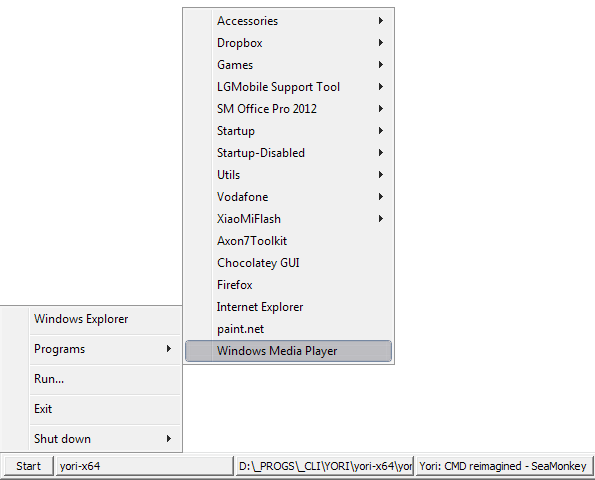In case someone already knows this, any info on how to change
Yori's default configuration -- something like DOS' '
autoexec.bat' -- would be very welcome by me.

FYI, you you have an older version of
Yori, updating is as easy as starting it and issuing the following command:
Another enhancement that slipped by me in recent updates -- as it is not included in the default list of commands (see below) -- is that
Yori now includes a menu utility, invoked by external command
YUI.
Here's a sample capture:
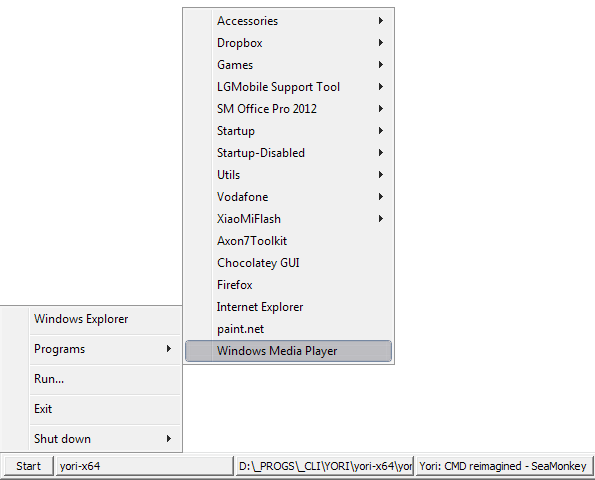
And here's the list of
Yori's current default commands, easily accessed by issuing the
HELP command.
Code: Select all
For more information about a command, run <command> /?
ALIAS Displays or updates command aliases
ASSOC Display or edit file associations
BUILTIN Executes a command explicitly as a builtin
CAB Compress or decompress cabinet archives
CAL Display the calendar
CALL Call a subroutine (only valid in scripts)
CHDIR Changes the current directory
CLIP Manipulate clipboard state including copy and paste
CLMP Multi process compiler wrapper
CLS Clears the console
COLOR Change the active color or all characters on the console
COMPACT Compress or decompress individual files
COPY Copies one or more files
CSHOT Captures previous output on the console and outputs it
CUT Outputs a portion of an input buffer of text
CVTVT Converts text with VT100 color escapes into another format
DATE Outputs the system date and time in a specified format
DF Display disk free space
DIR Enumerate the contents of directories in a traditional way
DIRENV Apply environment changes from per-directory scripts
DOS2UNIX Convert line endings to UNIX (LF) form
DU Display disk space used within a directory tree
ECHO Outputs text
EDIT Open a file for editing
ENV Set environment variables and launch a program
ENDLOCAL Pop a previous saved environment from the stack (only valid after SETLOCAL)
ERASE Delete one or more files
ERR Display the text for a Windows error code
EXIT Exits the shell
EXPR Evaluate simple arithmetic expressions
FALSE Return false
FINFO Output information about file metadata
FG Display the output of a background job in the foreground
FOR Enumerates through a list of strings or files
FSCMP Test for file system conditions
FTYPE Display or edit file types used in file associations
GET Fetches objects from HTTP and stores them in local files
GRPCMP Returns true if the user is a member of the specified group
GOTO Goto a label in a script
HASH Calculates the hash of a file or set of files
HELP Displays this help text
HEXDUMP Display a stream of data as hex
HILITE Output the contents of one or more files with highlight on lines matching specified criteria
ICONV Convert the character encoding of one or more files
IF Execute a command to evaluate a condition
INCLUDE Include a script within another script (only valid in scripts)
INITOOL Query or set values in INI files
INTCMP Compare two integer values
JOB Displays or updates background job status
KILL Terminate one or more processes
LINES Count the number of lines in one or more files
LSOF Display which processes have a file in use
MEM Display memory usage information
MKDIR Creates directories
MKLINK Creates hardlinks, symbolic links, or junctions
MORE Displays text one page at a time with scrolling
MOUNT Mounts or unmounts an ISO image
MOVE Moves or renames one or more files
NICE Runs a child program at low priority
OSVER Outputs the operating system version in a specified format
PATH Converts relative paths into decomposable full paths
PAUSE Prompt the user to press any key before continuing
POPD Pop a previous current directory from the stack (only valid after PUSHD)
PS Display a list of processes in the system
PUSHD Push the current directory onto a stack and change to a new directory
READLINE Inputs a line and sends it to output
REM Ignore command
RETURN Return from a subroutine (only valid after CALL)
RMDIR Removes directories
SCUT Create, modify, display or execute Windows shortcuts
SDIR Enumerate directories with color in a compact form
SET Displays or updates environment variables
SETLOCAL Push the current directory and environment onto a saved stack
SETVER Lie about Windows version and launch a program
SHIFT Shift command arguments left by one (only valid in scripts)
SHUTDN Shutdown, reboot or logoff the system
SLEEP Waits for a specified number of seconds
SPLIT Split a file into pieces
SPONGE Read input into memory then output, allowing rewrite of input
START Ask the shell to open a file
STRCMP Compare two strings
STRIDE Output lines periodically from input stream
SYNC Flush a file, directory or volume
TAIL Output the final lines of one or more files
TEE Output the contents of standard input to standard output and a file
TIMETHIS Time how long a program takes to execute
TITLE Get or set the console window title
TOUCH Create a file or update its timestamps
TRUE Returns true
TYPE Output the contents of one or more files
UNIX2DOS Convert line endings to Windows (CRLF) form
VER Outputs the Yori version in a specified format
VOL Outputs volume information in a specified format
WAIT Wait for one background job or all jobs to finish executing
WHICH Searches a semicolon delimited environment variable for a file
WININFO Return window information including size or position
WINPOS Set window size or position
YCHARMAP Display the character map
YDBG Debug processes
YORI Launch the Yori shell
YPM Install, uninstall, or update software packages
YS Executes a Yori script