The main highlight here is the fact that Copiaris is scriptable -- scripts are plain text files with INI-like formatting (see below for an example) -- in both GUI and CLI modalities; it also comes very well documented with a 65 page PDF user guide, supports file versioning and is "shadow copy" compatible (i.e., Windows VSS).
Copiaris is liteware but the freeware can be turned into the full version once a valid license key is supplied; limitations of the free version are detailed upfront at:
Copiaris installer can be (Uni)extracted easily but it requires running the installer for the extraction to work -- see Uniextractor's warning dialog below.
Copiaris (formerly Backup Magic) is Unicode-aware file copy, backup and automation tool for advanced users and IT professionals. It allows to design and execute foolproof click-to-run or unattended file copy scenarios that are as simple or complicated as needed. Lite version is free for private and commercial use but has some limitations.
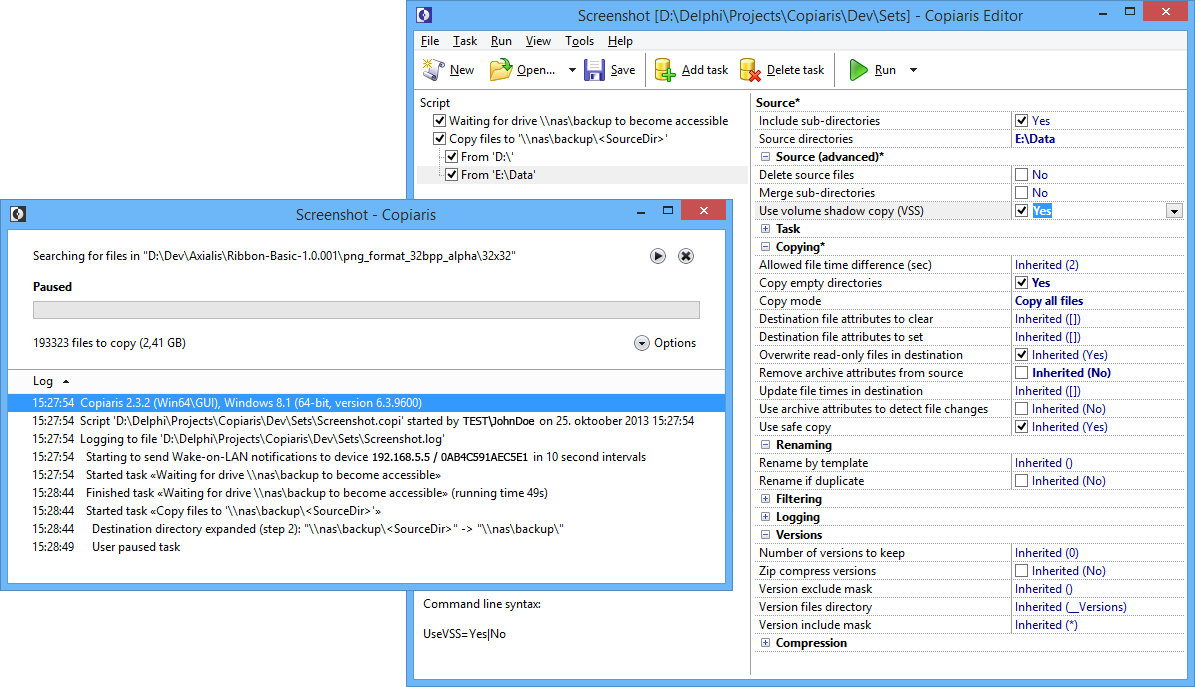

Copiaris latest release installer (currently v2.3.4) can be downloaded from http://www.moonsoftware.com/downloads.
Lastly, here's a sample Copiaris script.
Code: Select all
[Copiaris]
Version=2.3.0
ScriptID=130921175731
TasksCount=2
Elevate=0
[BackupSet]
WolEnabled=1
Log=0
WolIP=192.168.1.10
WolMAC=Write MAC of your NAS here
EndAction=7
[Task1]
Type=2
Drive=\\nas\backup
Timeout=300
[Task2]
Type=3
Text=NAS is now accessible.<nl><nl>Keep this message on screen until you have finished working with NAS, then press OK to close.