So what is that good for?
Microsoft changed the way programs can directly write to physical drives in Windows Vista and later.
More technical background informations about this new 'feature' (or restriction) can be found here: http://msdn.microsof...y/ff551353.aspx
Unfortunately some older (but still good and useful) programs are not compatible with this new restriction and stopped working. You will usually see an "Access Denied" error message when they try to write to .PhysicalDriveX.
This is where LockDismount can help. By locking and dismounting all volumes it will allow some of these older programs to work again.
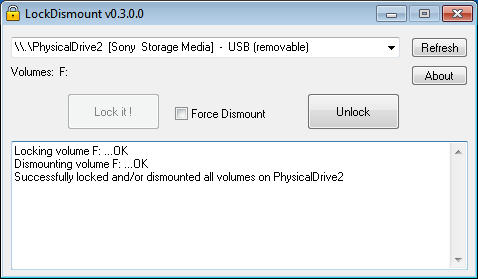
It's a really handy util. One of those ones that when you need it, you really need it because you're usually doing some low-level disc operation. Works without installation and works well. There are other ways to achieve what this program does, but it's using scripting and copying of drivers. This is by far the easiest I've found, thought I'd submit and share.
(I understand one of the download links is to a dropbox link BUT the official download link on the homepage was to mediafire. Hardly ideal. So I mirrored the file and re-hosted it on DropBox publicly to make sure it stayed alive. Have done it once before for another forum submission which had unstable hosting and there were no issues then but if it gets up someone's nose, feel free to delete submission and rant all you like.)
Program homepage : here.
Download : here on homepage or alternate link here. (MD5: a60edd6f96d1f156c0d7490f3875cdb2 / SHA1: 2b9af106eabc1ccb18b46499b1c8e1b80cec1f1b)
Submission : here.