Taskbar Shuffle v2.5
- 966KB (uncompressed)
- Released on 18 Apr 2008
- Suggested by USBman
Taskbar Shuffle allows you to rearrange the buttons on the taskbar by using drag-and-drop. You can also rearrange the system tray icons by pressing the CTRL key while dragging and dropping.
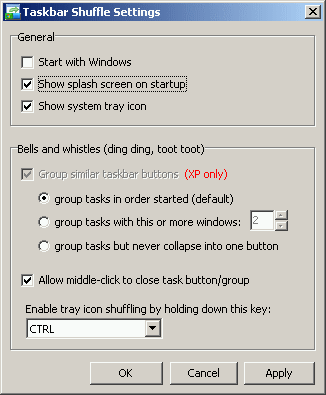
| Category: | |
| Runs on: | Win95 / Win98 / WinME / WinNT / Win2K / WinXP / Vista |
| Writes settings to: | Application folder |
| Stealth: ? | Yes |
| License: | Freeware |
| How to extract: | Download the ZIP package and extract to a folder of your choice. Launch taskbarshuffle.exe. |
| Similar/alternative apps: | Taskix |
8 comments on Taskbar Shuffle

Useful App for organizing taskbar buttons and system tray icons for easier access. It is not as memory friendly as Taskix but I have found that after running this for a little while its memory usage drops to just below 1,500 KB. The author comments on this in response to the second question at
http://www.freewebs.com/nerdcave/faq.htm
Although I am a memory (RAM) conservationist, I prefer Taskbar Shufle to Taskix because its visual effects for dragging buttons and system tray icons is simply easier on the eyes than the sudden and more eye straining transition provided by Taskix.
Thanks GoD, for pointing to Taskix. It is portable, undemanding (1MB memory footprint) and gets the job done...
I like TaskIx more. It cannot shuffle icons in the systray, but it's available for x64 systems which is important for me.
http://taskix.robustit.com/
If you care that much about memory usage, you don't need to leave this program running all the time. Start Taskbar Shuffle when you need it, then close it when you're done shuffling.
Version 2.2 uses 5.4M on my system.
Taskbar++ is used 9.2M on my system and requires that you hold the alt key for a few seconds while your mouse is over the taskbar to switch to swap mode.
There is a program called Taskbar++ that I use. It uses 4MB, still a bit on the high side, but better at least.
It can be found here:
http://hp.vector.co.jp/authors/VA013430/program.html
The site is in Japanese, but the program is in English.
10 MB of ram is quite much for this tiny app. Nice concept, but should be less RAM usage, very bad for old PC's.



The link above is broken - should be http://www.freewebs.com/nerdcave/ for the site and http://nerdcave.webs.com/downloads/taskbar_shuffle_2.5.zip for the download. GoD: there is x64 version now (didn't try it myself...)