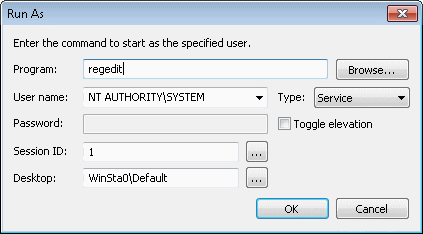Can't delete MVRegclean key from registry
Posted: Sun May 08, 2011 7:11 am
Hi. I have tried the latest version of this soft and now I have a big problem. I can't delete its reg entry. I have just tried PsExec but nothing happens, neither with right clic. When i try to delete the key the editor gives me an error. VritualRotot is the sandbox of Comodo Firewall.
Could any help me?
Thanks
Windows Registry Editor Version 5.00
[HKEY_LOCAL_MACHINE\SYSTEM\VritualRoot]
[HKEY_LOCAL_MACHINE\SYSTEM\VritualRoot\MVREGCLEAN.EXE]
[HKEY_LOCAL_MACHINE\SYSTEM\VritualRoot\MVREGCLEAN.EXE\MACHINE]
[HKEY_LOCAL_MACHINE\SYSTEM\VritualRoot\MVREGCLEAN.EXE\MACHINE\Software]
[HKEY_LOCAL_MACHINE\SYSTEM\VritualRoot\MVREGCLEAN.EXE\MACHINE\Software\Classes]
[HKEY_LOCAL_MACHINE\SYSTEM\VritualRoot\MVREGCLEAN.EXE\MACHINE\Software\Classes\CLSID]
[HKEY_LOCAL_MACHINE\SYSTEM\VritualRoot\MVREGCLEAN.EXE\MACHINE\Software\Classes\CLSID\{19114156-8E9A-4D4E-9EE9-17A0E48D3BBB}]
[HKEY_LOCAL_MACHINE\SYSTEM\VritualRoot\MVREGCLEAN.EXE\MACHINE\Software\Classes\CLSID\{19114156-8E9A-4D4E-9EE9-17A0E48D3BBB}\Elevation]
[HKEY_LOCAL_MACHINE\SYSTEM\VritualRoot\MVREGCLEAN.EXE\MACHINE\Software\Classes\CLSID\{19114156-8E9A-4D4E-9EE9-17A0E48D3BBB}\LocalServer32]
[HKEY_LOCAL_MACHINE\SYSTEM\VritualRoot\MVREGCLEAN.EXE\MACHINE\Software\Classes\CLSID\{19114156-8E9A-4D4E-9EE9-17A0E48D3BBB}\TypeLib]
[HKEY_LOCAL_MACHINE\SYSTEM\VritualRoot\MVREGCLEAN.EXE\MACHINE\Software\Classes\CLSID\{D27CDB6E-AE6D-11cf-96B8-444553540000}]
[HKEY_LOCAL_MACHINE\SYSTEM\VritualRoot\MVREGCLEAN.EXE\MACHINE\Software\Classes\CLSID\{D27CDB6E-AE6D-11cf-96B8-444553540000}\Control]
[HKEY_LOCAL_MACHINE\SYSTEM\VritualRoot\MVREGCLEAN.EXE\MACHINE\Software\Classes\CLSID\{D27CDB6E-AE6D-11cf-96B8-444553540000}\EnableFullPage]
[HKEY_LOCAL_MACHINE\SYSTEM\VritualRoot\MVREGCLEAN.EXE\MACHINE\Software\Classes\CLSID\{D27CDB6E-AE6D-11cf-96B8-444553540000}\EnableFullPage\.mfp]
[HKEY_LOCAL_MACHINE\SYSTEM\VritualRoot\MVREGCLEAN.EXE\MACHINE\Software\Classes\CLSID\{D27CDB6E-AE6D-11cf-96B8-444553540000}\EnableFullPage\.spl]
[HKEY_LOCAL_MACHINE\SYSTEM\VritualRoot\MVREGCLEAN.EXE\MACHINE\Software\Classes\CLSID\{D27CDB6E-AE6D-11cf-96B8-444553540000}\EnableFullPage\.swf]
[HKEY_LOCAL_MACHINE\SYSTEM\VritualRoot\MVREGCLEAN.EXE\MACHINE\Software\Classes\CLSID\{D27CDB6E-AE6D-11cf-96B8-444553540000}\Implemented Categories]
[HKEY_LOCAL_MACHINE\SYSTEM\VritualRoot\MVREGCLEAN.EXE\MACHINE\Software\Classes\CLSID\{D27CDB6E-AE6D-11cf-96B8-444553540000}\Implemented Categories\{7DD95801-9882-11CF-9FA9-00AA006C42C4}]
[HKEY_LOCAL_MACHINE\SYSTEM\VritualRoot\MVREGCLEAN.EXE\MACHINE\Software\Classes\CLSID\{D27CDB6E-AE6D-11cf-96B8-444553540000}\Implemented Categories\{7DD95802-9882-11CF-9FA9-00AA006C42C4}]
[HKEY_LOCAL_MACHINE\SYSTEM\VritualRoot\MVREGCLEAN.EXE\MACHINE\Software\Classes\CLSID\{D27CDB6E-AE6D-11cf-96B8-444553540000}\InprocServer32]
[HKEY_LOCAL_MACHINE\SYSTEM\VritualRoot\MVREGCLEAN.EXE\MACHINE\Software\Classes\CLSID\{D27CDB6E-AE6D-11cf-96B8-444553540000}\MiscStatus]
[HKEY_LOCAL_MACHINE\SYSTEM\VritualRoot\MVREGCLEAN.EXE\MACHINE\Software\Classes\CLSID\{D27CDB6E-AE6D-11cf-96B8-444553540000}\MiscStatus\1]
[HKEY_LOCAL_MACHINE\SYSTEM\VritualRoot\MVREGCLEAN.EXE\MACHINE\Software\Classes\CLSID\{D27CDB6E-AE6D-11cf-96B8-444553540000}\ProgID]
[HKEY_LOCAL_MACHINE\SYSTEM\VritualRoot\MVREGCLEAN.EXE\MACHINE\Software\Classes\CLSID\{D27CDB6E-AE6D-11cf-96B8-444553540000}\Programmable]
[HKEY_LOCAL_MACHINE\SYSTEM\VritualRoot\MVREGCLEAN.EXE\MACHINE\Software\Classes\CLSID\{D27CDB6E-AE6D-11cf-96B8-444553540000}\ToolboxBitmap32]
[HKEY_LOCAL_MACHINE\SYSTEM\VritualRoot\MVREGCLEAN.EXE\MACHINE\Software\Classes\CLSID\{D27CDB6E-AE6D-11cf-96B8-444553540000}\TypeLib]
[HKEY_LOCAL_MACHINE\SYSTEM\VritualRoot\MVREGCLEAN.EXE\MACHINE\Software\Classes\CLSID\{D27CDB6E-AE6D-11cf-96B8-444553540000}\Version]
[HKEY_LOCAL_MACHINE\SYSTEM\VritualRoot\MVREGCLEAN.EXE\MACHINE\Software\Classes\CLSID\{D27CDB6E-AE6D-11cf-96B8-444553540000}\VersionIndependentProgID]
[HKEY_LOCAL_MACHINE\SYSTEM\VritualRoot\MVREGCLEAN.EXE\MACHINE\Software\Classes\CLSID\{D27CDB70-AE6D-11cf-96B8-444553540000}]
[HKEY_LOCAL_MACHINE\SYSTEM\VritualRoot\MVREGCLEAN.EXE\MACHINE\Software\Classes\CLSID\{D27CDB70-AE6D-11cf-96B8-444553540000}\Control]
[HKEY_LOCAL_MACHINE\SYSTEM\VritualRoot\MVREGCLEAN.EXE\MACHINE\Software\Classes\CLSID\{D27CDB70-AE6D-11cf-96B8-444553540000}\InprocServer32]
[HKEY_LOCAL_MACHINE\SYSTEM\VritualRoot\MVREGCLEAN.EXE\MACHINE\Software\Classes\CLSID\{D27CDB70-AE6D-11cf-96B8-444553540000}\ProgID]
[HKEY_LOCAL_MACHINE\SYSTEM\VritualRoot\MVREGCLEAN.EXE\MACHINE\Software\Classes\CLSID\{D27CDB70-AE6D-11cf-96B8-444553540000}\Programmable]
[HKEY_LOCAL_MACHINE\SYSTEM\VritualRoot\MVREGCLEAN.EXE\MACHINE\Software\Classes\CLSID\{D27CDB70-AE6D-11cf-96B8-444553540000}\ToolboxBitmap32]
[HKEY_LOCAL_MACHINE\SYSTEM\VritualRoot\MVREGCLEAN.EXE\MACHINE\Software\Classes\CLSID\{D27CDB70-AE6D-11cf-96B8-444553540000}\TypeLib]
[HKEY_LOCAL_MACHINE\SYSTEM\VritualRoot\MVREGCLEAN.EXE\MACHINE\Software\Classes\CLSID\{D27CDB70-AE6D-11cf-96B8-444553540000}\Version]
[HKEY_LOCAL_MACHINE\SYSTEM\VritualRoot\MVREGCLEAN.EXE\MACHINE\Software\Classes\CLSID\{D27CDB70-AE6D-11cf-96B8-444553540000}\VersionIndependentProgID]
[HKEY_LOCAL_MACHINE\SYSTEM\VritualRoot\MVREGCLEAN.EXE\MACHINE\Software\Classes\Interface]
[HKEY_LOCAL_MACHINE\SYSTEM\VritualRoot\MVREGCLEAN.EXE\MACHINE\Software\Classes\Interface\{1D4C8A81-B7AC-460A-8C23-98713C41D6B3}]
[HKEY_LOCAL_MACHINE\SYSTEM\VritualRoot\MVREGCLEAN.EXE\MACHINE\Software\Classes\Interface\{1D4C8A81-B7AC-460A-8C23-98713C41D6B3}\ProxyStubClsid32]
[HKEY_LOCAL_MACHINE\SYSTEM\VritualRoot\MVREGCLEAN.EXE\MACHINE\Software\Classes\Interface\{1D4C8A81-B7AC-460A-8C23-98713C41D6B3}\TypeLib]
[HKEY_LOCAL_MACHINE\SYSTEM\VritualRoot\MVREGCLEAN.EXE\MACHINE\Software\Classes\TypeLib]
[HKEY_LOCAL_MACHINE\SYSTEM\VritualRoot\MVREGCLEAN.EXE\MACHINE\Software\Classes\TypeLib\{D27CDB6B-AE6D-11CF-96B8-444553540000}]
[HKEY_LOCAL_MACHINE\SYSTEM\VritualRoot\MVREGCLEAN.EXE\MACHINE\Software\Classes\TypeLib\{D27CDB6B-AE6D-11CF-96B8-444553540000}\1.0]
[HKEY_LOCAL_MACHINE\SYSTEM\VritualRoot\MVREGCLEAN.EXE\MACHINE\Software\Classes\TypeLib\{D27CDB6B-AE6D-11CF-96B8-444553540000}\1.0\0]
[HKEY_LOCAL_MACHINE\SYSTEM\VritualRoot\MVREGCLEAN.EXE\MACHINE\Software\Classes\TypeLib\{D27CDB6B-AE6D-11CF-96B8-444553540000}\1.0\0\win32]
[HKEY_LOCAL_MACHINE\SYSTEM\VritualRoot\MVREGCLEAN.EXE\MACHINE\Software\Classes\TypeLib\{D27CDB6B-AE6D-11CF-96B8-444553540000}\1.0\FLAGS]
[HKEY_LOCAL_MACHINE\SYSTEM\VritualRoot\MVREGCLEAN.EXE\MACHINE\Software\Classes\TypeLib\{D27CDB6B-AE6D-11CF-96B8-444553540000}\1.0\HELPDIR]
[HKEY_LOCAL_MACHINE\SYSTEM\VritualRoot\MVREGCLEAN.EXE\MACHINE\Software\Classes\TypeLib\{FAB3E735-69C7-453B-A446-B6823C6DF1C9}]
[HKEY_LOCAL_MACHINE\SYSTEM\VritualRoot\MVREGCLEAN.EXE\MACHINE\Software\Classes\TypeLib\{FAB3E735-69C7-453B-A446-B6823C6DF1C9}\1.0]
[HKEY_LOCAL_MACHINE\SYSTEM\VritualRoot\MVREGCLEAN.EXE\MACHINE\Software\Classes\TypeLib\{FAB3E735-69C7-453B-A446-B6823C6DF1C9}\1.0\0]
[HKEY_LOCAL_MACHINE\SYSTEM\VritualRoot\MVREGCLEAN.EXE\MACHINE\Software\Classes\TypeLib\{FAB3E735-69C7-453B-A446-B6823C6DF1C9}\1.0\0\win32]
[HKEY_LOCAL_MACHINE\SYSTEM\VritualRoot\MVREGCLEAN.EXE\MACHINE\Software\Classes\TypeLib\{FAB3E735-69C7-453B-A446-B6823C6DF1C9}\1.0\FLAGS]
[HKEY_LOCAL_MACHINE\SYSTEM\VritualRoot\MVREGCLEAN.EXE\MACHINE\Software\Classes\TypeLib\{FAB3E735-69C7-453B-A446-B6823C6DF1C9}\1.0\HELPDIR]
Could any help me?
Thanks
Windows Registry Editor Version 5.00
[HKEY_LOCAL_MACHINE\SYSTEM\VritualRoot]
[HKEY_LOCAL_MACHINE\SYSTEM\VritualRoot\MVREGCLEAN.EXE]
[HKEY_LOCAL_MACHINE\SYSTEM\VritualRoot\MVREGCLEAN.EXE\MACHINE]
[HKEY_LOCAL_MACHINE\SYSTEM\VritualRoot\MVREGCLEAN.EXE\MACHINE\Software]
[HKEY_LOCAL_MACHINE\SYSTEM\VritualRoot\MVREGCLEAN.EXE\MACHINE\Software\Classes]
[HKEY_LOCAL_MACHINE\SYSTEM\VritualRoot\MVREGCLEAN.EXE\MACHINE\Software\Classes\CLSID]
[HKEY_LOCAL_MACHINE\SYSTEM\VritualRoot\MVREGCLEAN.EXE\MACHINE\Software\Classes\CLSID\{19114156-8E9A-4D4E-9EE9-17A0E48D3BBB}]
[HKEY_LOCAL_MACHINE\SYSTEM\VritualRoot\MVREGCLEAN.EXE\MACHINE\Software\Classes\CLSID\{19114156-8E9A-4D4E-9EE9-17A0E48D3BBB}\Elevation]
[HKEY_LOCAL_MACHINE\SYSTEM\VritualRoot\MVREGCLEAN.EXE\MACHINE\Software\Classes\CLSID\{19114156-8E9A-4D4E-9EE9-17A0E48D3BBB}\LocalServer32]
[HKEY_LOCAL_MACHINE\SYSTEM\VritualRoot\MVREGCLEAN.EXE\MACHINE\Software\Classes\CLSID\{19114156-8E9A-4D4E-9EE9-17A0E48D3BBB}\TypeLib]
[HKEY_LOCAL_MACHINE\SYSTEM\VritualRoot\MVREGCLEAN.EXE\MACHINE\Software\Classes\CLSID\{D27CDB6E-AE6D-11cf-96B8-444553540000}]
[HKEY_LOCAL_MACHINE\SYSTEM\VritualRoot\MVREGCLEAN.EXE\MACHINE\Software\Classes\CLSID\{D27CDB6E-AE6D-11cf-96B8-444553540000}\Control]
[HKEY_LOCAL_MACHINE\SYSTEM\VritualRoot\MVREGCLEAN.EXE\MACHINE\Software\Classes\CLSID\{D27CDB6E-AE6D-11cf-96B8-444553540000}\EnableFullPage]
[HKEY_LOCAL_MACHINE\SYSTEM\VritualRoot\MVREGCLEAN.EXE\MACHINE\Software\Classes\CLSID\{D27CDB6E-AE6D-11cf-96B8-444553540000}\EnableFullPage\.mfp]
[HKEY_LOCAL_MACHINE\SYSTEM\VritualRoot\MVREGCLEAN.EXE\MACHINE\Software\Classes\CLSID\{D27CDB6E-AE6D-11cf-96B8-444553540000}\EnableFullPage\.spl]
[HKEY_LOCAL_MACHINE\SYSTEM\VritualRoot\MVREGCLEAN.EXE\MACHINE\Software\Classes\CLSID\{D27CDB6E-AE6D-11cf-96B8-444553540000}\EnableFullPage\.swf]
[HKEY_LOCAL_MACHINE\SYSTEM\VritualRoot\MVREGCLEAN.EXE\MACHINE\Software\Classes\CLSID\{D27CDB6E-AE6D-11cf-96B8-444553540000}\Implemented Categories]
[HKEY_LOCAL_MACHINE\SYSTEM\VritualRoot\MVREGCLEAN.EXE\MACHINE\Software\Classes\CLSID\{D27CDB6E-AE6D-11cf-96B8-444553540000}\Implemented Categories\{7DD95801-9882-11CF-9FA9-00AA006C42C4}]
[HKEY_LOCAL_MACHINE\SYSTEM\VritualRoot\MVREGCLEAN.EXE\MACHINE\Software\Classes\CLSID\{D27CDB6E-AE6D-11cf-96B8-444553540000}\Implemented Categories\{7DD95802-9882-11CF-9FA9-00AA006C42C4}]
[HKEY_LOCAL_MACHINE\SYSTEM\VritualRoot\MVREGCLEAN.EXE\MACHINE\Software\Classes\CLSID\{D27CDB6E-AE6D-11cf-96B8-444553540000}\InprocServer32]
[HKEY_LOCAL_MACHINE\SYSTEM\VritualRoot\MVREGCLEAN.EXE\MACHINE\Software\Classes\CLSID\{D27CDB6E-AE6D-11cf-96B8-444553540000}\MiscStatus]
[HKEY_LOCAL_MACHINE\SYSTEM\VritualRoot\MVREGCLEAN.EXE\MACHINE\Software\Classes\CLSID\{D27CDB6E-AE6D-11cf-96B8-444553540000}\MiscStatus\1]
[HKEY_LOCAL_MACHINE\SYSTEM\VritualRoot\MVREGCLEAN.EXE\MACHINE\Software\Classes\CLSID\{D27CDB6E-AE6D-11cf-96B8-444553540000}\ProgID]
[HKEY_LOCAL_MACHINE\SYSTEM\VritualRoot\MVREGCLEAN.EXE\MACHINE\Software\Classes\CLSID\{D27CDB6E-AE6D-11cf-96B8-444553540000}\Programmable]
[HKEY_LOCAL_MACHINE\SYSTEM\VritualRoot\MVREGCLEAN.EXE\MACHINE\Software\Classes\CLSID\{D27CDB6E-AE6D-11cf-96B8-444553540000}\ToolboxBitmap32]
[HKEY_LOCAL_MACHINE\SYSTEM\VritualRoot\MVREGCLEAN.EXE\MACHINE\Software\Classes\CLSID\{D27CDB6E-AE6D-11cf-96B8-444553540000}\TypeLib]
[HKEY_LOCAL_MACHINE\SYSTEM\VritualRoot\MVREGCLEAN.EXE\MACHINE\Software\Classes\CLSID\{D27CDB6E-AE6D-11cf-96B8-444553540000}\Version]
[HKEY_LOCAL_MACHINE\SYSTEM\VritualRoot\MVREGCLEAN.EXE\MACHINE\Software\Classes\CLSID\{D27CDB6E-AE6D-11cf-96B8-444553540000}\VersionIndependentProgID]
[HKEY_LOCAL_MACHINE\SYSTEM\VritualRoot\MVREGCLEAN.EXE\MACHINE\Software\Classes\CLSID\{D27CDB70-AE6D-11cf-96B8-444553540000}]
[HKEY_LOCAL_MACHINE\SYSTEM\VritualRoot\MVREGCLEAN.EXE\MACHINE\Software\Classes\CLSID\{D27CDB70-AE6D-11cf-96B8-444553540000}\Control]
[HKEY_LOCAL_MACHINE\SYSTEM\VritualRoot\MVREGCLEAN.EXE\MACHINE\Software\Classes\CLSID\{D27CDB70-AE6D-11cf-96B8-444553540000}\InprocServer32]
[HKEY_LOCAL_MACHINE\SYSTEM\VritualRoot\MVREGCLEAN.EXE\MACHINE\Software\Classes\CLSID\{D27CDB70-AE6D-11cf-96B8-444553540000}\ProgID]
[HKEY_LOCAL_MACHINE\SYSTEM\VritualRoot\MVREGCLEAN.EXE\MACHINE\Software\Classes\CLSID\{D27CDB70-AE6D-11cf-96B8-444553540000}\Programmable]
[HKEY_LOCAL_MACHINE\SYSTEM\VritualRoot\MVREGCLEAN.EXE\MACHINE\Software\Classes\CLSID\{D27CDB70-AE6D-11cf-96B8-444553540000}\ToolboxBitmap32]
[HKEY_LOCAL_MACHINE\SYSTEM\VritualRoot\MVREGCLEAN.EXE\MACHINE\Software\Classes\CLSID\{D27CDB70-AE6D-11cf-96B8-444553540000}\TypeLib]
[HKEY_LOCAL_MACHINE\SYSTEM\VritualRoot\MVREGCLEAN.EXE\MACHINE\Software\Classes\CLSID\{D27CDB70-AE6D-11cf-96B8-444553540000}\Version]
[HKEY_LOCAL_MACHINE\SYSTEM\VritualRoot\MVREGCLEAN.EXE\MACHINE\Software\Classes\CLSID\{D27CDB70-AE6D-11cf-96B8-444553540000}\VersionIndependentProgID]
[HKEY_LOCAL_MACHINE\SYSTEM\VritualRoot\MVREGCLEAN.EXE\MACHINE\Software\Classes\Interface]
[HKEY_LOCAL_MACHINE\SYSTEM\VritualRoot\MVREGCLEAN.EXE\MACHINE\Software\Classes\Interface\{1D4C8A81-B7AC-460A-8C23-98713C41D6B3}]
[HKEY_LOCAL_MACHINE\SYSTEM\VritualRoot\MVREGCLEAN.EXE\MACHINE\Software\Classes\Interface\{1D4C8A81-B7AC-460A-8C23-98713C41D6B3}\ProxyStubClsid32]
[HKEY_LOCAL_MACHINE\SYSTEM\VritualRoot\MVREGCLEAN.EXE\MACHINE\Software\Classes\Interface\{1D4C8A81-B7AC-460A-8C23-98713C41D6B3}\TypeLib]
[HKEY_LOCAL_MACHINE\SYSTEM\VritualRoot\MVREGCLEAN.EXE\MACHINE\Software\Classes\TypeLib]
[HKEY_LOCAL_MACHINE\SYSTEM\VritualRoot\MVREGCLEAN.EXE\MACHINE\Software\Classes\TypeLib\{D27CDB6B-AE6D-11CF-96B8-444553540000}]
[HKEY_LOCAL_MACHINE\SYSTEM\VritualRoot\MVREGCLEAN.EXE\MACHINE\Software\Classes\TypeLib\{D27CDB6B-AE6D-11CF-96B8-444553540000}\1.0]
[HKEY_LOCAL_MACHINE\SYSTEM\VritualRoot\MVREGCLEAN.EXE\MACHINE\Software\Classes\TypeLib\{D27CDB6B-AE6D-11CF-96B8-444553540000}\1.0\0]
[HKEY_LOCAL_MACHINE\SYSTEM\VritualRoot\MVREGCLEAN.EXE\MACHINE\Software\Classes\TypeLib\{D27CDB6B-AE6D-11CF-96B8-444553540000}\1.0\0\win32]
[HKEY_LOCAL_MACHINE\SYSTEM\VritualRoot\MVREGCLEAN.EXE\MACHINE\Software\Classes\TypeLib\{D27CDB6B-AE6D-11CF-96B8-444553540000}\1.0\FLAGS]
[HKEY_LOCAL_MACHINE\SYSTEM\VritualRoot\MVREGCLEAN.EXE\MACHINE\Software\Classes\TypeLib\{D27CDB6B-AE6D-11CF-96B8-444553540000}\1.0\HELPDIR]
[HKEY_LOCAL_MACHINE\SYSTEM\VritualRoot\MVREGCLEAN.EXE\MACHINE\Software\Classes\TypeLib\{FAB3E735-69C7-453B-A446-B6823C6DF1C9}]
[HKEY_LOCAL_MACHINE\SYSTEM\VritualRoot\MVREGCLEAN.EXE\MACHINE\Software\Classes\TypeLib\{FAB3E735-69C7-453B-A446-B6823C6DF1C9}\1.0]
[HKEY_LOCAL_MACHINE\SYSTEM\VritualRoot\MVREGCLEAN.EXE\MACHINE\Software\Classes\TypeLib\{FAB3E735-69C7-453B-A446-B6823C6DF1C9}\1.0\0]
[HKEY_LOCAL_MACHINE\SYSTEM\VritualRoot\MVREGCLEAN.EXE\MACHINE\Software\Classes\TypeLib\{FAB3E735-69C7-453B-A446-B6823C6DF1C9}\1.0\0\win32]
[HKEY_LOCAL_MACHINE\SYSTEM\VritualRoot\MVREGCLEAN.EXE\MACHINE\Software\Classes\TypeLib\{FAB3E735-69C7-453B-A446-B6823C6DF1C9}\1.0\FLAGS]
[HKEY_LOCAL_MACHINE\SYSTEM\VritualRoot\MVREGCLEAN.EXE\MACHINE\Software\Classes\TypeLib\{FAB3E735-69C7-453B-A446-B6823C6DF1C9}\1.0\HELPDIR]