SmartContextMenu [DotNET system utility]
Posted: Sun Dec 24, 2023 5:59 am
https://github.com/AlexanderPro/SmartContextMenu
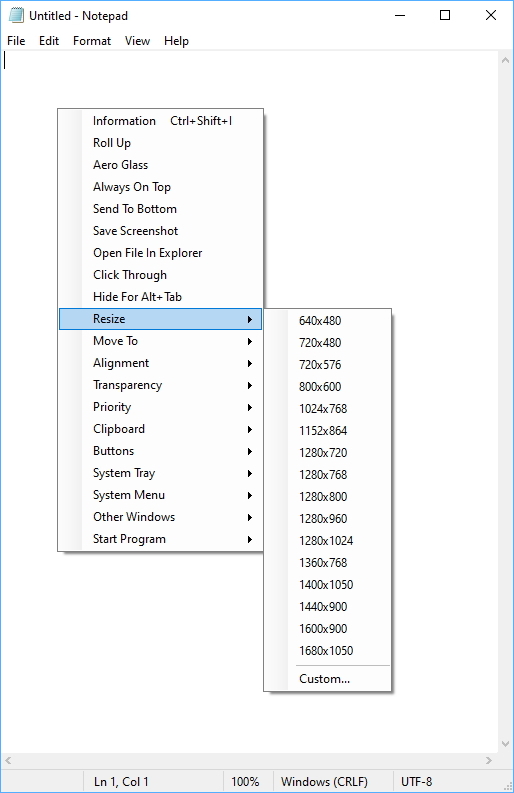

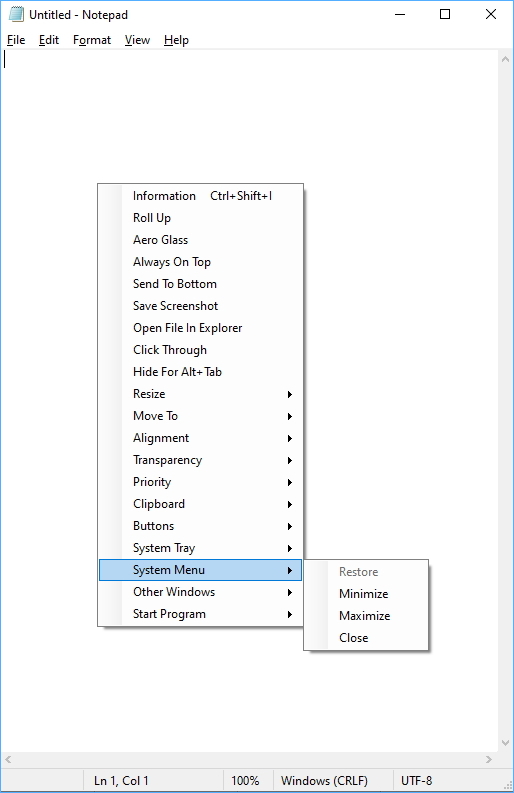
DL - (https://github.com/AlexanderPro/SmartContextMenu/releases/latest) (~ 2.5 Mb)
SmartContextMenu adds a context menu to all windows in the system. This program is enhanced version of SmartSystemMenu. I hope it will be more convenient, because it supports all types of windows, including windows without a system menu. It should also be more stable and lightweight, as it does not use hooks in separate dll modules. To use the app, please, run the file SmartContextMenu.exe, move the mouse cursor to the necessary window and use the hotkeys “Ctrl + Right Mouse Button”. All the menu settings and hotkeys can be changed in the settings dialog of the system tray, as well as in the file SmartContextMenu.xml. Available menu items:
- Information
- Roll Up
- Aero Glass
- Always On Top
- Send To Bottom
- Save Screenshot
- Open File In Explorer
- Click Through
- Hide For Alt+Tab
- Resize
- Move To
- Alignment
- Transparency
- Priority
- Clipboard
- Buttons
- System Tray
- System Menu
- Other Windows
- Start Program
DL - (https://github.com/AlexanderPro/SmartContextMenu/releases/latest) (~ 2.5 Mb)