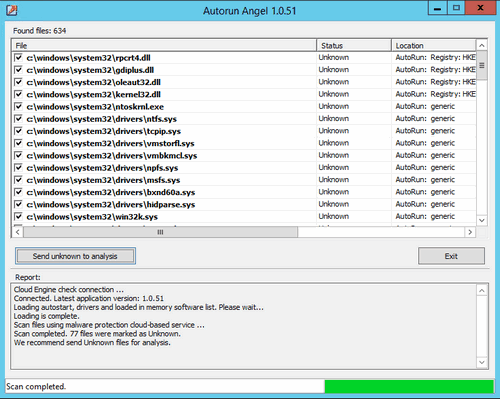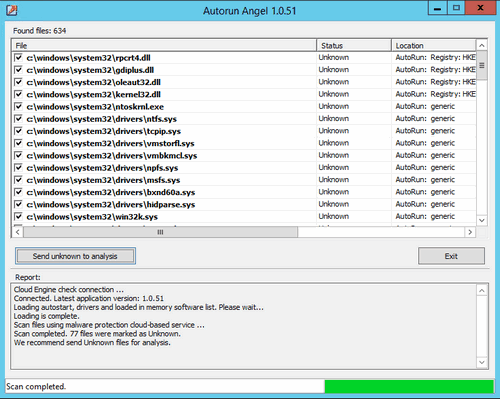Page 1 of 1
5 [Autorun Angel]
Posted: Tue Mar 03, 2020 5:20 am
by Rudy5
[
Mod note: the present post was deleted by its author, who replaced it with a single character; in order to minimize the damage, I'm posting the original program name and homepage URL wherever possible.
Autorun Angel (
https://www.nictasoft.com/products/autorun-angel/)]
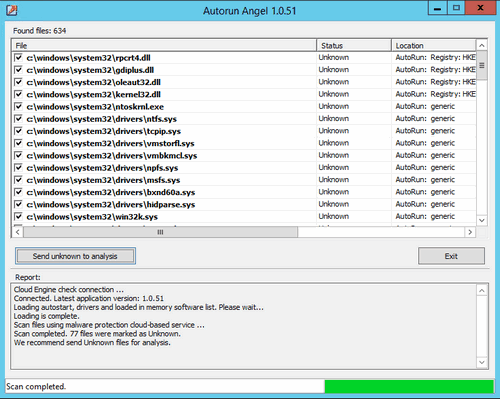
f
Re: Autorun Angel
Posted: Tue Mar 03, 2020 3:59 pm
by Midas
Looked interesting but, in brief testing,
Autorun Angel reported a false positive for
sWeather (
https://www.portablefreeware.com/?id=2172), which it identified as malware.
It also reported
MS Connect Now (
fdwcn.dll,
wcnapi.dll) and the
Intel User Mode Driver for Graphics Technology (
igmdumdim.dll) as unknown, among various other system files (37 in total, including some from Dell and Qualcomm). So YMMV...

Re: Autorun Angel
Posted: Thu Mar 05, 2020 3:18 am
by Rudy5
Don't worry man, just hit "delete" lol
Re: Autorun Angel
Posted: Thu Mar 05, 2020 4:39 am
by Midas
It was rather more moderate on another computer -- yet it still managed to list 'ntoskrnl.exe' as unknown...
From someone who doesn't run a permanent anti-virus -- apart from Windows Defender, that is -- I really like Autorun Angel's concept; I'm only a little disappointed the results weren't more solid.
Autorun Angel
Posted: Sat May 16, 2020 9:09 am
by webfork
Autorun Angel is a tool for controlling Windows startup sections in order to provide security for your computer. Angel allows you to control software, drivers and various components launched automatically. This tool uses in-the-cloud scanning technology to detect active malware on your system, in under a minute.
Also, you can quickly find all information about unknown files. Simply right-click on the the file you want and instantly get all the information.
Traditional antivirus works via a blacklist approach, identifying known bad files and responding accordingly. Angel — the reverse of that approach, whitelisting, identifies all known good items, and can identifying malware.
Testing notes
Note that the testing process on my machine was definitely closer to 7 or 10 minutes (unlike provided description above) but did catch a program that I know to be sketchy:

... it may require Admin, I messed up my test on that point.
Tested: 1.0.54 (2 Mar 2020)
Requires: Internet connection, Windows 95, 98, ME, NT4, 2000, XP, 2003, Vista, 2008, 7, 8, 10 ... works under Windows 98, Me, 2000, XP, 2003. Under Windows 95 and NT4 it works only if Internet Explorer 5.0 or greater is installed.
Steps: Install, copy three files to a folder of your choice:
asc4.dll
CA.exe
mengine.dll
... and then launch
CA.exe. Delete the folder
C:\Program Files\Autorun Angel.
Status: Portable. Writes no settings.
Related:
https://www.majorgeeks.com/files/detail ... angel.html
https://www.insightsintechnology.com/20 ... cloud.html
https://www.ghacks.net/2013/03/28/autor ... t-scanner/
Re: 5 [Autorun Angel]
Posted: Sun May 17, 2020 8:01 am
by webfork
I think this would make a good candidate for the database just because it's a dead-simple antivirus solution. I know a lot of people having a quick way to check running programs for issues would be a huge first step in system maintenance and basic tech support.