Photoflare (Qt-based image editor)
Posted: Mon Feb 17, 2020 7:04 am
Multi-platform FLOSS Photoflare (https://photoflare.io/) is in active development, with a v2 coming soon, and offers a portable package for download (untested!), so I think it deserves a mention here at TPFC forums.
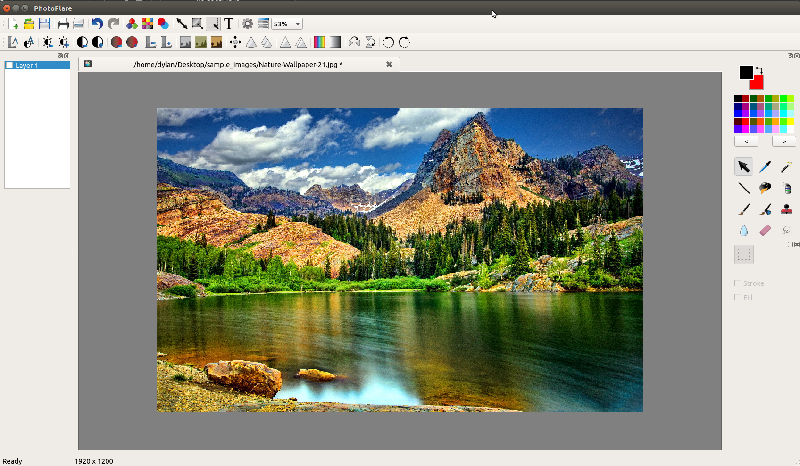
You can download Photoflare portable ZIP archive (currently v1.6.2) from https://photoflare.io/downloads/.
An effort to bring quick, simple but powerful image editing to the masses. Photoflare is inspired by the image editor currently only available on Microsoft Windows -– PhotoFiltre. However, it will not be a straight clone. It is being built from the ground up to be much improved and cross platform too!
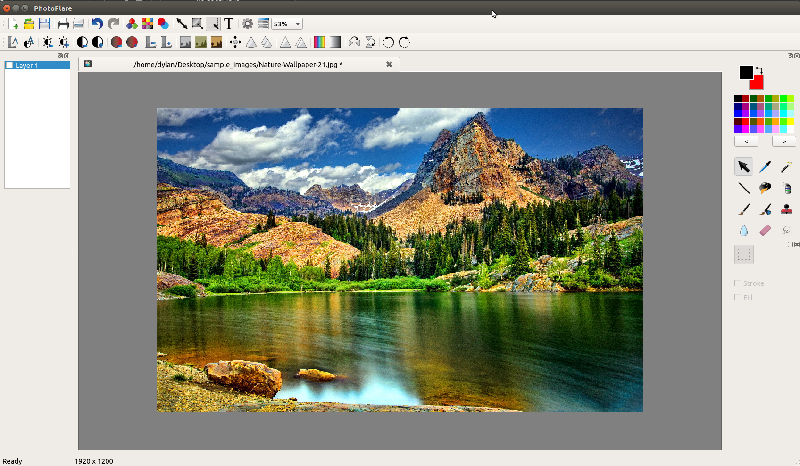
You can download Photoflare portable ZIP archive (currently v1.6.2) from https://photoflare.io/downloads/.





