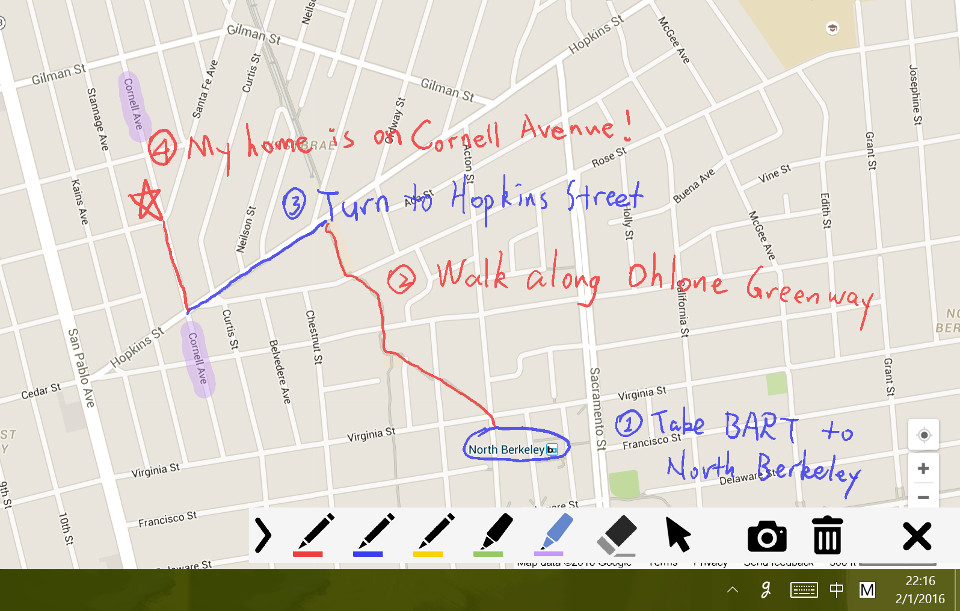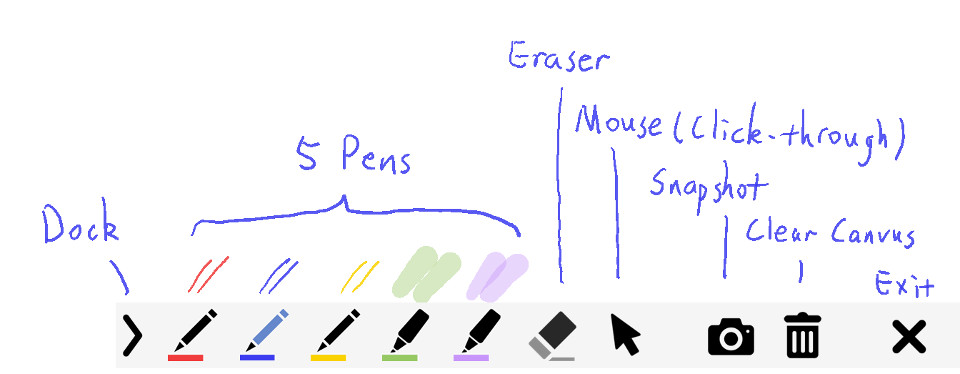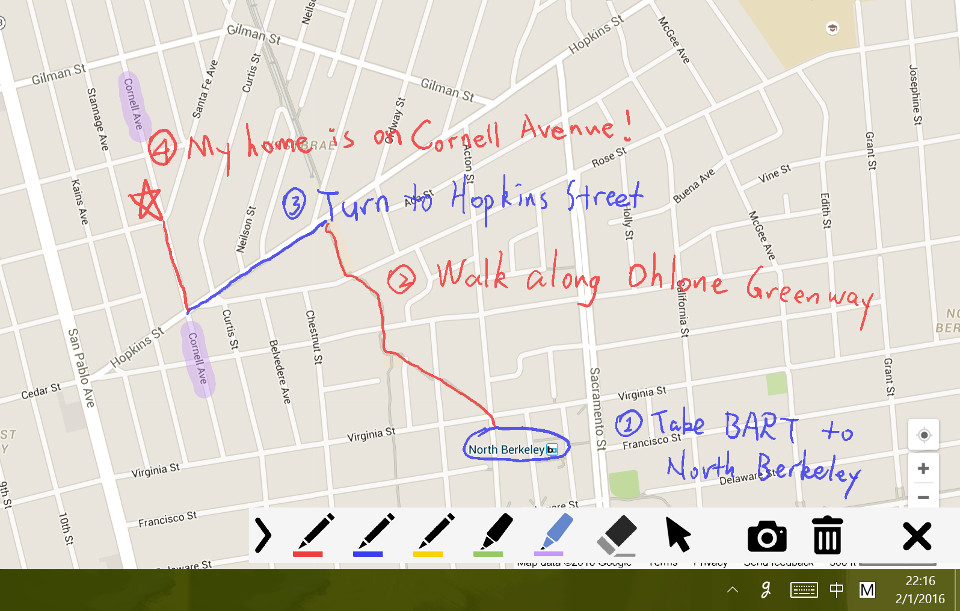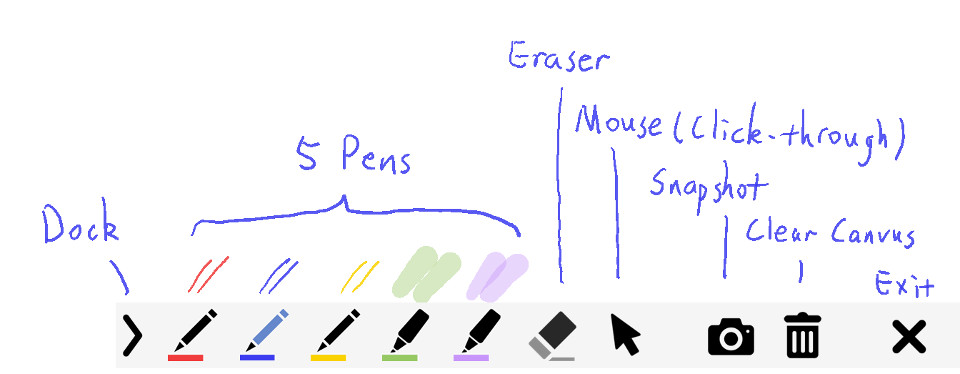Page 1 of 1
gInk - on-screen annotator (dotNET)
Posted: Fri Oct 18, 2019 11:04 am
by billon
https://github.com/geovens/gink
gInk is an on-screen annotation software under Windows, used to help improving my presentations and demonstrations, and to help working on temperary thoughts which need to be noted beside something on the screen. The features are greatly inspired by another screen annotation software Epic Pen, but even more easy to use. gInk is made with the idea kept in mind that the interface should be as simple as possible and should not distract attention of both the presenter and the audience when used for presentations. Unlike in many other softwares in the same category, you select from pens to draw things instead of changing individual settings of color, transparency and tip width everytime. Each pen is a combination of these attributes and is configurable to your need.
Features
Compact and intuitive interface.
Inks rendered on dynamic desktops.
Stylus w/ eraser, touch screen and mouse compatible.
Click-through mode.
Multiple displays support.
Pen pressure support.
Snapshot support.
Hotkey support.
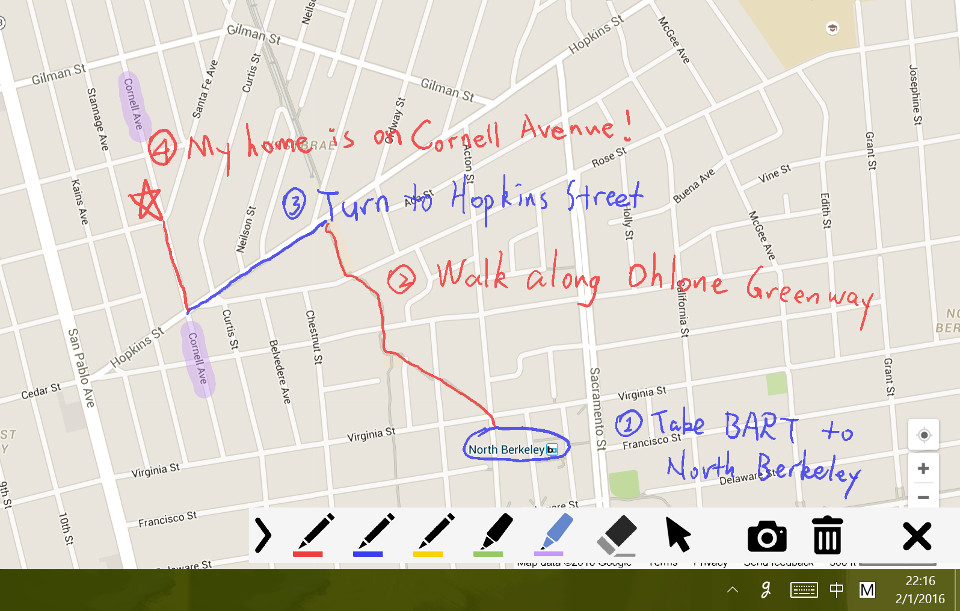
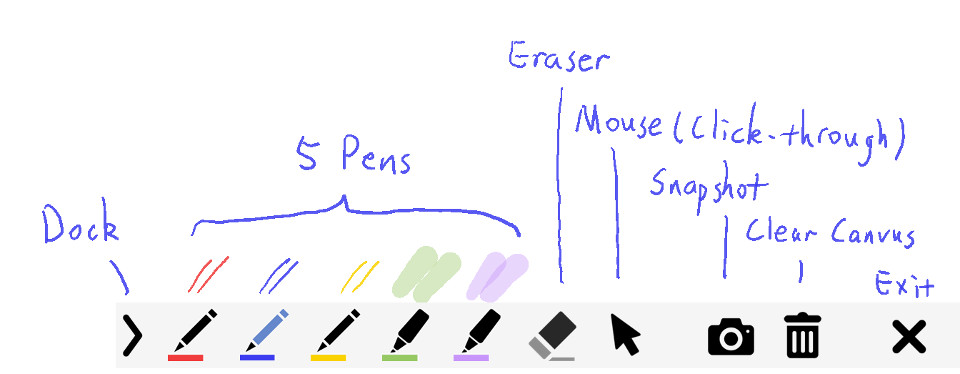
Settings in application folder
Re: gInk - on-screen annotator (dotNET)
Posted: Fri Oct 18, 2019 2:56 pm
by webfork
Nice find. I know that Windows machines with touchscreens are getting more and more common, but I think with programs like this I'd consider getting a touchscreen system.
Plus it's always good to see a tool explain itself *using the tool*. In this case, the screen addendum describing it's own toolset. So often help authoring programs will use another software to explain themselves, which seems like a missed opportunity.
License: Open source (MIT)
Re: gInk - on-screen annotator (dotNET)
Posted: Fri Jan 29, 2021 12:34 pm
by webfork
It hasn't been updated in a few months since the last update, but it's now at v1.1.0
Better handling of UI layout for multiple displays of unmatched DPI settings.
Show hotkeys in button tooltips.
Fix a rare crash which occurs at startup due to language path problem.
Prevent multiple instances of gInk.
Prevent multiple options windows.
Fix Alt+F4 causing unwanted behavior.
Spanish (Latin America) language (contributed by morghan).
https://github.com/geovens/gInk/releases/
Mostly just posting this as reminder to test this out on a touchscreen Windows device I got and, if it works well, try to get it into the database.
Re: gInk - on-screen annotator (dotNET)
Posted: Sun Jan 31, 2021 10:15 pm
by webfork
As billon suggested, this is portable, writing to
config.ini inside the local folder. In fact there are no settings available via the menu, you have to modify this config file in order to change program features.
If you have a touchscreen monitor, you owe it to yourself to test this out. It is really, really great to have for demonstrations image addendums, and especially (as you can see from the first screenshot) maps. It's so lightweight you can probably leave it running in the background until needed. Highly recommended. Great find by billon.
System resources: 20 M RAM, less than 2 M disk

Adding to my list of programs to add to the database.
gInk_v1.1.0.zip:
Verified: Unsigned
MD5: 0C41351C1620FB2ACE47B692C2CF8FBB
SHA1: A6E2A9A83C82B241E4D543AF22A51AE55C7A687C
SHA256: 2592C0DAD9FD20610F06F04CAE27284F328562A14659457DF67AE28834E7DE15
VT detection: 0/75
VT link: https://www.virustotal.com/gui/file/259 ... /detection
Re: gInk - on-screen annotator (dotNET)
Posted: Mon Feb 01, 2021 4:37 am
by Cornflower
Nice find, billon! I still create user documents for some things, so this will come in handy, I think.
The only think I'd love to add is Text function, because I don't know how anyone writes legibly on the screen with stylus or finger!
The fact that you can change the pens into regular or highlighter mode, as well as the thickness is a nice bonus.
Also, by default, the snapshots go to %userprofile% but the config.ini appears to accept relative paths.
Re: gInk - on-screen annotator (dotNET)
Posted: Mon Feb 01, 2021 5:19 am
by Midas
Cornflower wrote:The only think I'd love to add is Text function, because I don't know how anyone writes legibly on the screen with stylus or finger!
Excellent point! (At least for me, as the hand is not getting any steadier...)

Re: gInk - on-screen annotator (dotNET)
Posted: Mon Feb 01, 2021 9:31 am
by webfork
Cornflower wrote: ↑Mon Feb 01, 2021 4:37 am
Also, by default, the snapshots go to %userprofile% but the config.ini appears to accept relative paths.
Good catch.
Cornflower wrote: ↑Mon Feb 01, 2021 4:37 am
The only think I'd love to add is Text function, because I don't know how anyone writes legibly on the screen with stylus or finger!
You might try PainterMouse (untested)
http://www.paintermouse.com/
https://www.softpedia.com/get/System/OS ... ouse.shtml
Re: gInk - on-screen annotator (dotNET)
Posted: Sun Nov 28, 2021 5:09 pm
by Andrew Lee
BTW, there is now a fork of gInk called ppInk:
https://github.com/pubpub-zz/ppInk
that offers tons more features (text, arrows, animated cliparts etc.).
It is portable (settings => config.ini), just like gInk!
Re: gInk - on-screen annotator (dotNET)
Posted: Tue Jun 07, 2022 5:52 am
by webfork
Small update that may affect portability: both gInk and ppink write screencaps to the user folder (\User\USERNAME\Pictures\gInk).
Re: gInk - on-screen annotator (dotNET)
Posted: Tue Mar 07, 2023 8:13 am
by webfork
Update here: gInk is now at v1.2.0
https://github.com/geovens/gInk/releases/
And it's only mentioned in the first entry but freemium Epic Pen is now at v3.11.50
https://epicpen.com/ (also has an option available for Mac)