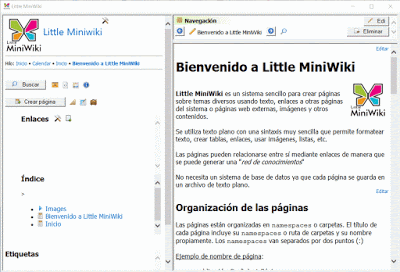Little MiniWiki 1.9.5.2 version release
What's new?
* In 'edit' mode you can 'find and replace' text.
* With CONTROL key pressed, you can now create thumbnail dropping images in 'edit' mode. Documents call also dropped, then a link will be created.
* You can create 'quick notes' from selected text (from any application that allows you to copy to the clipboard) by hotkeys.
* The current page can be renamed. Links to this page will be updated on all other pages automatically and transparently.
* Improved behavior of text format buttons (bold, italic and underline) and added keyboard shortcuts.
* Dropping images and documents in 'edit' mode allows insert these images and documents (files will be copied in 'images' folde and 'documents' folder).
* Dropping plain text files and MarkDown files into the editor in 'edit' mode allows you to insert the text from these files.
* Improved behavior when coloring texts and cell background of a table.
* Improved behavior when using an icon in the text and in the
Calendar plugin
* Changes in the syntax of
Calendar plugin
Site: https://littleminiwiki.blogspot.com/p/descargar.html