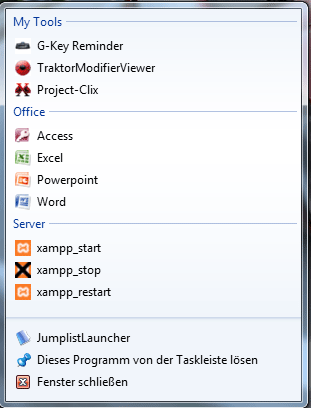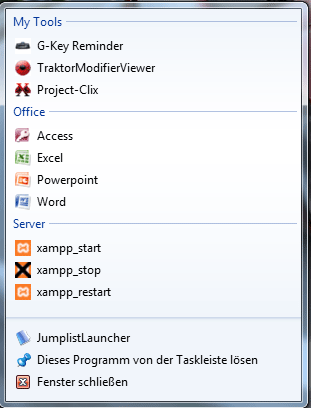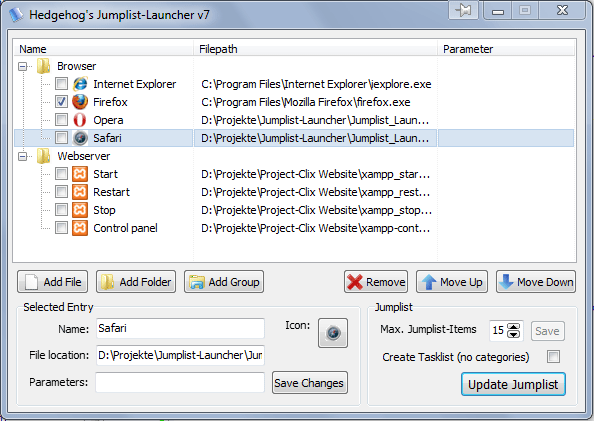Page 1 of 1
Jumplist-Launcher
Posted: Fri Sep 17, 2010 9:47 pm
by Emka
Found here:
http://www.ali.dj/jumplist-launcher/
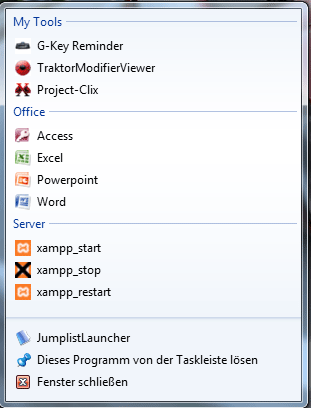
A launcher for the Win7 taskbar.
Comes in a .rar file, needs no installation and claims to leave no rubbish in the registry.
Haven't tested it though it looks quite nice.
Website is in German.
Re: Jumplist-Launcher
Posted: Fri Sep 17, 2010 11:28 pm
by guinness
Did it write to an INI file in the the application folder?
Re: Jumplist-Launcher
Posted: Fri Sep 17, 2010 11:51 pm
by infimum
The following registry entry is created.
Code: Select all
HKEY_CURRENT_USER\Software\GExperts
Re: Jumplist-Launcher
Posted: Wed Apr 10, 2013 6:47 pm
by Ascend4nt
This is a nice little gem! I restored some taskbar real-estate by using this. The nice thing is it doesn't have to be running in the background and taking up system resources.
The program saves settings and icons to its own folder. I noticed the 'GExperts' key too, but its an empty key and nothing else is written to the registry.
A few notes:
- This is a 32-bit program only, so launching certain 64-bit programs may require workarounds.
- Jumplists for each individual program will not be seen like they are if pinned directly to the taskbar or start menu (which is to be expected)
- Launching is a bit slower (~3-4 seconds for me)
- Folder and program shortcuts are saved (in the settings.dat file) as full paths. However, you can use environment variables for some things, such as %windir%, %userprofile%, etc.
- Portability in general is questionable - running the program pins itself to the taskbar, which is convenient. But its also inconvenient in that you have to unpin it from the taskbar every time you remove the portable drive. (I find it, as well as some other portable programs, to be more useful in getting back up to speed after an O/S reinstall than as something I'd run elsewhere)
Thanks Emka for the link (2.5+ years later!)
Hmm.. I could probably get rid of the 'Quick Launch' toolbar too (yep, I manually added that back to the Win7 taskbar

).
Re: Jumplist-Launcher
Posted: Thu Apr 11, 2013 12:56 am
by Midas
Have you noticed the updates?
http://www.ali.dj/jumplist-launcher-v7-released/
I ask you this because, upon checking, the screenshot looked outdated:
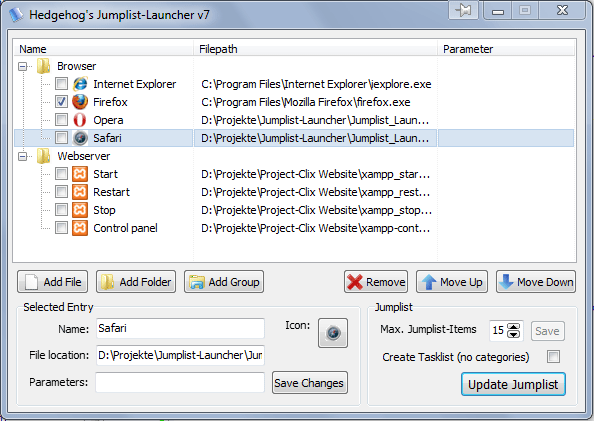
Re: Jumplist-Launcher
Posted: Thu Apr 11, 2013 4:54 pm
by Ascend4nt
Not sure what you mean? The last update on that webpage seems to be in 2009, and this thread was started in 2010.. however, I just checked, and I'm at v7.2.
Btw, if you run it too, can you confirm the slow launch times? Makes me a bit curious as to why, since the app launches itself quick enough. Plus the apps I'm launching are currently on an SSD drive.

Re: Jumplist-Launcher
Posted: Fri Apr 12, 2013 5:23 am
by Midas
Sorry, although I'm presently looking at program launchers, I'm not using JL -- it doesn't really suit my workflow...
As I said, I checked it and it looked different -- and the website isn't all that straightforward -- hence my question.
Re: Jumplist-Launcher
Posted: Mon Apr 15, 2013 6:10 pm
by Ascend4nt
By the way, I happened to notice one other program that behaves similarly to this:
Free Launch Bar
http://www.freelaunchbar.com/
Free Launch Bar is the free replacement for the standard Quick Launch bar. All functions presented in Quick Launch are also in Free Launch Bar. However, the Free Launch Bar is fully compatible with Quick Launch because it uses the same folder for shortcuts.
This one requires an install unfortunately, and it has to be the native version (both 32-bit and 64-bit are included).
Jumplist Launcher (specialized program launcher)
Posted: Tue Mar 24, 2015 6:45 am
by Midas
Just found
Jumplist Launcher (
http://ali.dj/jumplist-launcher); it's for Windows 7 or newer and a little too specialized for my own use, but others may be interested in it -- the features section makes a claim about "
no installation and rubbish in the registry" (
untested!).
The newly introduced jumplists, which appear when you right-click on an icon in the superbar, help improving the workflow a lot, but if you want combine multiple programs in one icon, you’re screwed. The Jumplist Launcher comes to rescue! It lets you add up to 60 programs or files within self-defined groups inside a jumplist.
There's also a demonstration video:
Donload latest
Jumplist Launcher (currently v0.7.2) from
http://ali.dj/jumplist-launcher.
Re: Jumplist Launcher (specialized program launcher)
Posted: Tue Mar 24, 2015 7:19 am
by I am Baas
Re: Jumplist Launcher (specialized program launcher)
Posted: Tue Mar 24, 2015 8:14 am
by Midas
I have even commented on it, yet I have no recollection whatsoever. Yep, same old, same old...

@
webfork: please merge. Sorry and thanks.

Re: Jumplist Launcher (specialized program launcher)
Posted: Fri Mar 27, 2015 2:34 pm
by webfork
Midas wrote:please merge
No prob - all set.
Re: Jumplist Launcher (specialized program launcher)
Posted: Fri Apr 05, 2024 1:44 am
by Llewelyn
Last version is 7.21
Homepage: https://web.archive.org/web/20140321080 ... -launcher/
Download: https://web.archive.org/web/20130608163 ... _v7_21.rar
As already mentioned it's portable but creates empty key
HKEY_CURRENT_USER\SOFTWARE\GExperts