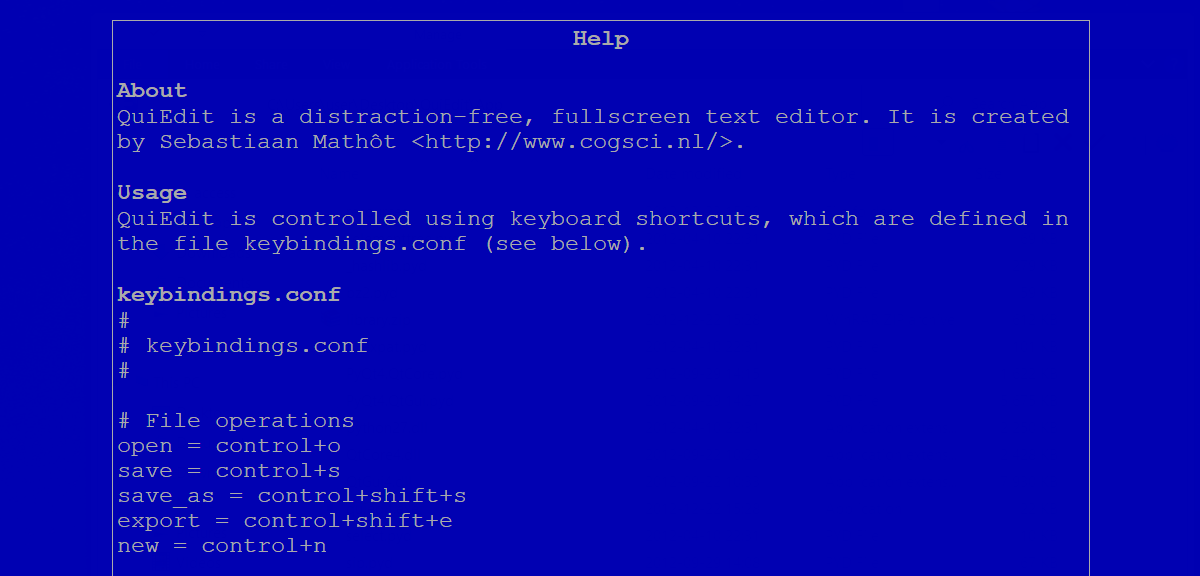Just discovered
QuiEdit and have been horsing around with it. What follows is a summary of my findings...
QuiEdit is an OSS multi-platform text editor (based on
Python v2.7 cum
Qt4) available for Windows and Linux and currently at v0.23 (see
http://www.cogsci.nl/software/quiedit).
I am Baas found
QuiEdit portable; nonetheless, under Windows XP SP3, it writes settings to the registry and to the user default folder, so I put together a quick'n'dirty™
yaP launcher (see
http://pastebin.com/k0Wy6m0k).
For the record, relevant locations are '
HKCU\Software\cogscinl\quiedit' and '
%USERPROFILE%\.quiedit-saved-content', respectively -- the later is in fact an HTML file containing the last editor state.
Keyboard shortcuts, interface themes and spelling checker files (the author says: "Unfortunately I haven't been able to get PyHunspell working under Windows.") are kept by default inside '
QuiEdit' folder, in a '
resources' subfolder.
Some unknown oddity is keeping me from editing a theme file to my liking (I already
posted the author); there are a few default ones to choose from, though. Other than that,
QuiEdit works as expected, with native
MarkDown editing as a bonus (toggle MD preview with
CTRL+SHIFT+M by default; shortcut help is at
CTRL+H, quit editor with
CTRL+Q).
@
Webfork: I move for the current topic be displaced to the
FTANP forum.