Page 10 of 15
Re: AutoRun LWMenu
Posted: Fri Mar 01, 2024 3:22 am
by -ElCoyot-
Yes
Re: AutoRun LWMenu
Posted: Wed Mar 06, 2024 2:11 pm
by lwc
Well, it's not like there's a direct command to do something like that, but glad to say I've finally figured out how to program it in.
Since your video was already deleted by now, can you just tell me if you mean just the icons there (surrounded by a white rectangle in the screenshot) or do you mean the whole taskbar all the way from the start menu icon until the notification icon?
Re: AutoRun LWMenu
Posted: Wed Mar 06, 2024 8:36 pm
by -ElCoyot-
Only where circled (quick launch bar)
Re: AutoRun LWMenu
Posted: Thu Mar 07, 2024 3:55 am
by lwc
So if the white rectangle is okay, do you mean to make it blink like this (it's slowed down on purpose and of course it will blink just once)?
Zoom the image to see the animation:
Re: AutoRun LWMenu
Posted: Thu Mar 07, 2024 4:07 am
by -ElCoyot-
Exactly
Re: AutoRun LWMenu
Posted: Fri Mar 08, 2024 2:29 am
by -ElCoyot-
And perhaps the last "wish".
Pack Autorun.inf in Autorun.exe . To have one file (Autorunx32.exe and Autorun.exe ).
Now at startup Autorun.exe the Autorun.inf file will be created next to it if it is missing. I know that this is possible on AutoIt.
Re: AutoRun LWMenu
Posted: Fri Mar 08, 2024 12:38 pm
by lwc
Alright, done both!
Can you try them in
the latest beta?
- Use the new feature blinktaskbarwhendone=1 either globally or inside an individual button
- Try running without a setting file to see the default one thus getting created and used
Re: AutoRun LWMenu
Posted: Sat Mar 09, 2024 12:19 am
by -ElCoyot-
The link is broken,
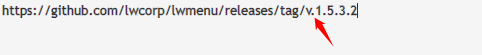
- 2024-3-9 12-10-43.png (6.04 KiB) Viewed 2343 times
An extra point.
But I found it. It's just AWESOME.
Re: AutoRun LWMenu
Posted: Sat Mar 09, 2024 9:51 am
by lwc
Thanks, fixed the period in my previous post, not sure where it came from...
So do both new features work fine?
Re: AutoRun LWMenu
Posted: Sat Mar 09, 2024 10:16 am
by -ElCoyot-
Yes, everything is great. Thank you very much.
Re: AutoRun LWMenu
Posted: Wed Mar 13, 2024 12:18 pm
by lwc
In that case, new version released with these features.
Re: AutoRun LWMenu
Posted: Thu Mar 14, 2024 10:25 am
by -ElCoyot-
You can give an example of using the "setenv=" function. I can't figure it out. If possible, a simple program.
Re: AutoRun LWMenu
Posted: Fri Mar 15, 2024 10:20 am
by -ElCoyot-
I'm back with my claims. if you assign a built-in browser and try to set it by default, (namely the launcher) what happens again is a drop-down menu with the same situation as it was. He loses his own . inf file
Re: AutoRun LWMenu
Posted: Fri Mar 15, 2024 10:32 am
by lwc
-ElCoyot- wrote: ↑Thu Mar 14, 2024 10:25 am
You can give an example of using the "setenv=" function. I can't figure it out. If possible, a simple program.
Sure, as suggested in the default settings file, it can be:
Code: Select all
setenv=APPDATA|c:\alternative_appdata
So if you have:
Code: Select all
[BUTTON1]
buttontext=CMD
relativepathandfilename=cmd
optionalcommandlineparams=
closemenuonclick=1
setenv=APPDATA|c:\alternative_appdata
When you run it, then inside CMD if you run
set you'll see
%APPDATA% was
overridden by the launcher (but of course only for the launched program and only for that specific session).
If there's no such existing variable it will just temporarily add a new one, like:
Re: AutoRun LWMenu
Posted: Fri Mar 15, 2024 10:55 am
by lwc
-ElCoyot- wrote: ↑Fri Mar 15, 2024 10:20 am
I'm back with my claims. if you assign a built-in browser and try to set it by default, (namely the launcher) what happens again is a drop-down menu with the same situation as it was. He loses his own . inf file
This is weird because this logic wasn't modified plus it still works for me, even with your very own example:
-ElCoyot- wrote: ↑Fri Feb 09, 2024 9:28 am
[CUSTOM CD MENU]
hidetrayicon=1
skiptobutton=3
[BUTTON3]
buttontext=utorrent
relativepathandfilename=App\utorrent.exe
deletefolders=dlimagecache
backuppath=App
I've just changed app\utorrent.exe to notepad, nothing else.
If I have this Autorun.inf next to the launcher, and then I right click some TXT file and choose to open it through the launcher, then it opens it in Notepad through the launcher.
What happens to you instead?