Page 1 of 1
Graphic-Clock
Posted: Thu Dec 27, 2012 6:24 am
by I am Baas
Re: Graphic-Clock
Posted: Thu Dec 27, 2012 4:11 pm
by webfork
Wow, very nice. Will it run multiple instances or multiple clocks? I'm currently using Qlock
http://www.portablefreeware.com/index.php?id=1201 for that and have about 6 clocks for various timezones. This looks much more powerful.
Re: Graphic-Clock
Posted: Sat Dec 29, 2012 7:00 pm
by I am Baas
I don't think multiple clocks is possible. Multiple instances is, but not sure about saving the different clock settings... will have a go at it later.
Re: Graphic-Clock
Posted: Sun Sep 22, 2013 9:13 am
by I am Baas
Re: Graphic-Clock
Posted: Mon Sep 23, 2013 5:07 am
by NickR
Change Log translated from Japanese
Ver5.04 -> Ver5.05
- "Options" - has been split to be able to set Bitmap and Text, separately,> to "save the clipboard history" -> "Clipboard".
Re: Graphic-Clock
Posted: Mon Sep 23, 2013 8:05 pm
by donald
Found? the toggle for setting 12 hour in options menu.
After several tries it remains set to 24 hour mode.
....?just me?
Re: Graphic-Clock
Posted: Mon Sep 23, 2013 9:17 pm
by I am Baas
donald wrote:....?just me?
I can't answer that, but the 24/12 display works fine on my machine.
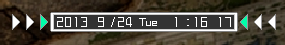
- 2013-09-24_131630.png (15.1 KiB) Viewed 4804 times
Graphic-Clock does not seem to support multi-monitor though


