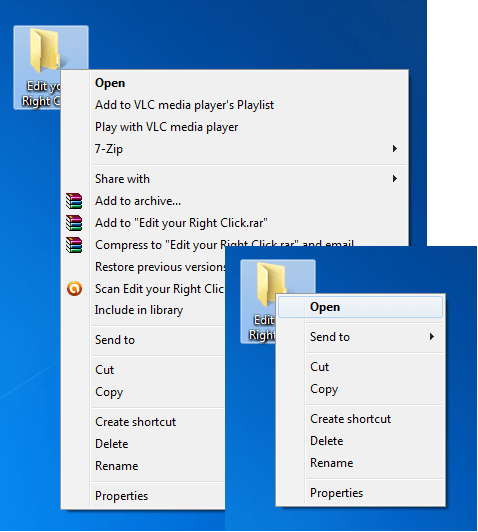
Portable Right Click Enhancer
Re: Portable Right Click Enhancer
Requires dotNET 4.0
From the Readme.txt:
I can't find an explanation for the "Problem Steps Recorder" feature. Is that like StepShot?
From the Readme.txt:
(Softpedia says it's 4.0: http://www.softpedia.com/get/System/OS- ... ncer.shtml)System Requirements : .NET Framework 4.0 or 3.5
I can't find an explanation for the "Problem Steps Recorder" feature. Is that like StepShot?
Re: Portable Right Click Enhancer
I tested v. 4.1.1.0 on win7x64
Not portable: writes to C:\Users\USERNAME\AppData\Local\RBSoft
http://www.softpedia.com/get/PORTABLE-S ... able.shtml
Not portable: writes to C:\Users\USERNAME\AppData\Local\RBSoft
http://www.softpedia.com/get/PORTABLE-S ... able.shtml
Re: Portable Right Click Enhancer
Still in development as of January at v.4.5.6.0
Might also fulfill the issue I had trying to find something to quickly generate and copy a hash to the clipboard. 7zip has this, but insists on having the hashname in front of the code e.g. "CRC32: 3A83A9B04"
Might also fulfill the issue I had trying to find something to quickly generate and copy a hash to the clipboard. 7zip has this, but insists on having the hashname in front of the code e.g. "CRC32: 3A83A9B04"
Re: Portable Right Click Enhancer
Updated test: still not portable, writes basic settings to local folder in Right Click Enhancer.exe.config, writes specific programs connected to the launch at C:\Program Files\Common Files\RBSoft\

Requires admin.
EDIT: Picture of the hash output:


Requires admin.
EDIT: Picture of the hash output:
