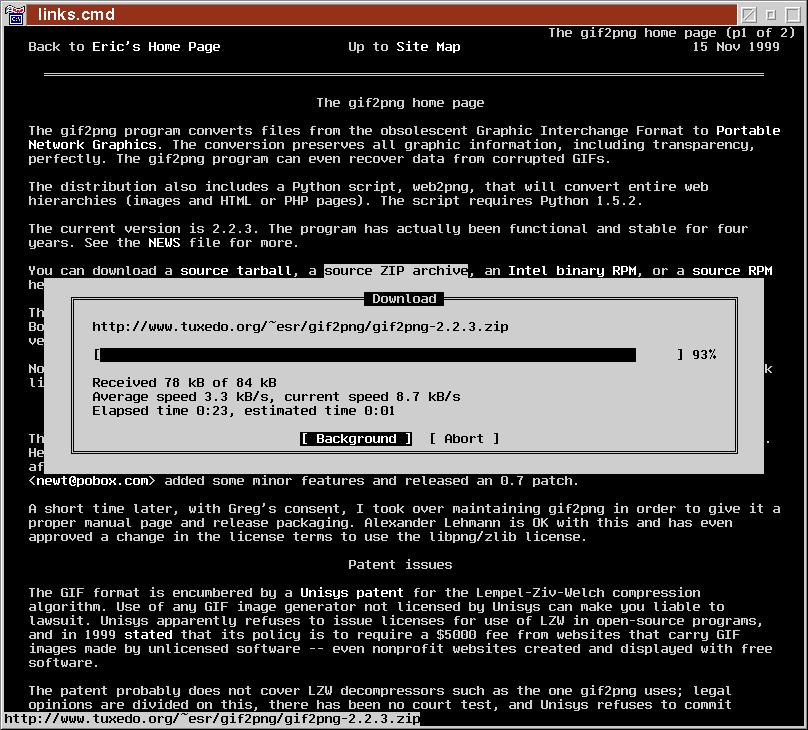Page 1 of 2
Links [Links2] Web Browser
Posted: Tue Jan 31, 2012 10:12 pm
by I am Baas
Links is a web browser running in both graphics and text mode. Features:
- Links runs on Linux, BSD, UNIX in general, OS/2, Cygwin under Windows, AtheOS, BeOS, FreeMint.
- Links runs in graphics mode (mouse required) on X Window System (UN*X, Cygwin), SVGAlib, Linux Framebuffer, OS/2 PMShell, AtheOS GUI
- Links runs in text mode (mouse optional) on UN*X console, ssh/telnet virtual terminal, vt100 terminal, xterm, and virtually any other text terminal. Mouse is supported for GPM, xterm, and OS/2. Links supports colors on terminal.
- Easy and quick user control via pull-down menu in both text and graphics mode, in 25 languages.
- HTML 4.0 support (without CSS)
- HTTP 1.1 support
- Tables, frames in both graphics and text mode, builtin image display in graphics mode
- Builtin image display for GIF, JPEG, PNG, XBM, TIFF in graphics mode
- Anti-advertisement animation filter in animated GIFs
- Bookmarks
- Background file downloads
- Automatic reconnection in case of TCP connection breakdown
- Keepalive connections
- Background (asynchronous) DNS lookup
- Possibility to hook up external programs for all MIME types, possibility to choose one of more programs at every opening.
- 48-bit high-quality image gamma correction, resampling and Floyd-Steinberg dithering in all color depths.
- Font resampling (antialiasing) for virtually unlimited pitch range, LCD optimization of fonts and images.
- Builtin fonts in the executable without reliance on any fonts installed in the system
- User-adjustable menu, HTML font size and image zoom factor.
- User-adjustable display gammas (red, green, blue), viewing-condition correction gamma and precise calibration of both - - - monitor and Links on a calibration pattern
- Automatic aspect ratio correction for modes like 640x200, 640x400, 320x200 with user-adjustable manual aspect ratio correction.
- Support for one-wheel mice (vertical scroll), two-wheel mice (vertical and horizontal scroll) and smooth scrolling by grabbing the plane with a mouse (no wheel needed).
- Easy installation, the browser is just one executable and no more files.
http://links.twibright.com/
Graphics mode:

Text mode:
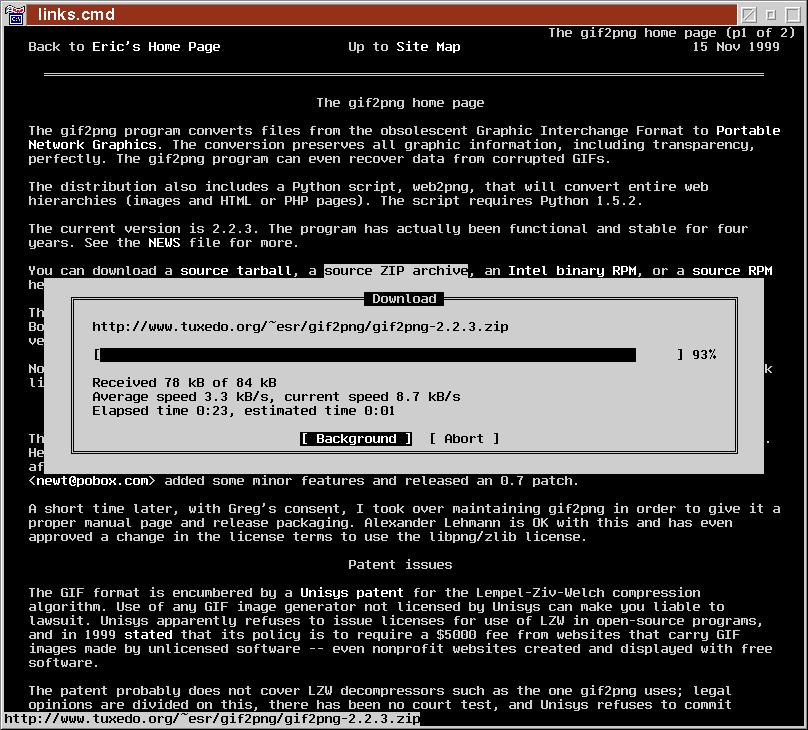 More screenshots
More screenshots
Download @
http://links.twibright.com/download.php
Download Win32 binaries @
http://links.twibright.com/download/binaries/win32/ and uniextract.
Version tested:
http://links.twibright.com/download/bin ... nstall.exe (24-Dec-2011)
I managed to run it in text mode but not in graphics mode. Obviously, some libraries are missing but i am not sure where to get those .dll files for Windows. Anyone?
Re: Links Web Browser
Posted: Wed Feb 01, 2012 10:23 am
by SYSTEM
Thank you for the post.
I have used
ELinks to google for help when I have got my copy of GNU/Linux into a state where
X fails to start. (It actually happens quite often to me. -.-) Of course I could reboot to Windows in such situations, but it would actually make fixing problems slower.
Both
Links ans ELinks projects seem dead.

I have used ELinks simply because it is better than Links.
However, I didn't know about Links 2. I see Links 2
is still being developed, so I'm going to switch to it ASAP.
Thanks again for bringing Links 2 into my attention.

Re: Links Web Browser
Posted: Wed Feb 01, 2012 7:06 pm
by lautrepay
I am Baas wrote:I managed to run it in text mode but not in graphics mode. Obviously, some libraries are missing but i am not sure where to get those .dll files for Windows. Anyone?
Mmmm... It seems that the Windows binary was compiled with no support for graphics...
Re: Links Web Browser
Posted: Sat Jul 07, 2012 7:08 am
by I am Baas
Re: Links Web Browser
Posted: Wed Aug 15, 2012 1:13 pm
by webfork
Tested this out today on a WinXP SP3 machine - I'm just getting a blank terminal window with a blinking cursor. Anyone else getting this?
Re: Links Web Browser
Posted: Sat Sep 08, 2012 1:04 pm
by donald
This browser (LINKS) failed me, this was possibly hardware related.
I have just today tried its older brother
LYNX in
PAF format,
LynxPortable was first
mentioned by ABC
LynxPortable VOTE Now http://www.portablefreeware.com/index.php?id=2331
Re: Links Web Browser
Posted: Mon Oct 19, 2015 4:33 pm
by TP109
Newest version works well on XP. After extracting, use links-g.exe for graphics mode. Neither text or graphics mode executables load anything on startup. Just hit "g" and enter the URL into the dialog to start browsing. Use ESC for a menu. I'm using the exracted Win32 version from
http://links.twibright.com/download/binaries/win32/
Re: Links Web Browser
Posted: Sun Oct 25, 2015 5:45 am
by Midas
Latest 32 and 64-bits
Links[2] version is 2.12 (dated 2015-09-12, see changelog at
http://links.twibright.com/download/ChangeLog).
Be forewarned that with
Links, Crtl-C doesn't copy -- it closes
Links.
Settings (e.g., Bookmarks and History) default to '
%APPDATA%\.links' and just copying that folder over to the program's folder doesn't work...

Re: Links Web Browser
Posted: Mon Oct 26, 2015 12:09 am
by TP109
Didn't check for portability, just checked to see if it worked when extracted. Anyway, a yaP launcher can fix that. Use two launchers in the same yaP root folder with these settings:
Code: Select all
[GENERAL]
application = links\links-g.exe
[BEFORE]
dir = %Appdata%\.links
[AFTER]
-dir = %Appdata%\.links
and
Code: Select all
[GENERAL]
application = links\links.exe
[BEFORE]
dir = %Appdata%\.links
[AFTER]
-dir = %Appdata%\.links
Don't uncomment or modify [AFTER] sections if an installed Links versions already exists on the PC.
Re: Links Web Browser
Posted: Mon Oct 26, 2015 12:40 am
by TP109
Of course one can just use the portableapps version now in the database:
http://www.portablefreeware.com/index.php?id=2331
Re: Links Web Browser
Posted: Mon Oct 26, 2015 12:46 am
by TP109
Whoops, that was for Lynx, not Links. Links portable is here:
http://portableapps.com/apps/internet/l ... ad_details. I guess Links isn't in the database here.
Re: Links Web Browser
Posted: Tue Oct 27, 2015 9:25 am
by Midas
TP109 wrote:Anyway, a yaP launcher can fix that. Use two launchers in the same yaP root folder with these settings:
[...]
[GENERAL]
application = links\links.exe
[BEFORE]
dir = %Appdata%\.links
[AFTER]
-dir = %Appdata%\.links
Don't uncomment or modify [AFTER] sections if an installed Links versions already exists on the PC.
Quick note to point that in my opinion the '
[AFTER]' directive is redundant, even if you have
Links2 installed, as the
'dir' keyword in the '
[BEFORE]' section takes care of everything. And here's a screencap of
Links2 with my current color configuration:
Re: Links Web Browser
Posted: Tue Oct 27, 2015 5:51 pm
by TP109
Midas wrote:Quick note to point that in my opinion the '[AFTER]' directive is redundant, even if you have Links2 installed, as the 'dir' keyword in the '[BEFORE]' section takes care of everything. And here's a screencap of Links2 with my current color configuration:
True. The -dir directive removes the settings folder from a previous installation that wasn't uninstalled properly and this can be accomplished more simply just by using the delete key when the portable version is the only version to be used. After the first run (portable version) that folder is gone and thereafter the -dir directive attempts to delete something that isn't there. So yes, even though it probably won't hurt anything or affect performance, it's not necessary. You definitely don't want to use -dir when both an installed and portable version are on the same machine since it will remove all of the installed version's settings when the portable version runs. And if using the portable version on a guest machine, it's not stealth to change the original configuration anyway. I was experimenting and adding that bit of information made it more complicated than it should have been. Thanks for clarifying.
edited for clarification: 10/27/2015 11:36PM
Re: Links [Links2] Web Browser
Posted: Sun Dec 01, 2019 10:41 am
by Midas
Topic update:
Links2 v2.20.2 released 2019-09-18 (changelog at
http://links.twibright.com/download/ChangeLog).
Re: Links [Links2] Web Browser
Posted: Sun Jul 26, 2020 9:56 pm
by Midas
Quick note with an example of a radical
Links use case:
https://dataswamp.org/~lich/musings/links-browser.html