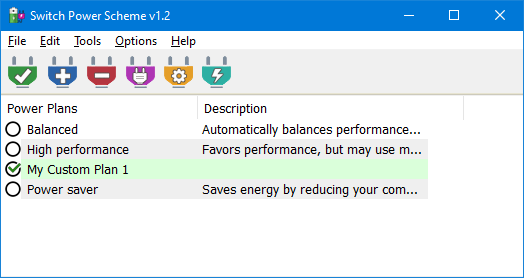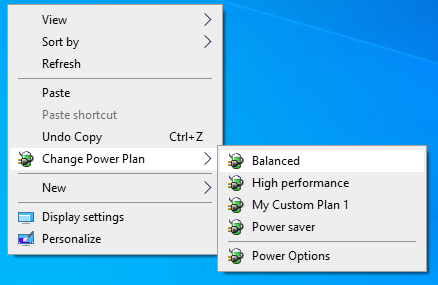Switching power plans require you to open Power Options applet from Control Panel or from Windows Settings app. In the Power Options applet, you can choose one of the three options — Balanced, High performance and Power saver, or you can create your own custom plans. There are Lots of methods to switch power plans but Switching power plans multiple times a day is time consuming. We have created a small Portable Application "Switch Power Scheme" to simplify the whole process.
How to use Switch Power Scheme
1. Download and unzip it then run appropriate exe file (x86 or x64). It has minimalistic interface.
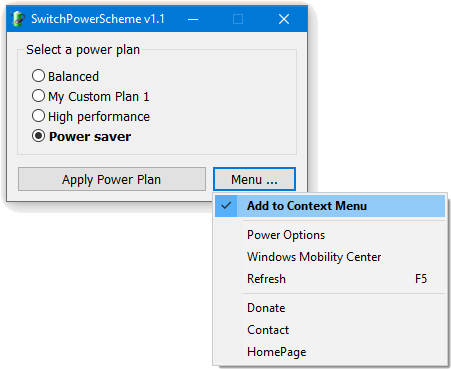
All your current power plans will be listed on the GUI
2. To Switch between them just choose one and use "Apply Power Plan" Button that's all. You can also Add all your power plans to your desktop right-click menu. Just click "Menu" button and choose "Add to context menu" feature then right click your desktop to Switch Power Plans via the Right-click menu.
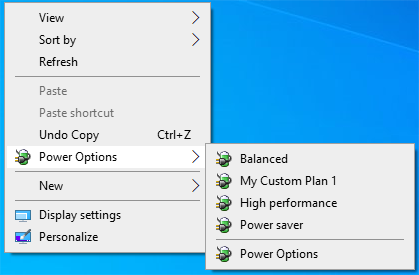
Windows 10 Settings UI will ultimately replace Control Panel in the near future. Switch Power Scheme application may come in handy at that time, especially.
[For download link, see v1.2 update post below: viewtopic.php?p=97622#p97622]
Download