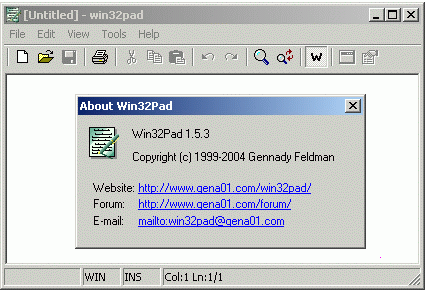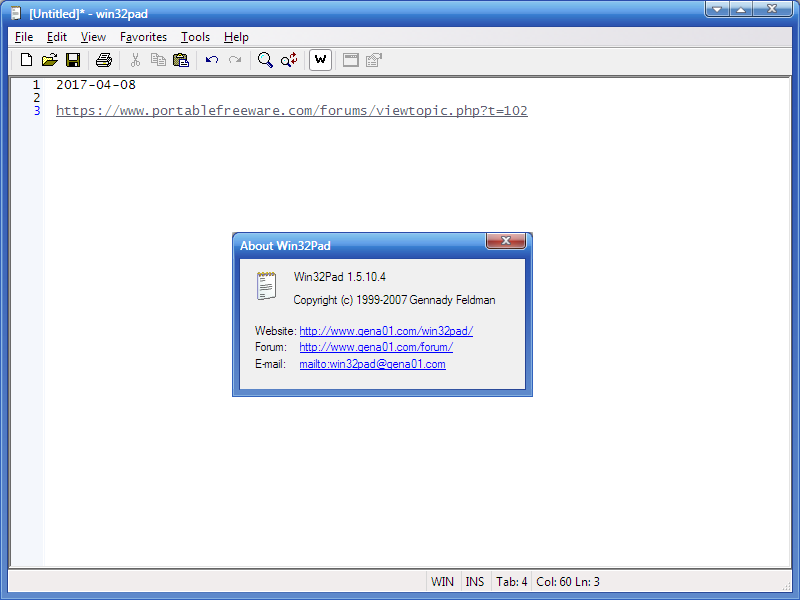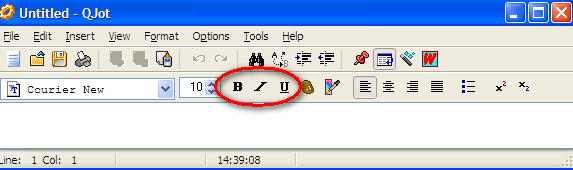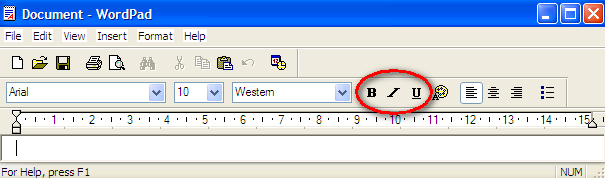Awkwardly, what we have is a matter of form over function, as you keep missing the point by prioritizing (subjective) user experience over format -- I have been known to fall in the same pit in the past; but not anymore, hence my quest to enlighten the world...

Let's be absolutely clear here: there are only two ways you can add formatting to a plain text file, a) being by use of some form of mark up (like the ubiquitous HTML or my preferred MarkDown), and b) through non-standard encoding of said formatting, which will obviously break the universal currency of the humble TXT file. (And I decide against c), which would be magic, since I'm just a Muggle.)
Tools meant to work with plain text files without mangling them are conventionally called Text Editors and they are a dime a dozen at TPFC alone.
Anything else is a Word Processor and, to accommodate formatting metadata, they resort to a number of different file formats, be it RTF, DOC, or ODF, just to name the most common. Their common feature is none of their files are human readable without them, as you can easily check by opening any of those files in a text editor.
I vaguely remember some very old word processors that used ASCII control codes to denote text format, allowing their files to be readily opened by any text editor, but that doesn't change anything. The issue here, at least for me, is that addition of any extraneous formatting codes will immediately degrade the universal human readability of a plain text file -- i.e., in the absence of the specific tool(s) it was created with or for. I'm not factoring in required levels of literacy, either.
As practical example, I have files dating back to the (mid) 90's in my computers (yep, I'm that old *sad grin*).
The only way to achieve this is by decoupling your data from the tools you use to edit/process/massage it with...

Also you're probably right about
Win32pad manifest, it's been some time since my bumbling about with it.