http://www.thememypc.com/

http://www.skinpacks.com/
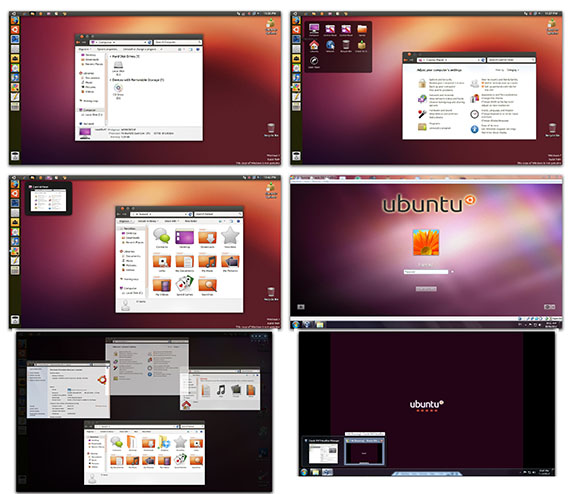

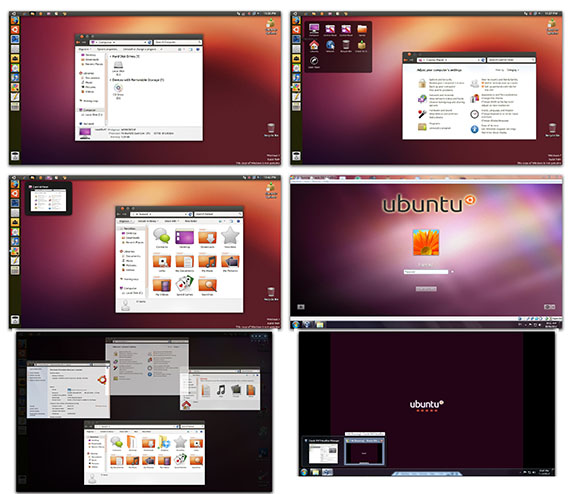
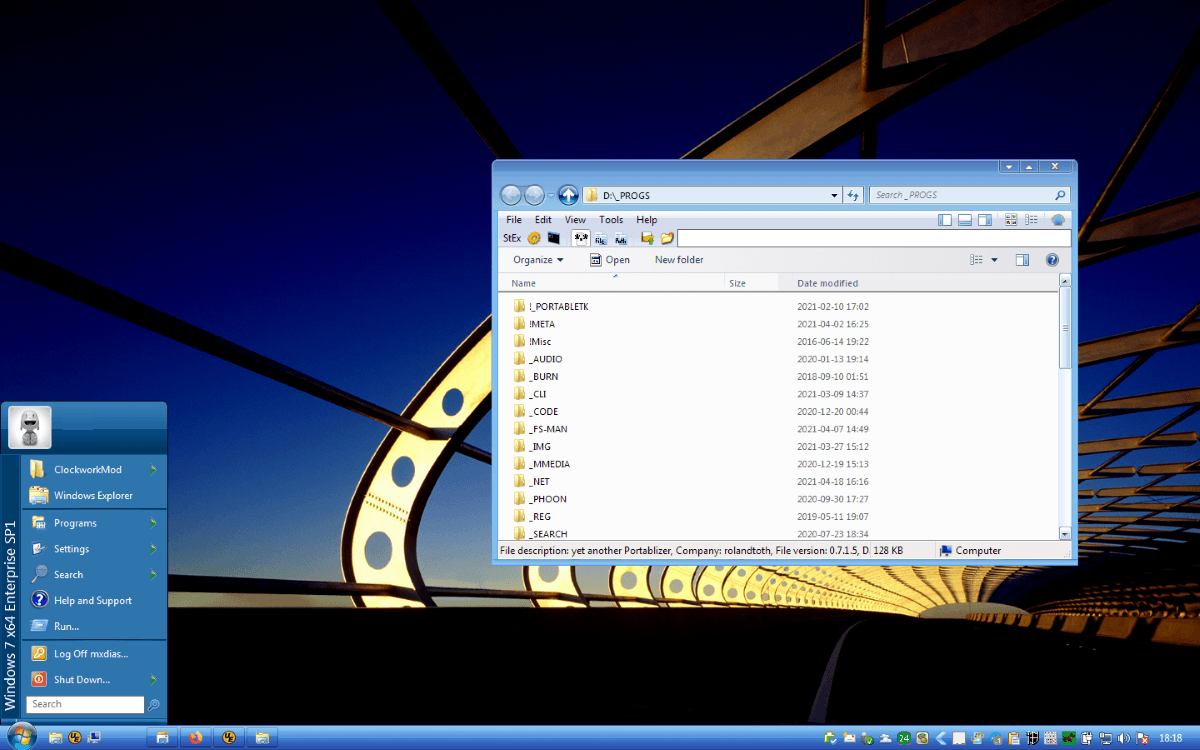
I've been a long time user of XPize, which I nLite into my XP install image whenever I slipstream updates. My discovery of FlyakiteOSX is very recent, posterior to my finally moving to Seven due to a laptop upgrade: I find it very interesting but am unwilling to delve into it. That's because I'm keen on interface enhancements, not relearning how to move around my system...Userfriendly wrote:I used to theme windows xp with FlyakiteOSX http://osx.portraitofakite.com/index2.htm or Xpize http://www.xpize.net/ and I'm surprised they're still around, though flyakiteosx is just a neat looking website at this point.
Didn't know about those, either (I guess you meant www.sevenize.com in that second link, which doesn't even have any download available).Userfriendly wrote:There's also vista and windows 7 versions of xpize but hasn't had updates for a long time either. These theme packs mainly just update the legacy icons so everything in the UI is uniform and consistent because a multi-billion dollar company can't be bothered with it.
Nowadays, simply changing the visual style is enough for me though. Skin packs tend to get nuked by windows updates overwriting modded system files.
On the contrary, it might be placebo, but I find it is snappier...guinness wrote:Midas, Do you find Windows 7 a bit laggy when using that setup compared to the default skin?
wronex@deviantart.com wrote:A while ago I became interested in changing the icons on my Windows 7 Taskbar. Unfortunately I had to do it manually which required a lot of work. After much blood, sweat and tears I decided it was time for a change. It was time to create 7CONIFIER a tool is capable of changing all your taskbar and start menu icons in a single click (and key press)! All you need to do is select the package you would like to use and hit "Apply".
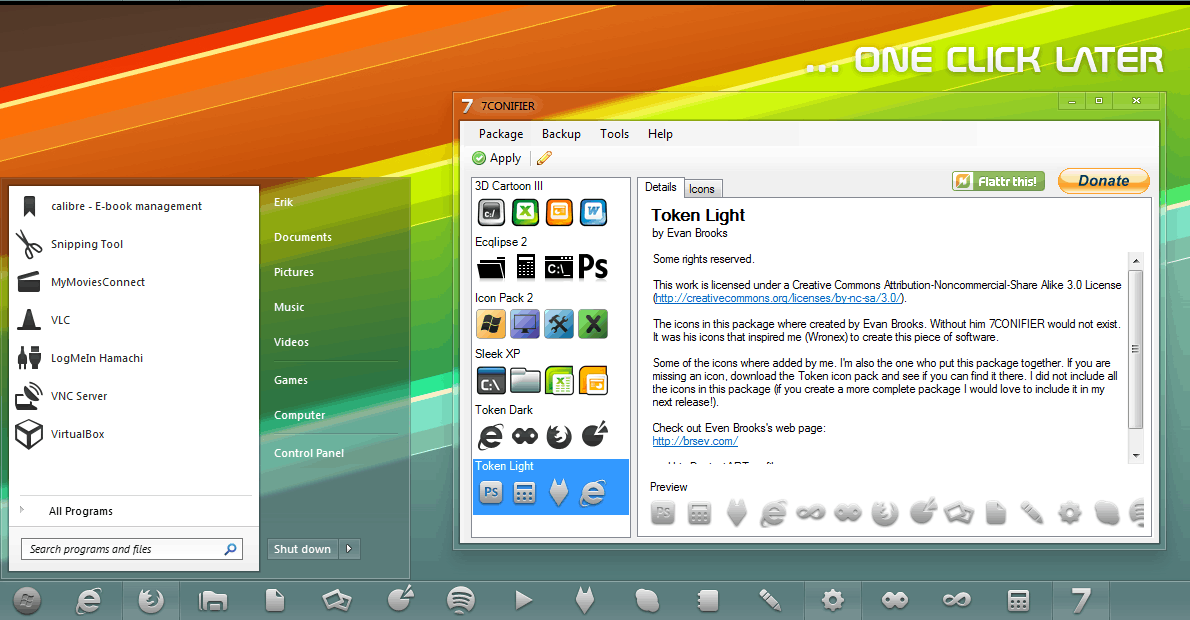



Code: Select all
>DS.exe ssmypics.scrYou can download DS at http://wokhan.online.fr/progs.php?sec=DS.In 'readme.txt', the author wrote:To stop the screensaver, use the task manager and kill the related process (which name is the same than the screensaver's one).