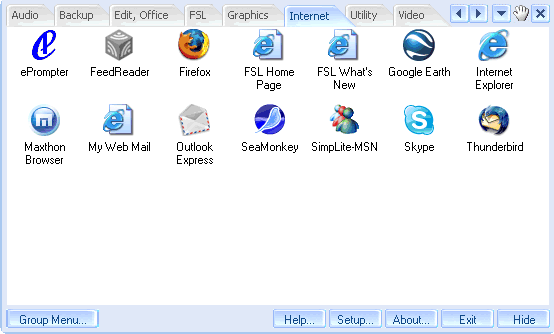So although its not portable, I've been doing a lot of work with FSL Launcher. I'm using it as kind of a day-to-day most-used menu. Hopefully some of the notes below will help somebody else, or assist someone in writing an updated version of this program that's actually portable.
- 12.3 RAM, 6.2 megs disk space
- Includes some cool skins (some that are a little overboard)
Config / use suggestions:
- Launch multiple programs at once by selecting them while holding "Ctrl" and then pressing "Enter"
- Ideally, move files you want to appear in FSL to some sort of destination. Because if you move it later, you'll have to remember to go back into the program and re-add or modify it. (You can do this by right-clicking and selecting "properties"
- Topic tabs are arranged alphabetically. I got around this by renaming them as 1 - Main, 2 - Server, 3 - Apps, etc.
- For some reason the program puts up a prompt if you try to open a network link, which is very odd. Disable under Options - Alerts - Confirm before launch network shortcuts. It doesn't prompt you to do so, but I had to restart after this change.
----
As to
spicydog's comments:
> to make sure there are no misunderstandings...
Often when I read an individual post, I don't really want to go back through the last several posts to try and figure out what people are talking about so I try to make my work as complete as possible. Sometimes this means I repeat or reiterate issues already detailed in previous posts.
>There is no point in contacting the developer or "someone" to ask to create a portable version since the portable version already exists...
I have no issue with the author asking for donations for some of the advanced features, but the portability I'm referring to is PFW's standard. Additionally, I like taking software with me to work and many jobs I've been at have had rather peculiar rules about using software that requires any kind of license. This isn't the fault of my employers nor the developer of FSL, just the current state of things in software.