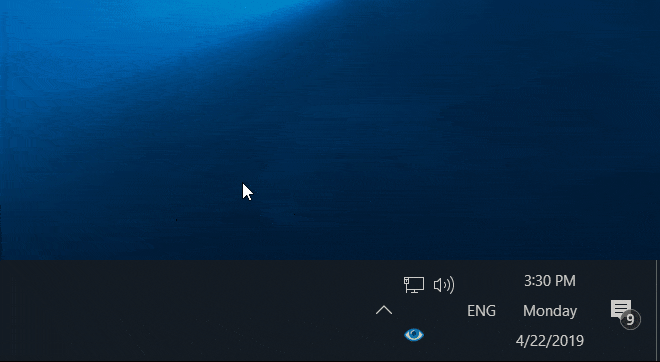
On April 15, 2019, we released the freeware CareUEyes Lite.
CareUEyes Lite has the features of brightness adjustment, which has four brightness levels to choose from 20%-40%-60%-80%, all the operation interface is in the tray area.
Unlike other brightness adjustment software, CareUEyes Lite does not use translucent windows to reduce brightness. It directly controls the gamma value of the display and is therefore not affected by the start menu and taskbar. It also does not affect the color of the mouse cursor and screenshots.
In addition, click on the tray icon, you can easily restore or turn off the brightness adjustment features of CareUEyes Lite, very practical.
CareUEyes Lite’s performance is the best, it can work very well even on a poor performance machine, it only uses 600kb of disk space and 1m of memory and uses as little CPU time as possible.
Homepage: https://care-eyes.com/careueyes-lite/
Download: https://care-eyes.com/down_lite.html?blog_lite
Similar to digiKam. Extract the installer to folder called CareUEyes Lite (delete Additional files and update.exe) and in that folder create a batch file with the following content
Code: Select all
cd /d %~d0\CareUEyes Lite
SetLocal
set USERPROFILE=%CD%
REM set USERPROFILE=%~d0\
start "CareUEyes" CareUEyes.exeWorks for the pro version also.
http://downloads.sharewareonsale.com/fi ... eUEyes.exe
This is an old giveaway with lifetime license that still works. Newer giveaways of this offer 1 year or 6 months. When you extract the installer, open setting.dat, copy license and paste it to program window to activate it